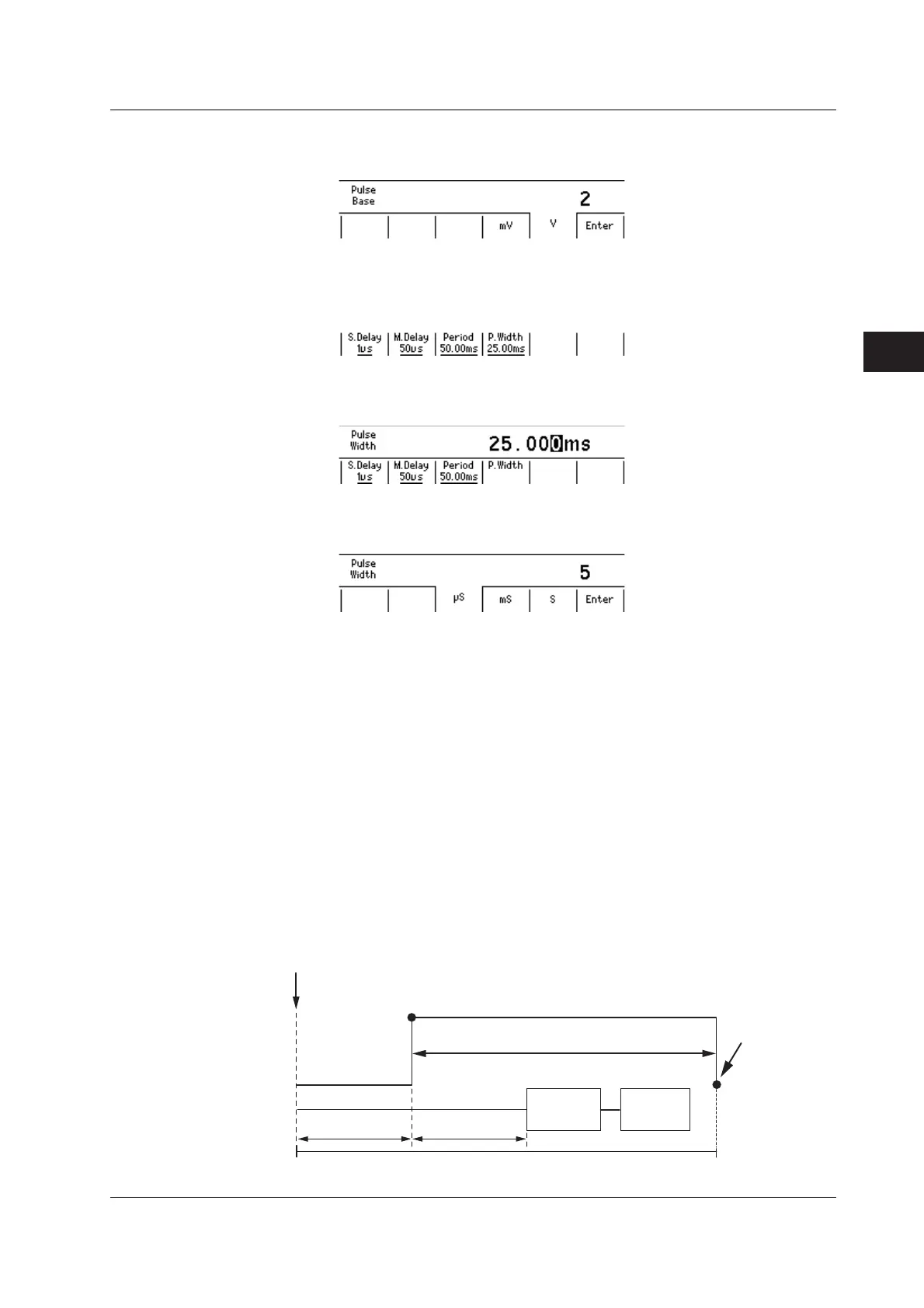5-9
IM 765501-01E
Source
5
4
9
8
7
12
11
10
15
14
13
18
17
16
Index
App
8. If you use the numeric keys, press a soft key corresponding to the desired unit
or the Enter soft key to confirm the setting.
Setting the Pulse Width
9. Press TIME to display the TIME menu.
10. Press the P.Width soft key.
11. Use the rotary knob or numeric keys and < and > keys to set the source
voltage.
12. If you use the numeric keys, press a soft key corresponding to the desired unit
or the Enter soft key to confirm the setting.
Explanation
Pulse Source Mode
In pulse source mode, the pulse is specified by two values, the pulse base value and the
source level. The minimum pulse width is 100 µs.
As with the DC source mode, the source level changes after a time specified by the
source delay elapses from the point in which the trigger is activated. Furthermore, the
measurement starts after a time specified by the measurement delay elapses. The
source level changes at the same the measure delay is activated and returns to the
pulse base value after the pulse width. A source measure cycle is finished at the end of
the pulse or at the end of the measurement and computation, whichever comes later.
If the measurement function (see section 2.4, “Measurement”) is turned OFF, measure
delay, measurement, and computation are not carried out. The end of the pulse is the
end of a source measure cycle.
When the End of the Measurement and Computation Is after the End of the Pulse
Generation
Measurement Computation
Trigger
Source
Measurement
Current source level
Base pulse value
Source delay
Measurement
delay
Source measure cycle
Pulse width
Base pulse value
Pulse source end
5.5 Setting the Pulse Source Mode
