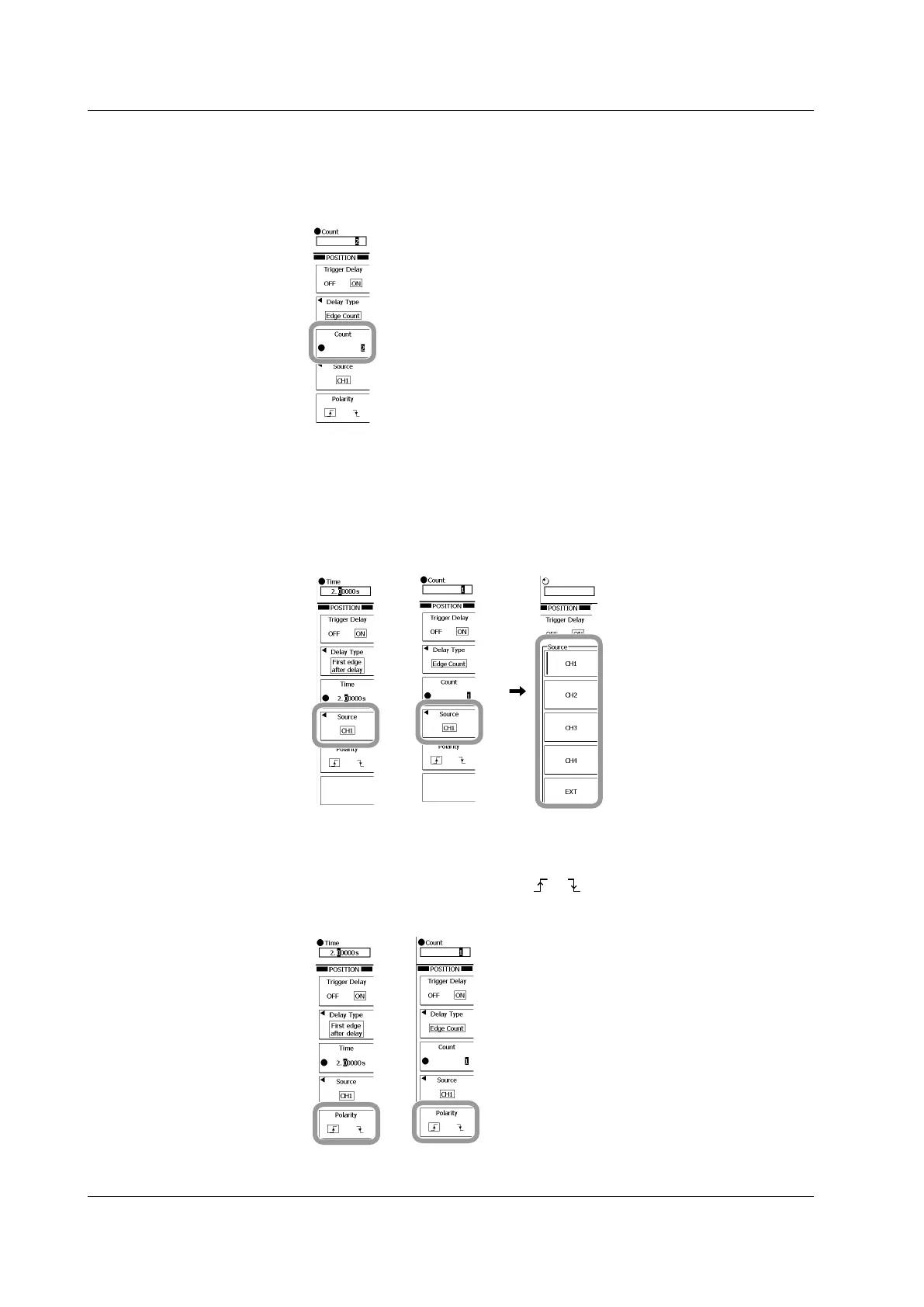6-4
IM 701310-01E
Setting the Count
If you select Edge Count, set the count.
7.
Press the Count soft key.
8.
Use the rotary knob to set the Count value.
Setting the Source
If you select First edge after delay or Edge Count, set the source.
9.
Press the Source soft key.
10.
Press the appropriate channel soft key.
First edge
after delay
Edge Count
Selecting the Rising or Falling Edge
If you select First edge after delay or Edge Count, select rising or falling edge.
11.
Press the Polarity soft key to select or .
First edge
after delay
Edge Count
6.3 Setting the Trigger Delay
