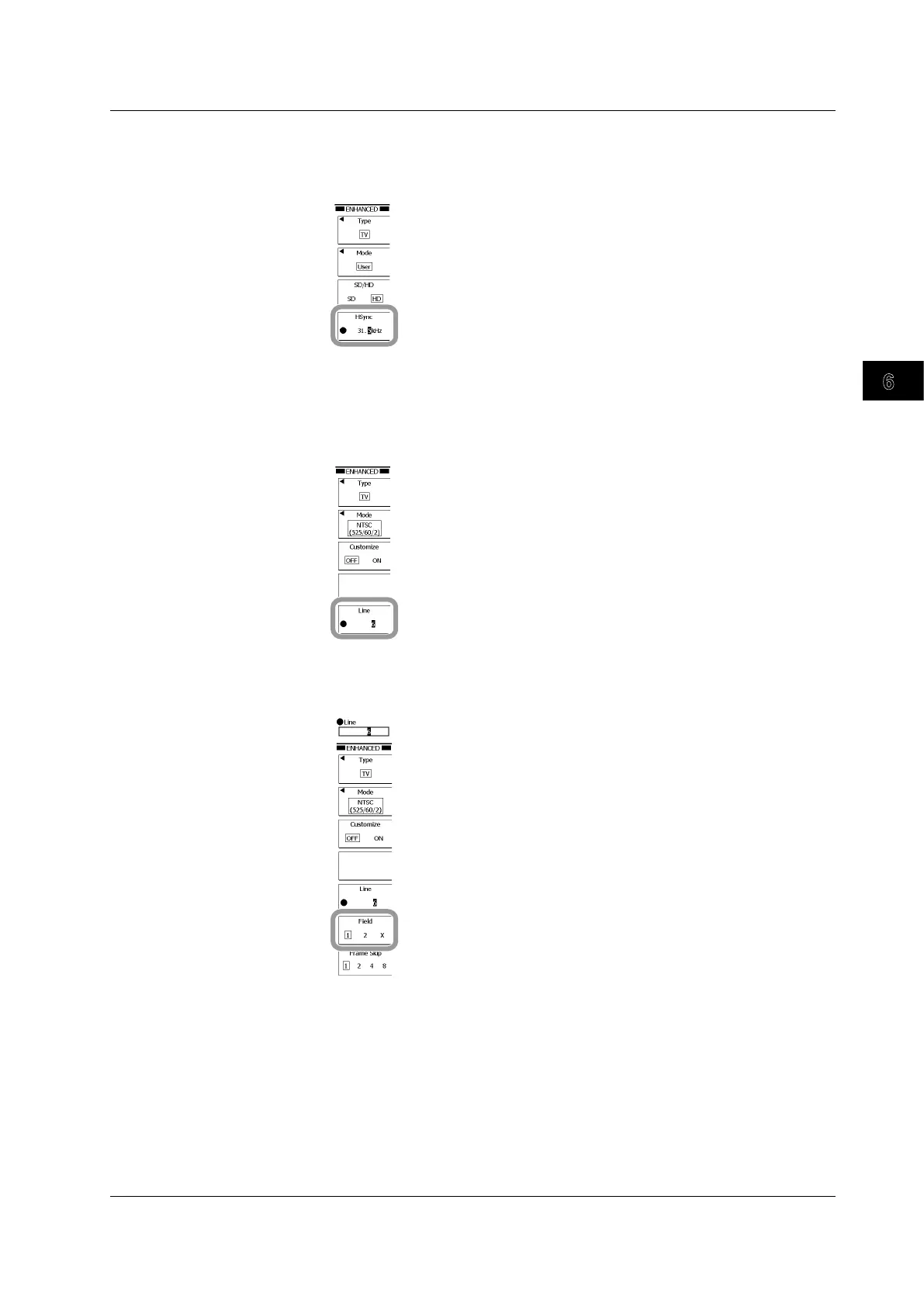Triggering
3
2
1
4
5
6
7
8
9
10
11
12
13
14
15
16
17
18
19
App
Index
6-37
IM 701310-01E
Setting the Horizontal Sync Frequency (When User is Selected in Step 5)
10.
Press the HSync soft key.
11.
Use the rotary knob to set the frequency.
Selecting the Line Number
12.
Press the Line soft key.
13.
Use the rotary knob to select the line number.
Pressing RESET sets the line number to 2, 5, or 8 depending on the broadcast type setting.
Selecting the Field Number
14.
Press the Field soft key to select 1, 2, or X.
6.13 Setting the TV Trigger
