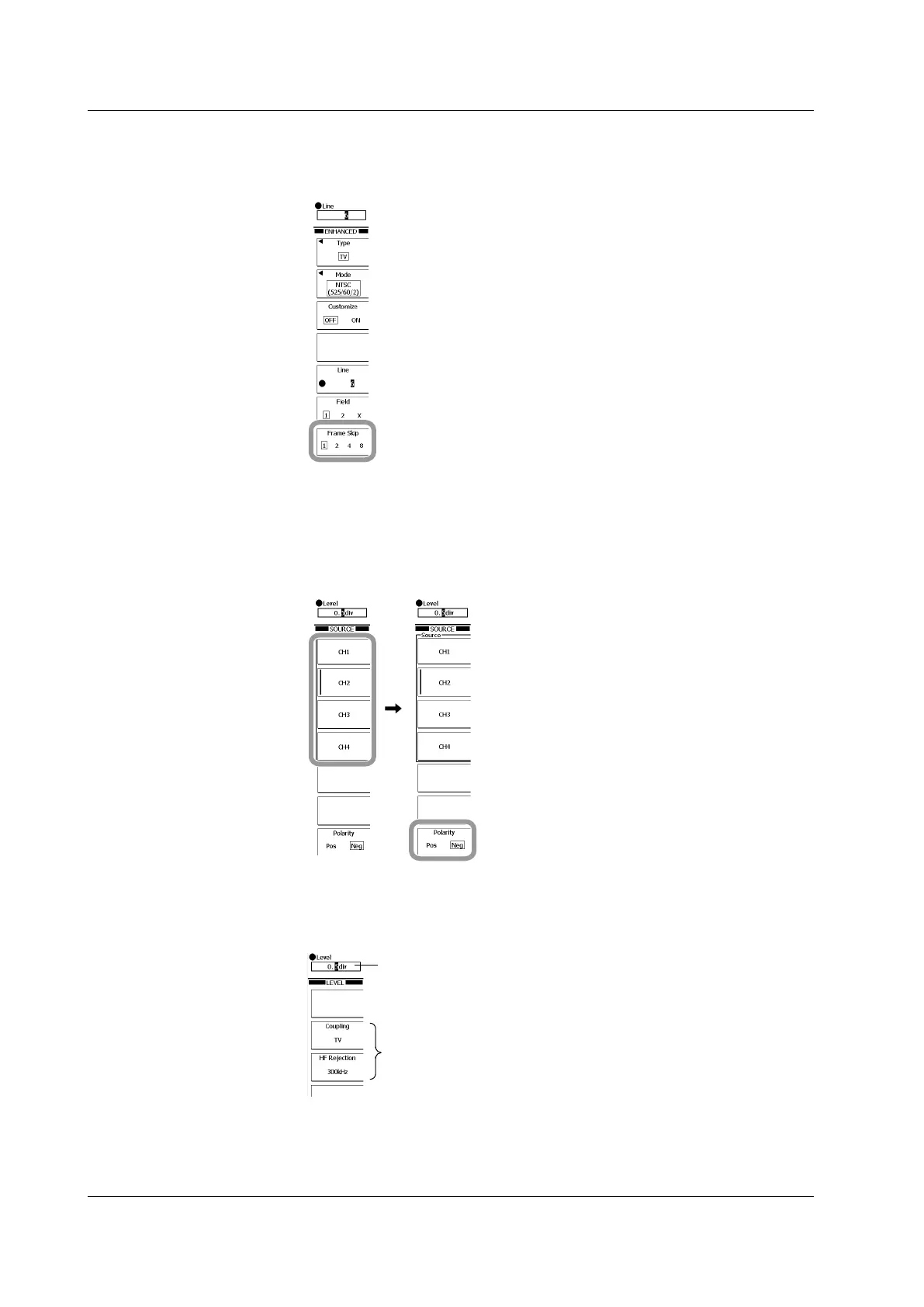6-38
IM 701310-01E
Selecting Frame Skip
15.
Press the Frame Skip soft key to select either 1, 2, 4, or 8 for the frame skip
value.
Selecting the Trigger Slope
16.
Press SOURCE.
17.
Press the appropriate trigger source soft key.
18.
Press the Polarity soft key to select the polarity to either Pos (positive) or Neg
(negative).
Setting the Level
19.
Press LEVEL/COUPLING.
20.
Use the rotary knob to set the trigger level.
Trigger level
Trigger coupling is fixed at TV.
HF rejection is fixed at 300 kHz.
6.13 Setting the TV Trigger
