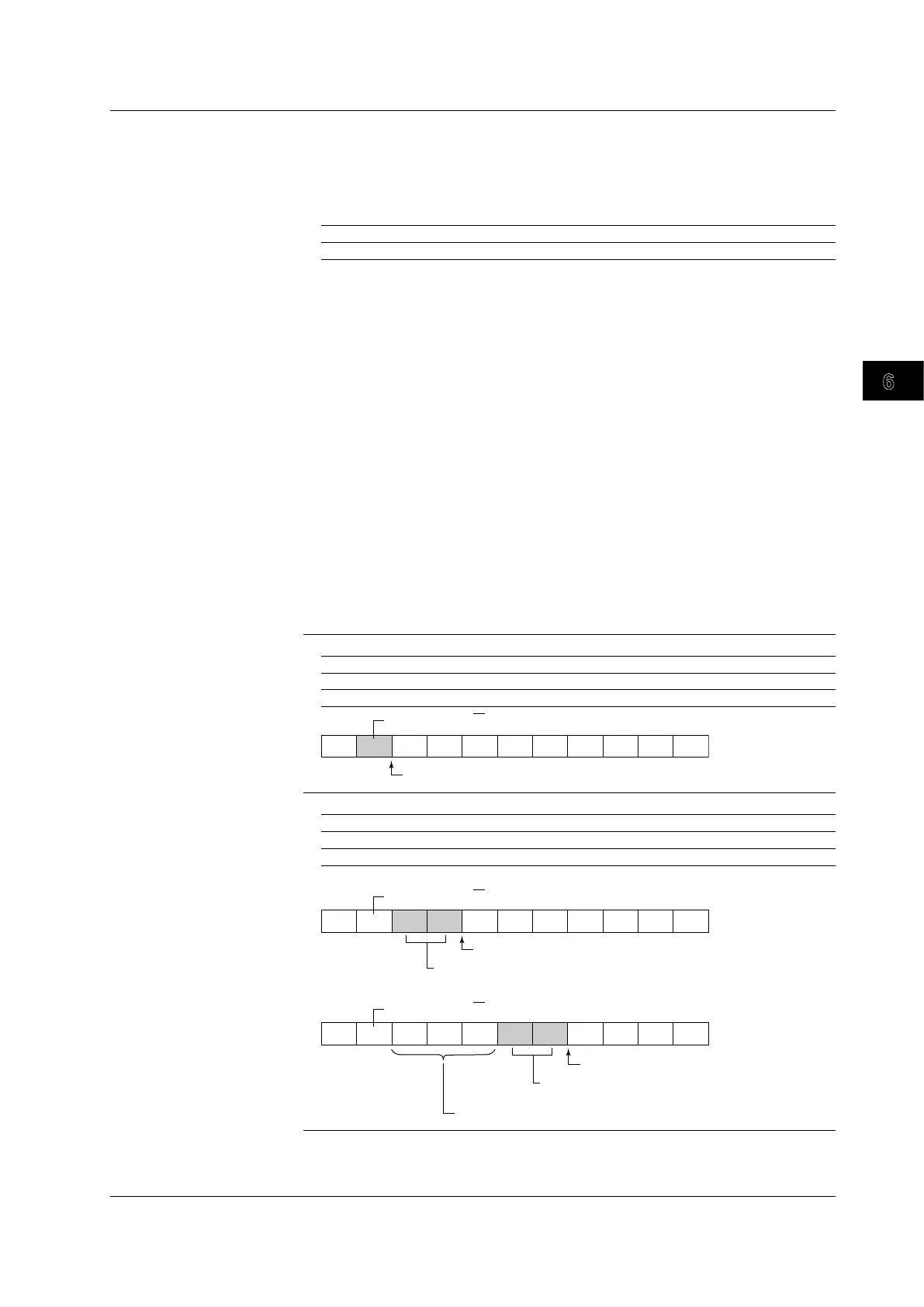Triggering
3
2
1
4
5
6
7
8
9
10
11
12
13
14
15
16
17
18
19
App
Index
6-51
IM 701310-01E
• Data
You can select whether or not to use the data pattern as a trigger condition.
• Comparison Condition
The data trigger condition is met when the result of comparing
the input signal
pattern with the specified pattern meets the selected comparison condition.
True When the patterns match
False When the patterns don’t match
• Comparison Start Position
In the Pos Mode setting, you can set the comparison start point to the specified
point (Select) or don’t care (X). If you select Select, the DL9000 skips the specified
number of bytes and starts comparing from the next data byte.
Selectable range: 0 to 9999 bytes
•
Data Size
Set how many consecutive data bytes you want to compare.
Selectable range: 1 to 4 bytes
• Data Pattern
Set the data pattern for the specified size in hexadecimal or bi
nary notation.
• If you specify X, the condition is assumed to be met regardless of the corresponding bit
status.
• If a binary pattern contains any Xs, the corresponding hexadecimal display will be “$.”
• Example
This example displays the data sequence at the byte level (hexadecimal notation) and
indicates the trigger position. The following notations are used in the figure.
S: Start condition, P: Stop condition, Shading: Compared pattern
Trigger only on the address pattern
Mode ADR & DATA
Address 7bit address, A4
Data Mode: OFF
S
25 AE 57
27 FE
98 99 27 PA4
Address and R/W bits
Matches the specified address pattern. Triggers here.
Trigger only on the data pattern
Mode ADR & DATA
Address Don’t care
Data Mode: ON, Condition: True, Size: 2 bytes, Data pattern: 27 and AE
< Pos Mode: X >
S
27 AE 57
27 FE
98 99 27 PA4
2. Triggers here
1. Matches the specified size of data pattern (27 and AE)
Address and R/W bits
< Pos Mode: Select, Position: 3 >
S
27 FE 57
27
98 99 27 PA4
3. Triggers here
Address and R/W bits
1. Skips 3 bytes
AE
2. Matches the specified size of data
pattern (27 and AE)
6.15 Triggering on an I
2
C Bus Signal
