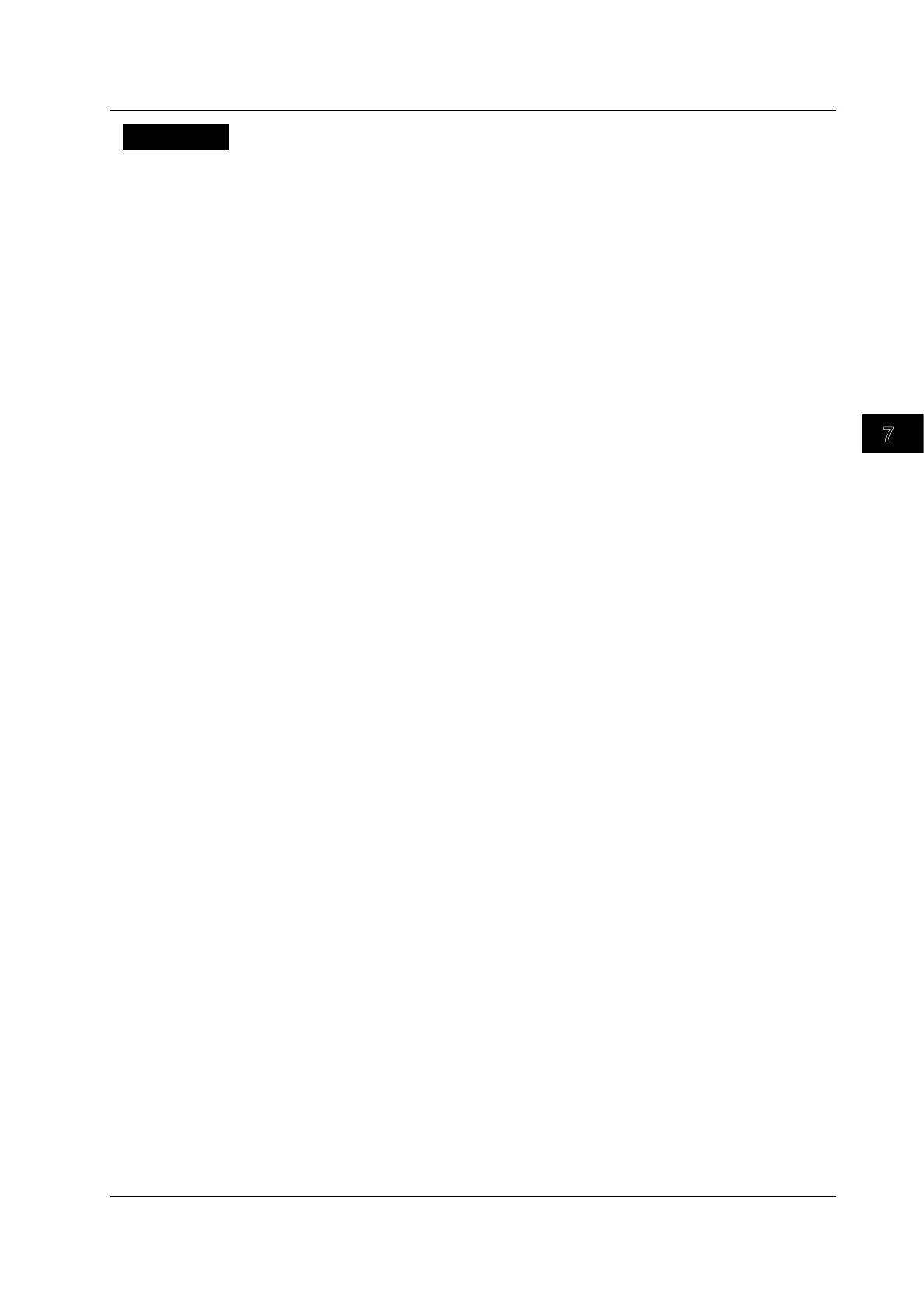Acquisition and Display
7-43
IM 701310-01E
3
2
1
4
5
6
7
8
9
10
11
12
13
14
15
16
17
18
19
App
Index
Explanation
The DL9000 returns GO/NO-GO results depending on whether or not the FFT analysis
results (see section 10.7 for details) are within the range that you set.
GO/NO-GO Condition Number
You can choose to configure a GO/NO-GO condition from 1 to 4.
Analysis Item/Calculation
• Source Window
You can set the source analysis window to FFT1 (the FFT of Window1) or FFT2 (the
FFT of Window2).
•
Analysis Item
Select the analysis that the DL9000 will apply GO/NO-GO det
ermination to.
• Basic:
The DL9000 applies GO/NO-GO determination to the FFT analysis result
(Peak).
•
Calc: The DL9000 applies GO/NO-GO determination to the re
sult of the calculation
that you set in section 10.7.
GO/NO-GO Determination Range
You set the range by specifying its maximum and minimum values.
GO/NO-GO Determination Condition
• IN: The DL9000 returns a no-go result when the FFT parameters are in the set range.
• OUT: The DL9000 returns a no-go result when the FFT parameters are outside of the
set range.
• X: GO/NO-GO determination does not take place.
7.14 Setting FFT Parameter GO/NO-GO Determination Conditions
