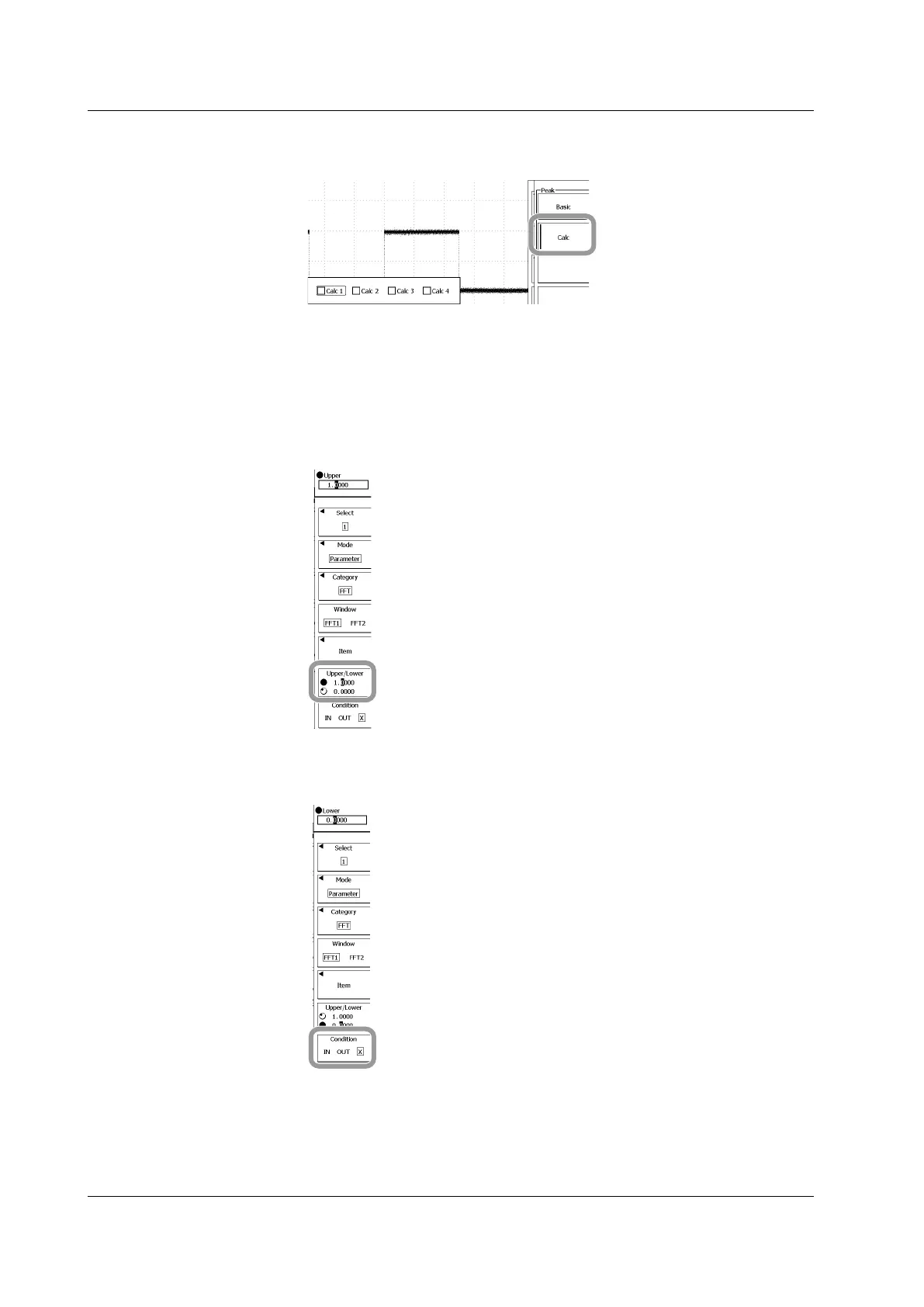7-42
IM 701310-01E
• Selecting a Calculation
11.
Use the rotary knob and SET to select a calculation.
12.
Press ESC.
Setting the GO/NO-GO Determination Range
13.
Press the Upper/Lower soft key to select the direction of the range that you will
set.
14.
Use the rotary knob to set the range’s maximum and minimum values.
Selecting a GO/NO-GO Determination Condition
15.
Press the Condition soft key to select IN, OUT, or X.
Repeat steps 3 to 15 for GO/NO-GO conditions 1 to 4 as necessary.
7.14 Setting FFT Parameter GO/NO-GO Determination Conditions
