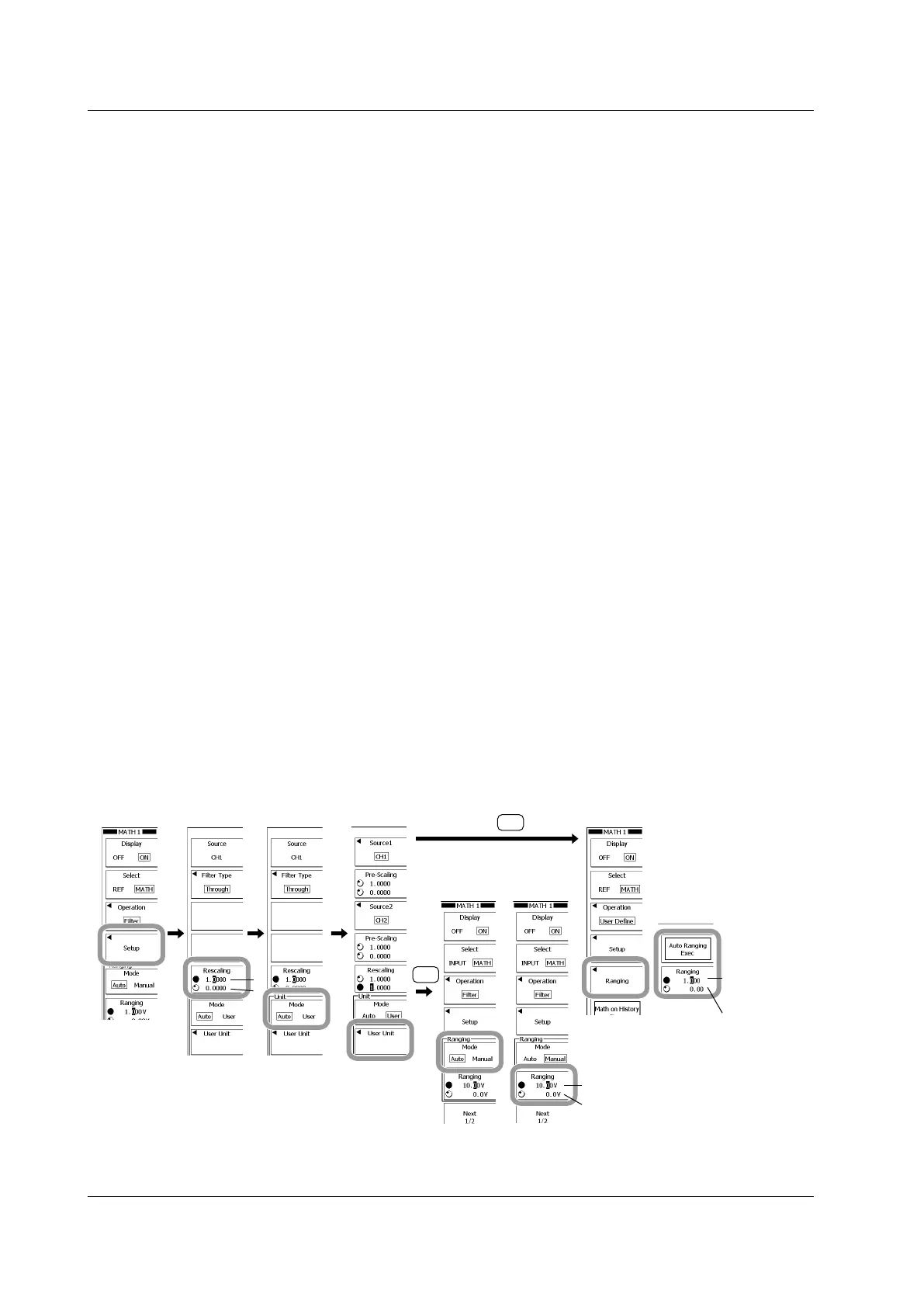9-2
IM 701310-01E
After setting the computation in step 5 on the previous page, return to the channel setup
menu, and proceed with the following steps.
Setting the Scaling
If necessary, set the scaling that you want to apply to the computed results. Scaling
is not available if the computation is set to edge count, rotary count, or user-defined
computation.
6.
Press the Setup soft key.
7.
Use the rotary knob to set the values for a and b in the linear scaling equation
y = ax + b.
Setting the Unit
If necessary, set the unit.
8.
Press the Mode soft key to select Auto or User.
If you select Auto, proceed to step 11.
9.
Press the User Unit soft key.
10.
Refer to section 4.2 and enter the unit, and the press the Enter soft key.
11.
Press ESC.
Setting the Display Range
• When the computation is not user-defined computation
12.
Press the Mode soft key to select Auto or Manual.
If you select Manual, proceed to the next step.
13.
Use the rotary knob to set the value per division and the center position value.
• When the computation is user-defined computation
12.
Press the Ranging soft key.
13.
To automatically set the range, press the Auto Ranging Exec soft key.
To set the range manually, use the Ranging soft key and the rotary knob
to set
the value per division and the center position value.
Value at the center position
Value per division
Value at the
center position
Value per
division
ESC
ESC
For computations other
than user-defined
computation
For user-defined
computation
b
a
9.1 Setting Computation Channels, Operators, Units, and Display Ranges
