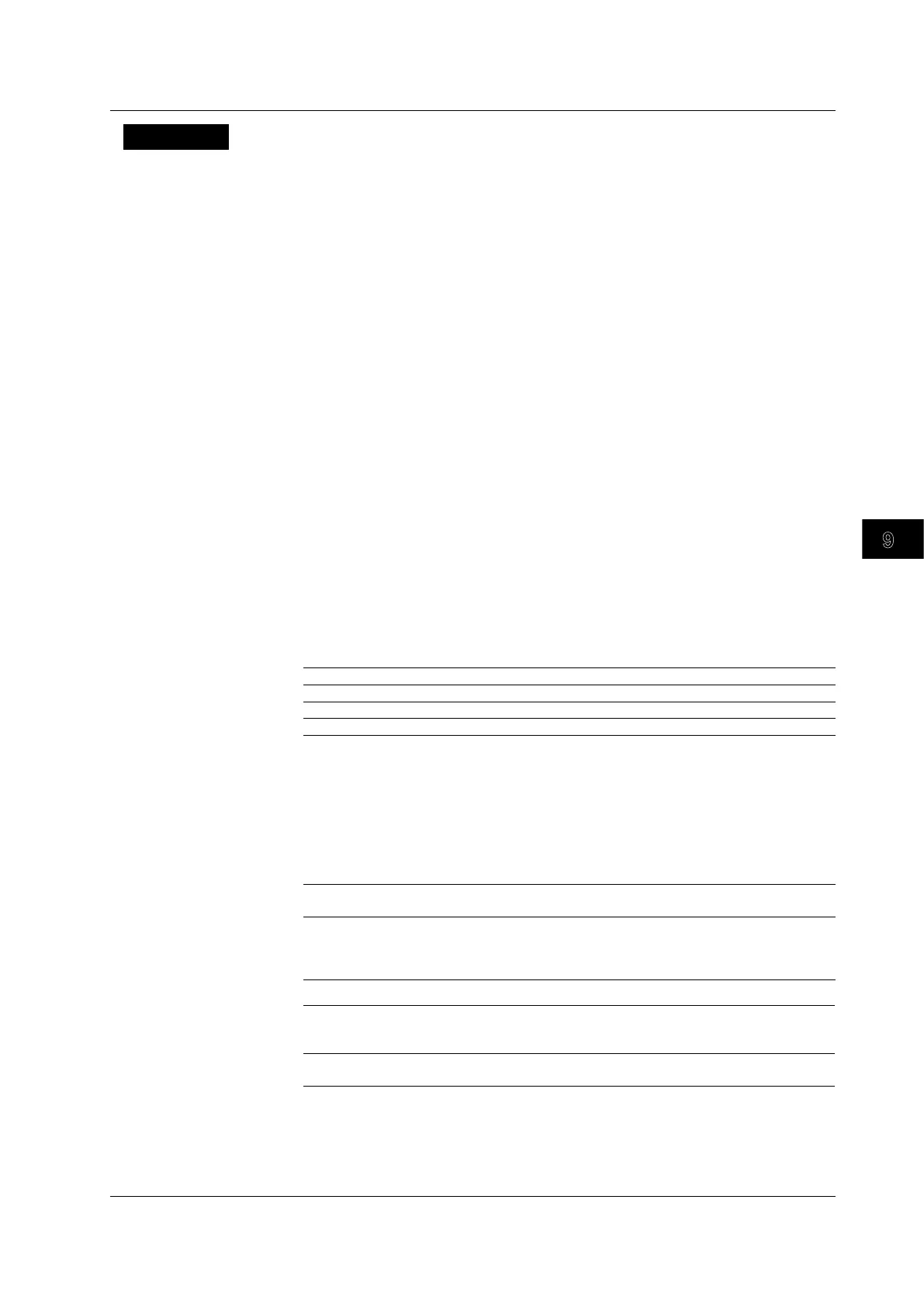Computation
9-3
IM 701310-01E
3
2
1
4
5
6
7
8
9
10
11
12
13
14
15
16
17
18
19
App
Index
Explanation
Computation Channels
Select a channel on which to set up computation from CH1 to CH4 or from M1 to M4.
Operators
Select from the following operators.
• Filter
T
hrough (linear scaling), Delay (phase shift), Moving Avg (smoothing), IIR Low Pass (IIR
filter), IIR High Pass (IIR filter)
• +, –, *:
Addition, subtraction, and multiplication
• Integ: Integration
•
Edge Count
• Rotary Count
• Stuf
f Bit (for CAN bus)
• User-defined computation (option)
Set the computation according to the selected operator
.
Scaling
Set the values for a and b in the linear scaling equation y = ax + b that will be applied
to the computed result. Scaling is not available if the computation is set to edge count,
rotary count, or user-defined computation.
Unit
Set the unit for the computed result. There is no unit setting for a stuff bit.
• Auto
Uses the default value.
The value varies depending on the computation.
Filter; addition, subtraction, and multiplication V, A, VV, AA, VA
Integration Vs, As, VVs, AAs, VAs
Edge count and rotary count Blank
D/A conversion and user-defined computation EU
• User
You can define an original unit using up to four characters.
Display Range)
Set the waveform display range.
• For computations other than user-defined computation
Auto Automatically determines the waveform display range based on the V/div, operator,
and offset values of the source waveform.
Manual Set the waveform display range by specifying the value per division and the value at
the center position of the screen. A unit may appear depending on the computation
such as V. If you change the operator, the display range will change to auto for the
new operator. The mode will remain in Manual.
• For user-defined computation
Auto Ranging Exec Displays the entire amplitude of the waveform. The value per division and
the value at the center position of the screen affect the Ranging value. The
VT cursor reads the top 14 bits of the measured value.
Ranging Set the waveform display range by specifying the value per division and
the value at the center position of the screen.
9.1 Setting Computation Channels, Operators, Units, and Display Ranges
