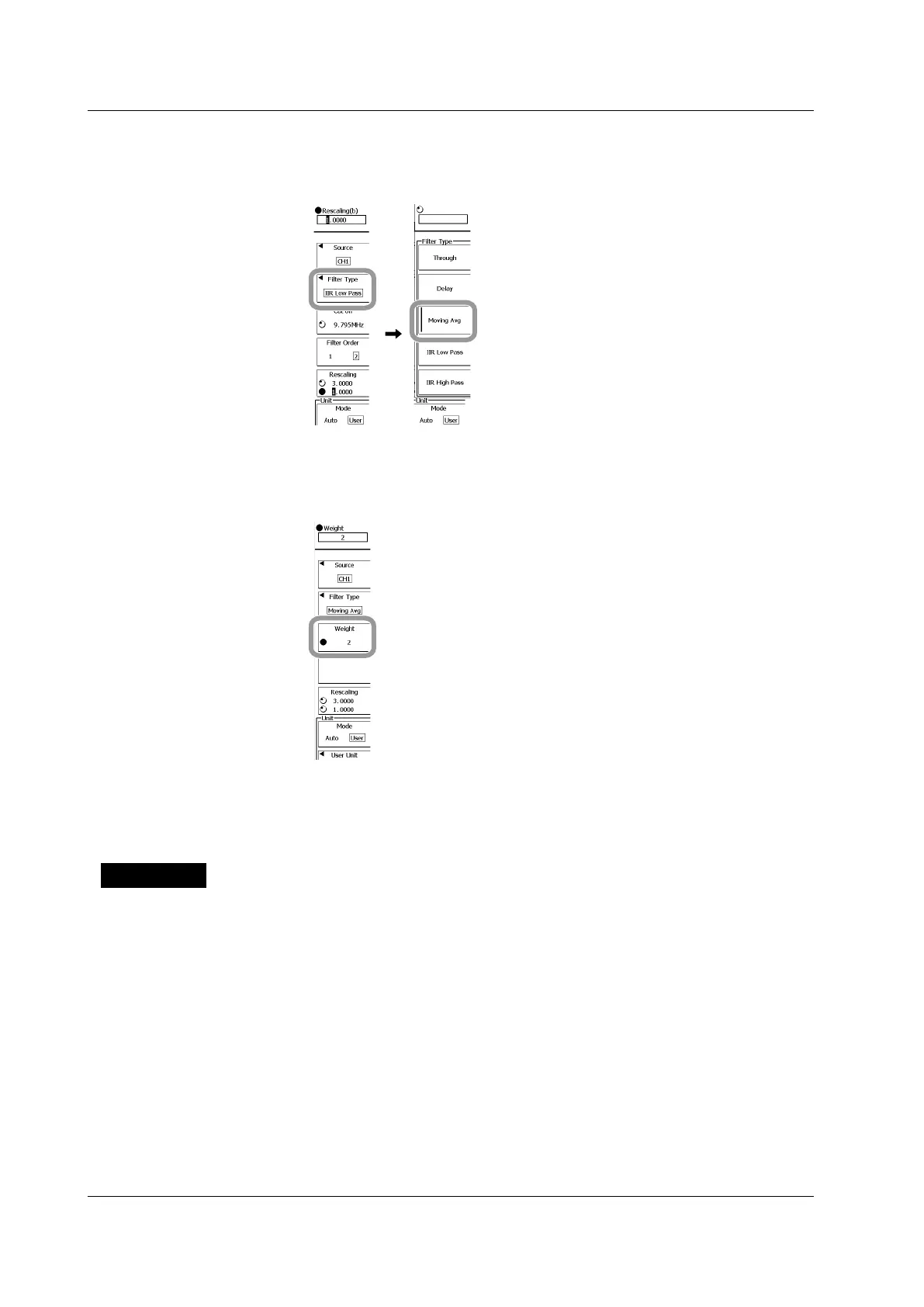9-16
IM 701310-01E
Setting the Filter Type
5.
Press the Filter Type soft key.
6.
Press the Moving Avg soft key.
Setting Weighted Points
7.
Use the rotary knob to set the number of weighted points used to calculate the
weighted moving average.
Setting the Scaling to Apply to Computed Results, the Unit, and the
Display Range
Carry out steps 6 to 13 in section 9.1.
Explanation
Moving Average (Smoothing)
The averaging is carried out using the following formula.
x
n
= (Σ x
i
+ Σ x
i
)/(2N × 2)
n+N–1
i=n–N
n+N
i=n–N+1
(When Weight is set to 2N)
Weighted Points
Sets the number of points to be smoothed.
A value ranging from 2 to 128(2
7
) can be set.
Waveform to Be Computed
Select from CH1 to CH4 or from REF1 to REF4. When CH1 to CH4 on the front panel
are used for operation, the waveform to be computed is fixed to the channel that is being
operated.
9.7 Smoothing Waveforms (Using a Moving Average)
