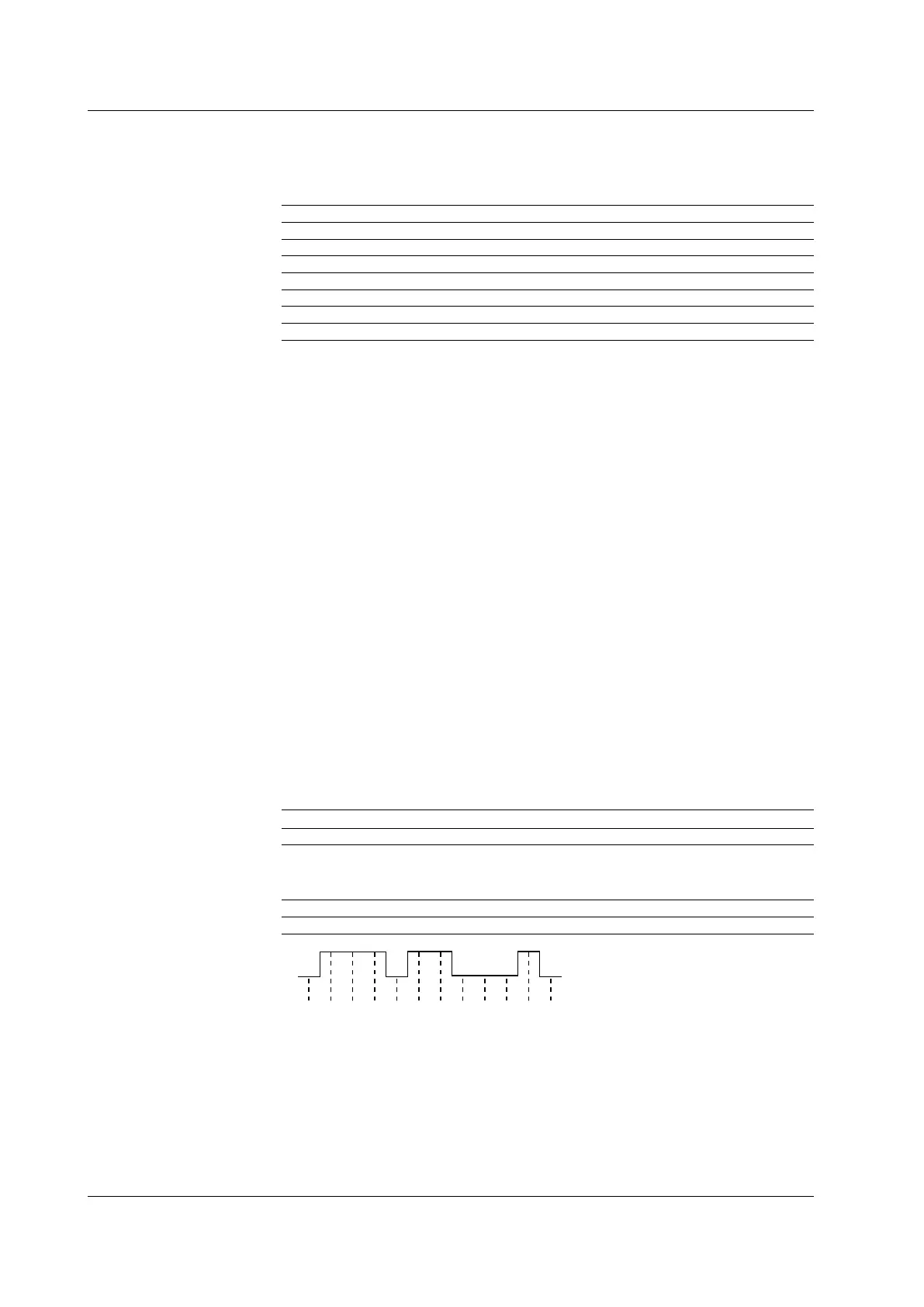10-14
IM 701310-01E
• Marker Cursors
Marker cursors move on the waveform data. The DL9000 measures the data values
at the cursor positions. MC1 (marker 1) to MC4 (marker 4) can be set on separate
waveforms.
T1 MC1 X-axis value
T1-T2 Difference between the X-axis values of MC1 and MC2
T1-T3 Difference between the X-axis values of MC1 and MC3
T1-T4 Difference between the X-axis values of MC1 and MC4
V1 MC1 Y-axis value
V1-V2 Difference between the Y-axis values of MC1 and MC2
V1-V3 Difference between the Y-axis values of MC1 and MC3
V1-V4 Difference between the Y-axis values of MC1 and MC4
• Serial Cursors
Searches for waveform serial patterns (1s and 0s) at the specified bit rate from the
serial cursor positions. The search range is the display range (10 divisions).
You
can set the threshold level for determining 1s or 0s and select which level, H or L,
to assign the value 1. There are two serial cursors: SC1 and SC2. The two cursors
cannot be displayed simultaneously, but the serial patterns can be.
Cursor Movement Range
• H Cursors and the H Cursors of H&V Cursors
You can set the cursor positions from –4 to 4 divisions in 0.01-division steps with the
center of the waveform area taken to be 0 divisions.
• V
Cursors, the V Cursors of H&V Cursors, Marker Cursors, VT Cursor, and Serial
Cursors
Y
ou can set the cursor positions from –5 to 5 divisions in 0.01-
division steps with the
center of the waveform area taken to be 0 divisions. If a zoom window is displayed
and the cursor moves within the zoom window, the resolution is set to 0.01 divisions of
the zoom window
.
Serial Cursor Display Format
Set the items below when measuring using serial cursors.
• Selecting the Notation for the Cursor Measurement Values
Select the notation for displaying the cursor measurement values.
Bin
Display in binary notation
Hex Display in hexadecimal notation
• Data Bit Order
Select the bit order according to the signal.
MSB First Select this when the input data signal flow is MSB first.
LSB First Select this when the input data signal flow is LSB first.
Data
10
46E for LSB first
762 for MSB first
1 1 0 1 1 0 0 0 1 0
• Handling of Hidden Bits
• In binary notation, hidden bits are displayed as “x.”
• In hexadecimal notation, values are displayed as though hidde
n bits do not exist.
10.1 Measuring Using Cursors
