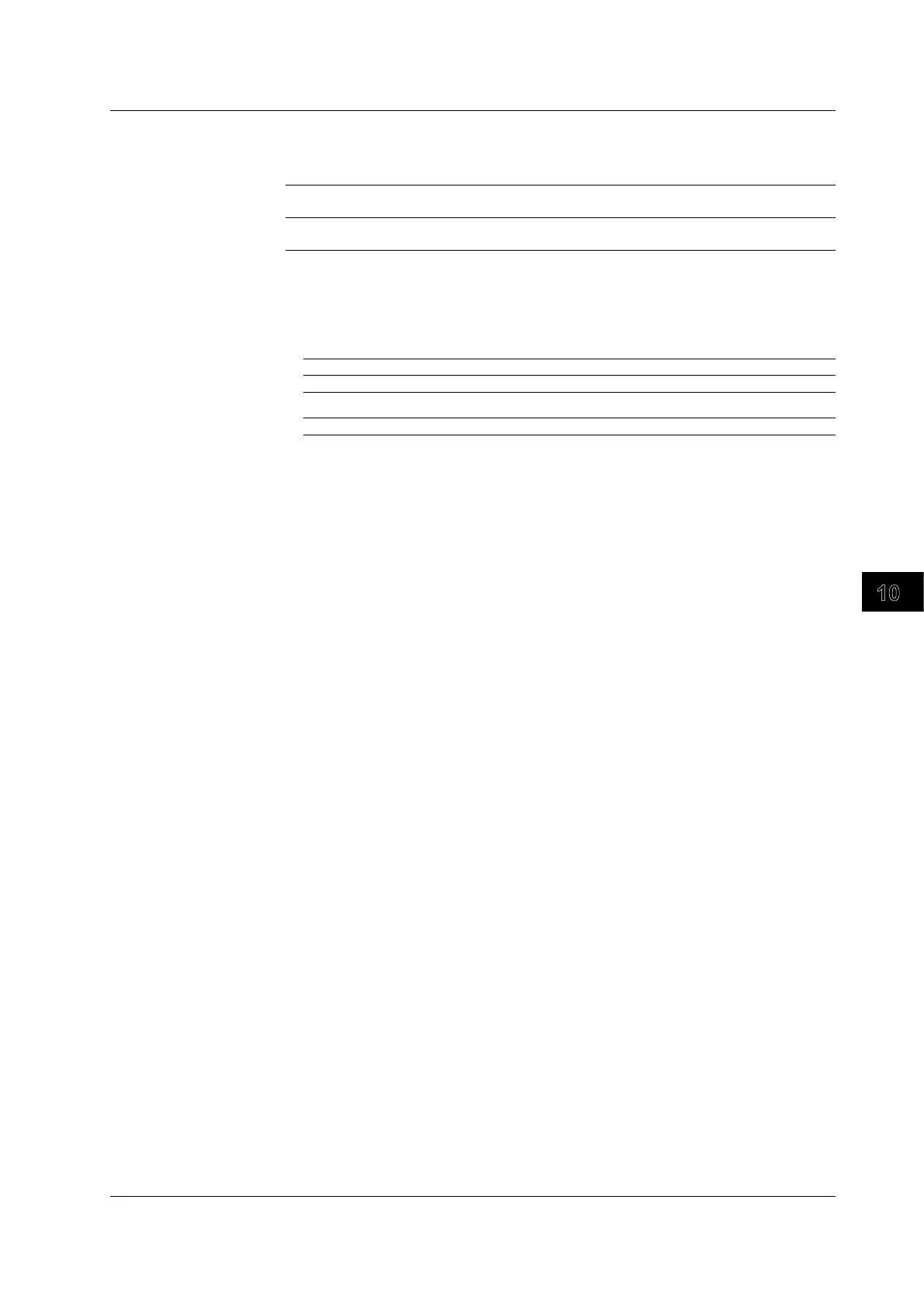10-15
IM 701310-01E
Analysis and Search
3
2
1
4
5
6
7
8
9
10
11
12
13
14
15
16
17
18
19
App
Index
Serial Cursor Tracking Mode
Set how the DL9000 will handle the case when the cursor moves outside the zoom
range.
OFF The zoom window will not track the cursor even if the cursor moves out of the
zoom range.
Zoom1/Zoom2 When the cursor moves out of the Zoom1 or Zoom2 range, the zoom window
scrolls so that the Zoom1 or Zoom2 center position is at the cursor position.
Cursor Jump
You can move a cursor to the center of the zoom waveform area. You can move a cursor
in the following ways.
• Vertical Cursors, Horizontal Cursors, H&V Cursors, VT Cursor, Marker Cursors
To Zoom1 Moves the selected cursor to the Zoom1 window
To Zoom2 Moves the selected cursor to the Zoom2 window
• Serial Cursors
and →and→→ Moves in the specified direction by the specified bit count
Notes about Cursor Measurements
• Time-axis values are measured from the trigger position.
• The DL9000 displays “***” for values that cannot be measured.
• If the main, Zoom1, or Zoom2 display record length is less than 10 kW (excluding 4
k and 5 k) and Dot Connect is not OFF, the DL9000 will interpolate between sampled
data points. Consequently
, there may not be a sampled point at a vertical cursor
position.
Y
ou can always read a sampled data point when using a marker, because markers
move on sampled data points.
• If the sample rate (S/s) divided by the bit rate (bit/s) exceeds 1
M, the measured result
of all bits will be X when using serial cursors.
10.1 Measuring Using Cursors
