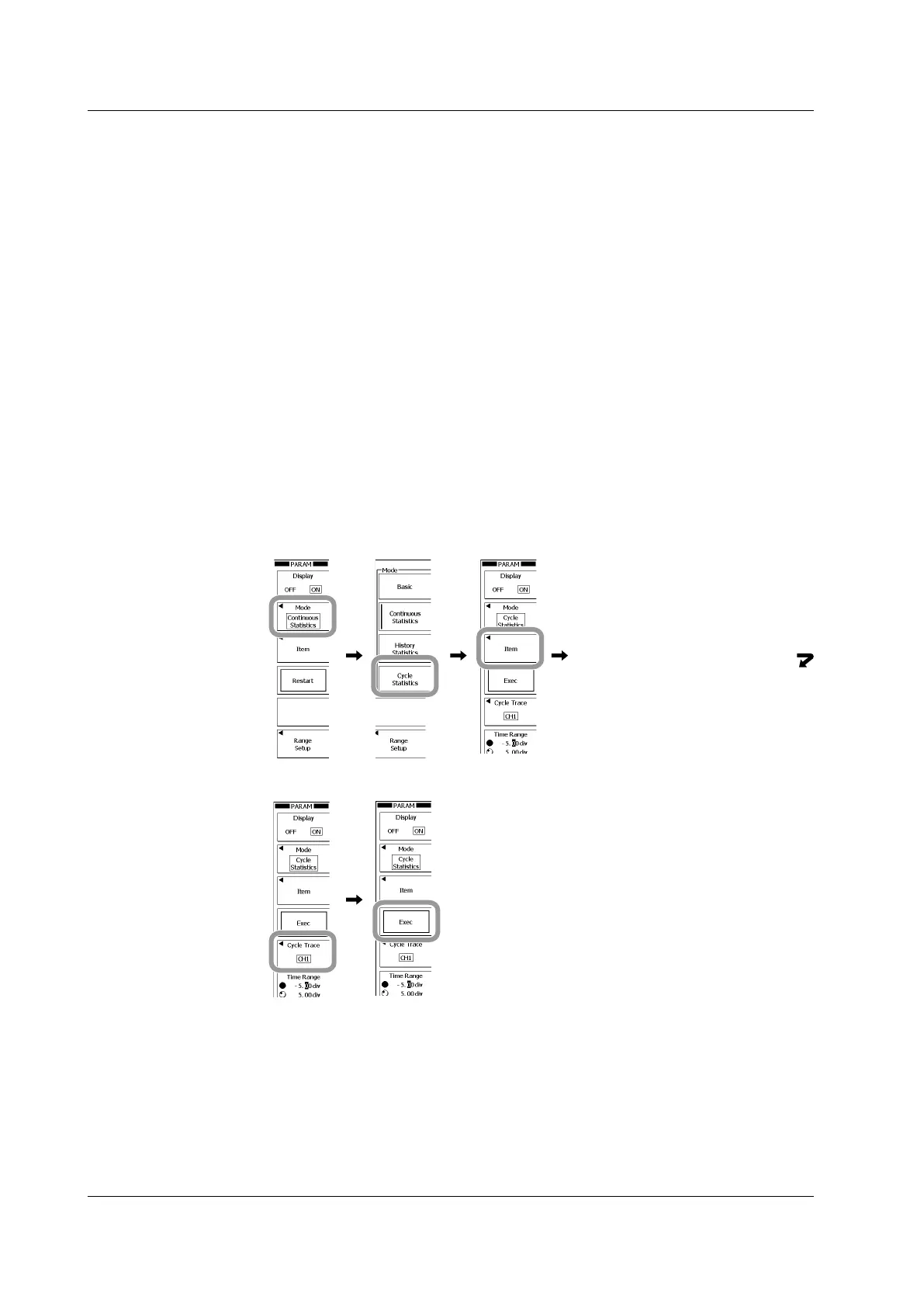10-26
IM 701310-01E
Configuring Cycle Statistical Processing
1.
PARAM.
2.
Press these soft keys: Mode > Cycle Statistics > Item.
3.
Set the measurement items according to steps 4 to 24 in section 10.2.
In place of the Area/Calc menu described in steps 4 and 5 in section 10.2, a menu for
selecting whether to set the measurement items (Basic) or to set the calculation (Calc)
appears.
4.
Press ESC to return to the PARAM menu.
5.
Press the Cycle Trace soft key.
6.
Press the appropriate waveform soft key.
To select a channel from M1 to M4, press the
M1-M4
soft key first.
For the procedure to set other items, see the procedure from step 25 in section 10.2.
Executing Statistical Processing
7.
Press the EXEC soft key.
Statistical processing is executed.
The Exec soft key changes to the Abort soft key. To abort measurement and statistical
processing, press the
Abort
soft key. Measurement and statistical processing are aborted,
and the Abort soft key changes to the EXEC soft key.
• Set the measurement items
according to steps 4 to 24 in
section 10.2 that describes the
automated measurement of
waveform parameters.
• Press ESC to return to the PARAM
menu.
10.3 Calculating Statistics on the Measured Waveform Parameter Values
