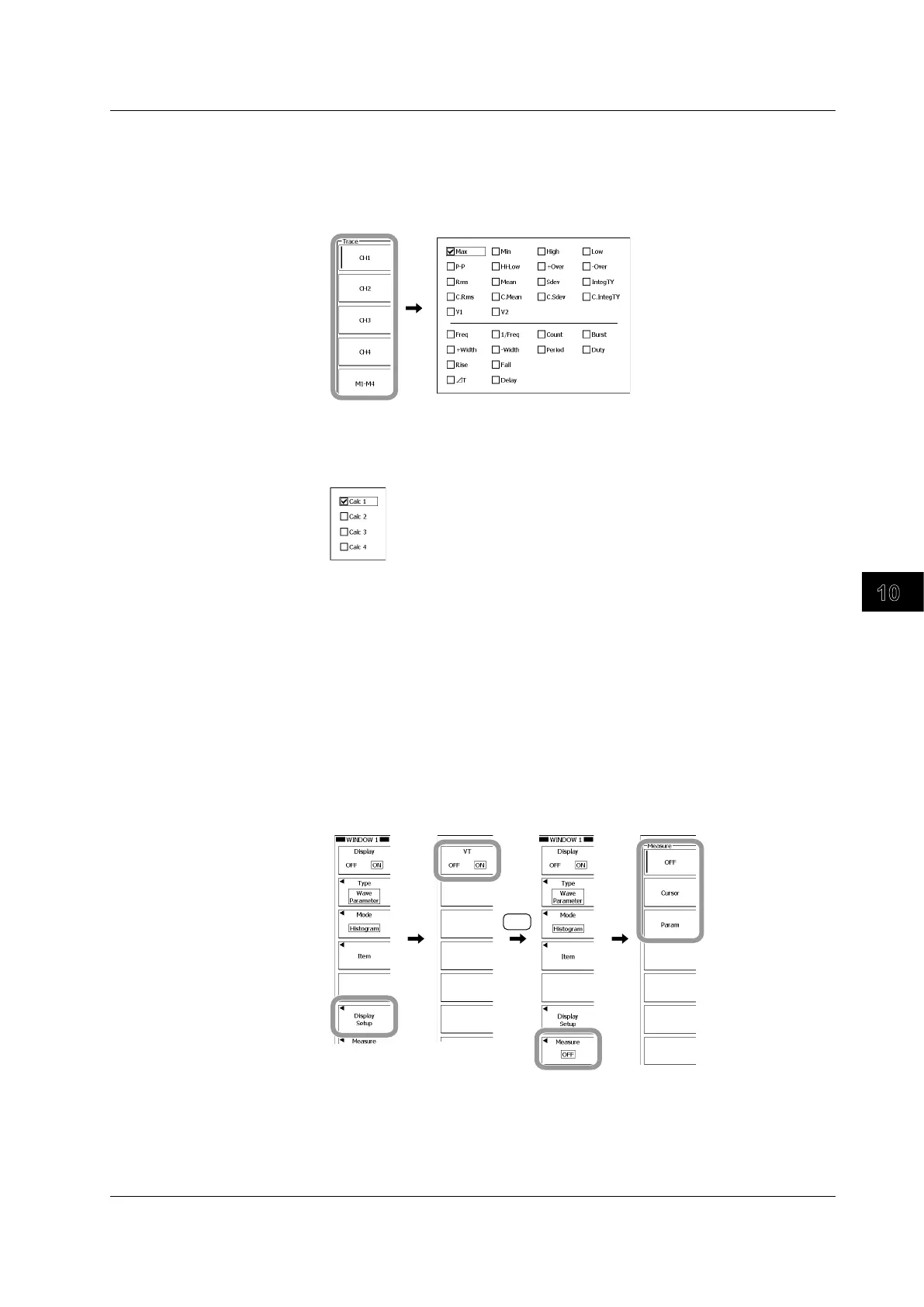10-47
IM 701310-01E
Analysis and Search
3
2
1
4
5
6
7
8
9
10
11
12
13
14
15
16
17
18
19
App
Index
• Selecting a Signal/Waveform Parameter
6.
Press the appropriate signal soft key.
To select a channel from M1 to M4, press the
M1-M4
soft key first.
7.
Use the rotary knob and SET to select a waveform parameter.
Proceed to step 9.
• Selecting a Calculation
8.
Use the rotary knob and SET to select a calculation number from Calc 1 to Calc 4.
You can select a calculation that you set using the procedure described in section 10.2.
9.
Press ESC.
Turning the T-Y Waveform Display ON and OFF and Selecting the Analysis
Function
10.
Press the Display Setup soft key.
11.
Press the VT soft key to select ON or OFF.
12.
Press ESC.
13.
Press the Measure soft key.
14.
Press a soft key from OFF to Param to select the analysis function.
If you select OFF, you are done with the settings.
If you select Cursor, proceed to step 15.
If you select Param, proceed to step 20.
10.8 Displaying a Histogram, Trend, or List of the Automatically Measured Waveform Parameters
