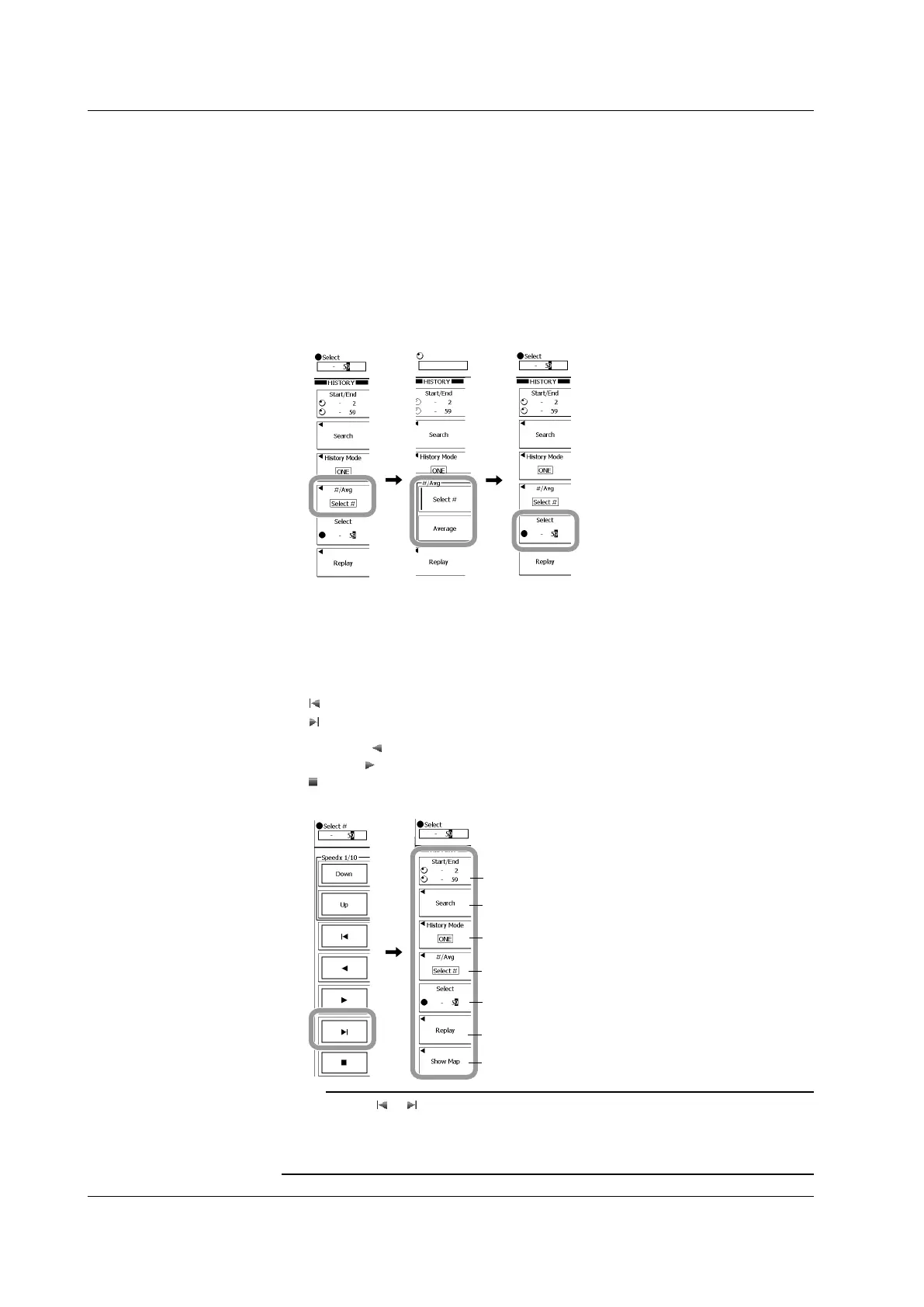11-2
IM 701310-01E
Selecting a Waveform to Highlight
6.
Press the #/Avg soft key.
7.
Press the Select # or Average soft key to select the waveform you want to
highlight.
If you select Select #, select a history number.
If you select Average, the average value of the displayed history waveforms will be
highlighted.
8.
If you select Select # in step 7, press the Select soft key.
9.
Use the rotary knob to enter the record number of the waveform you want to
highlight.
When Select # is selected
Replaying History Waveforms
10.
Press the Replay soft key.
11.
Press the Down or Up soft key to change the display speed.
12.
Use the rotary knob to select the first history waveform to replay. The waveform
number appears at the top section of the menu as Select #.
soft key to select the oldest history waveform.
soft key to select the latest history waveform.
13.
Press the soft key to replay toward the oldest waveform.
Press the
soft key to replay toward the latest waveform.
soft key to stop replay.
14.
Press ESC to return to the previous menu.
Decrease the replay speed
Increase the replay speed
Moves to the oldest waveform
Replays toward the oldest waveform
Replays toward the latest waveform
Moves to the latest waveform
Stops replay
Note
• If you press or while replaying, the display will jump to the oldest or the latest history
waveform, and the DL9000 will continue replaying. The replay direction will not change.
• You can change the replay speed while the DL9000 is replaying.
• The DL9000 cannot replay signals that have been acquired in Average mode.
11.1 Displaying History Waveforms
