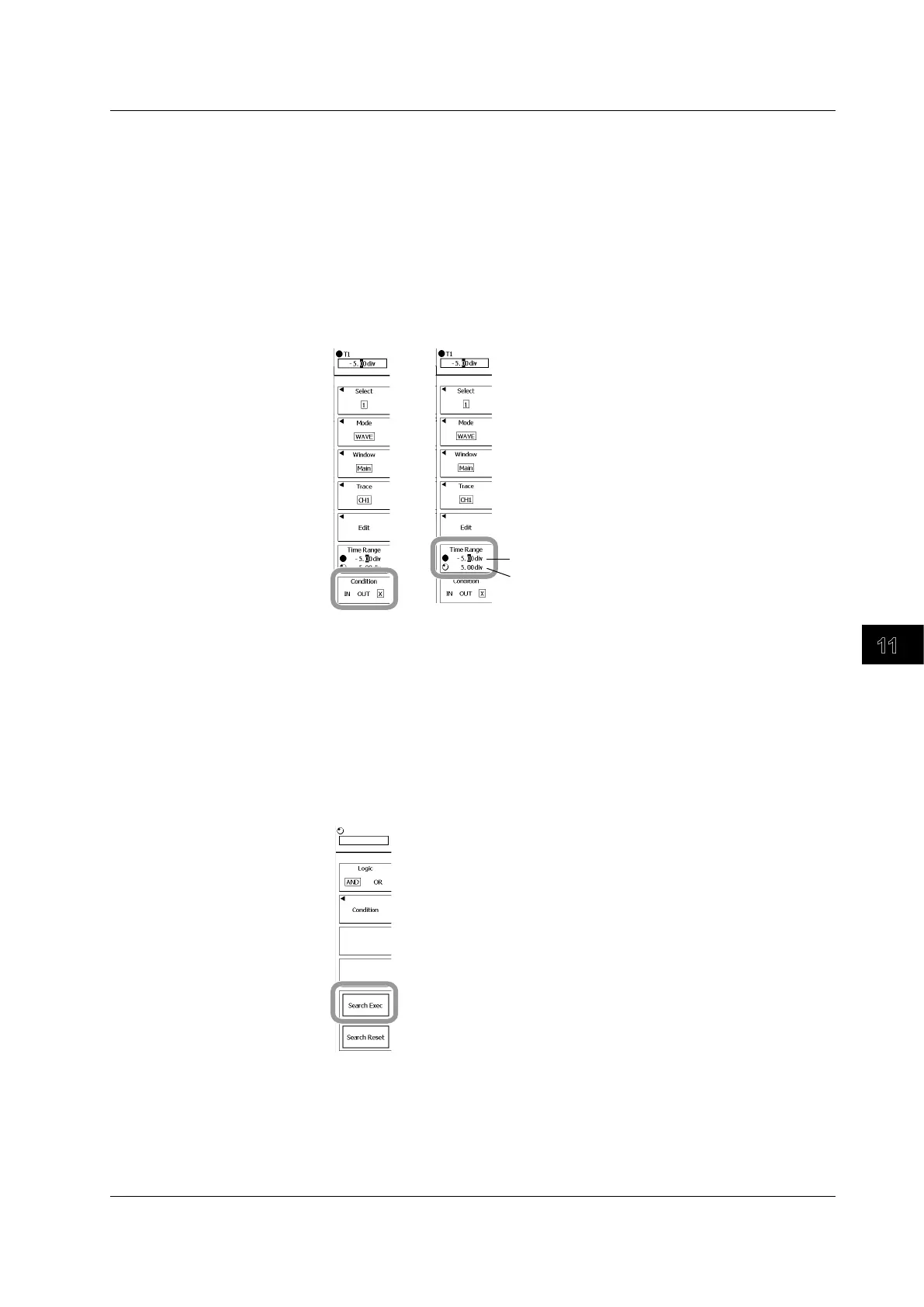Displaying and Searching History Waveforms
11-9
IM 701310-01E
3
2
1
4
5
6
7
8
9
10
11
12
13
14
15
16
17
18
19
App
Index
Selecting a Search Criterion
37.
Press the Condition soft key, to select IN, OUT, or X.
• If you select IN or OUT, a zone will be displayed on the screen, and in steps 38 and 39,
cursors will appear to indicate the search area.
• If you select X, the zone will not be used for searching, and the cursors indicating the
search area will not appear.
Setting the Search Area
38.
Press the Time Range soft key.
39.
Use the rotary knob to set the search area.
Search start point
Search end point
Repeat steps 5 to 39 for search conditions 1 to 4 as necessary.
40.
Press ESC to return to the search execution menu.
Executing and Stopping the Search
41.
Press the Search Exec soft key to start the search.
The
Search Exec
soft key changes to the
Search Abort
soft key.
42.
Press the Search Abort soft key to stop the search.
11.2 Searching History Waveforms Using Waveform Zones (Wave History Search)
