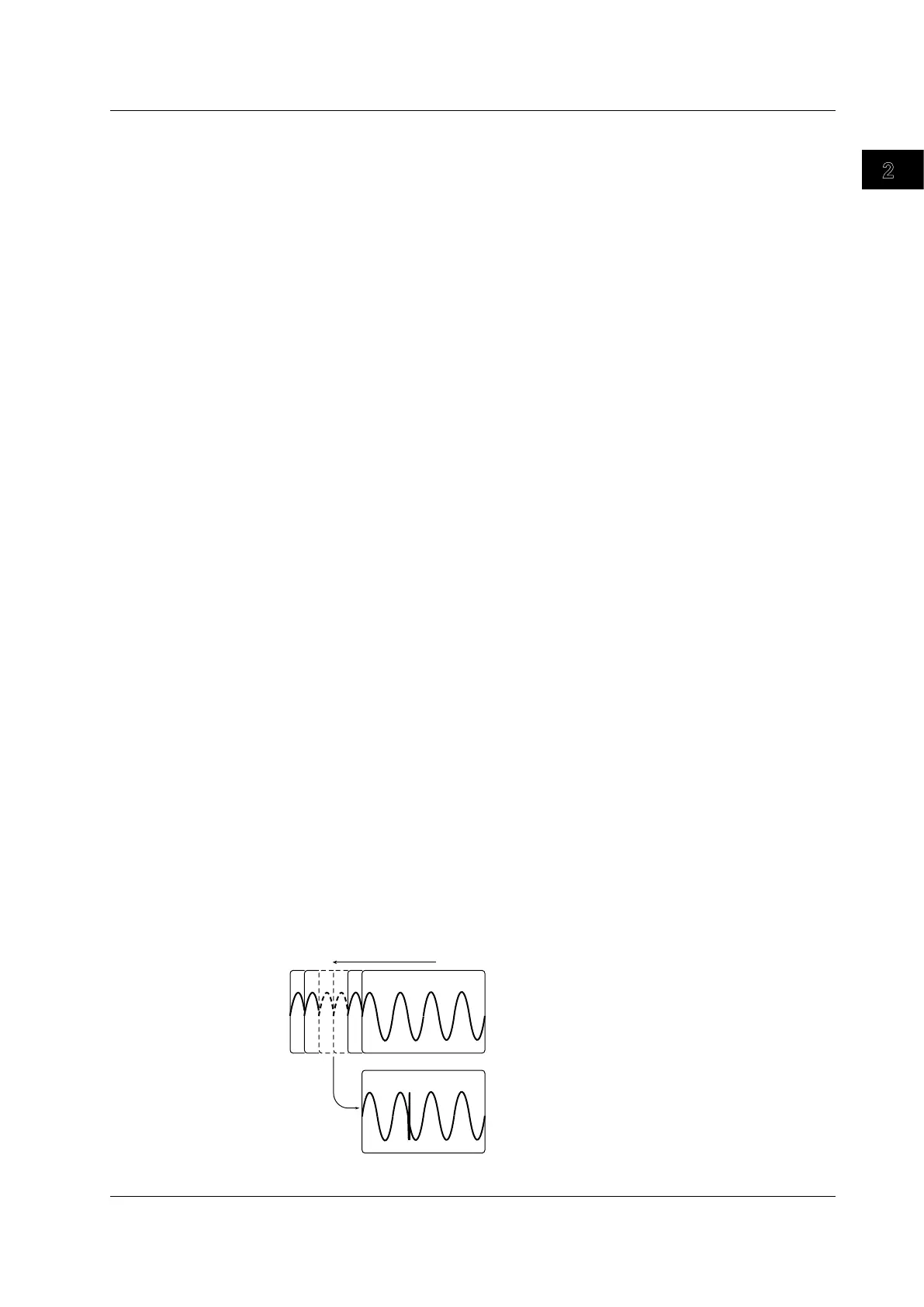2-19
IM 701310-01E
Explanation of Functions
3
2
1
4
5
6
7
8
9
10
11
12
13
14
15
16
17
18
19
App
Index
GO/NO-GO Determination ►For the procedure, see sections 7.9 to 7.16
This is used as a criteria for the action-on-trigger. This function determines whether the
acquired signal meets the criteria (GO) or not (NO-GO). The DL9000 can transmit GO/
NO-GO results through the rear panel GO/NO-GO I/O terminal. The GO/NO-GO result
can be used to trigger an action-on-trigger.
This feature is useful for signal testing on electronic device production lines and tracking
down abnormal phenomena.
The following eight GO/NO-GO types are available.
• W
aveform zone on the screen
• Rectangular zone on the screen
•
Polygonal zone on the screen
Creating a polygon image file on a PC using the appropriate s
oftware.
• Range of a waveform parameter
•
Rrange of a periodic statistics parameter
• Range of an FFT
parameter
• Range of an XY waveform parameter
• Range of a telecom test item
History Memory ►For the procedure, see chapter 11
When signals are being measured, the signal stored in the acquisition memory as a
result of a trigger being activated is displayed as waveforms on the DL9000 screen, and
can be viewed. When triggers are successively activated and signals are acquired, it is
impossible to stop the measurement in time when an abnormal waveform appears (newer
waveforms appear on the screen). Normally, abnormal waveforms in the past cannot be
displayed. By using the history memory function, the past signal data (history waveforms
including the current displayed waveform) stored in the acquisition memory can be
displayed when signal acquisition is stopped.
You can select the display mode from below.
• Display any single waveform
• Display all waveforms with a color or intensity gradation
• Display all waveforms with no gradation, highlighting a single s
pecified waveform
• Displaying the simple arithmetic mean of all waveforms
Y
ou can also automatically replay from the oldest waveform to the newest waveform, and
vice versa.
The number of waveforms N that can be acquired and held as history waveforms varies
from 1 to 2000 depending on the record length setting. If the number of waveforms N
that can be acquired and held is exceeded, the oldest history waveform is cleared. The
waveform currently displayed on the screen (newest waveform) is counted as the 1st
waveform, and up to N-1 waveforms in the past can be displayed. The following figure
indicates an example when N = 1000.
Holds waveform data of the last 1000 triggers
Select
#
0
Select
#
–25
Current display waveform
(Select # = 0)
Displays past waveforms
(Set the Select #
between 0 and –999)
2.5 Acquisition Conditions
