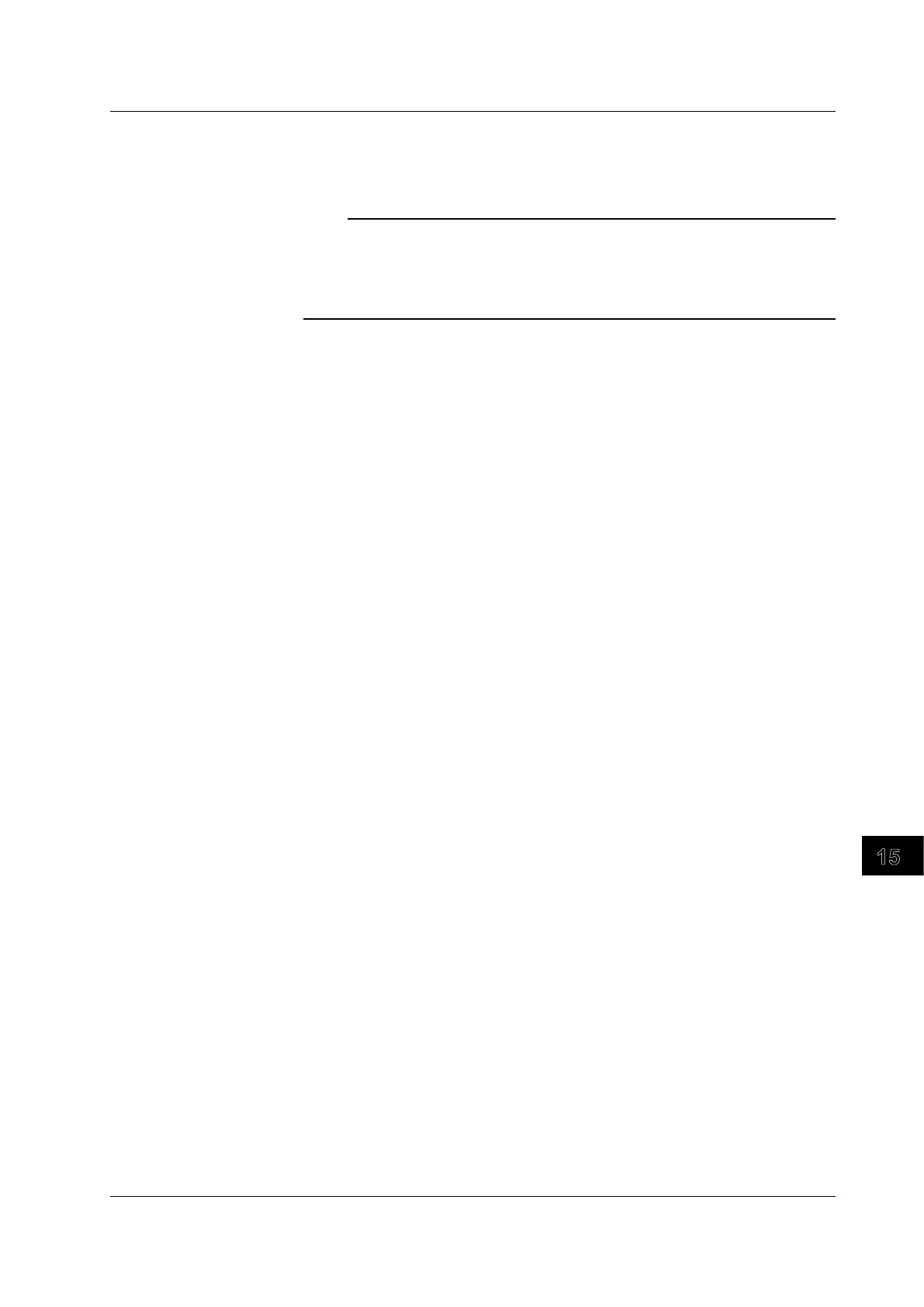Ethernet Communications (Optional)
15-19
IM 701310-01E
3
2
1
4
5
6
7
8
9
10
11
12
13
14
15
16
17
18
19
App
Index
Sending the Mail
Send the mail to the specified mail address. If Attached Image is ON, the screen image
that was shown when the Exec was pressed is attached.
Note
• To use this function, you must configure TCP/IP according to the procedure given in section
15.2.
• The DL9000 supports two authentication methods as user authentication methods of the
POP3 server: plain authentication (U/P) and encrypted authentication (APOP*).
* APOP uses the MD5 algorithm (RSA Data Security, Inc. MD5 Message Digest Algorithm).
15.4 Setting the Mail Transmission (SMTP Client Function)
