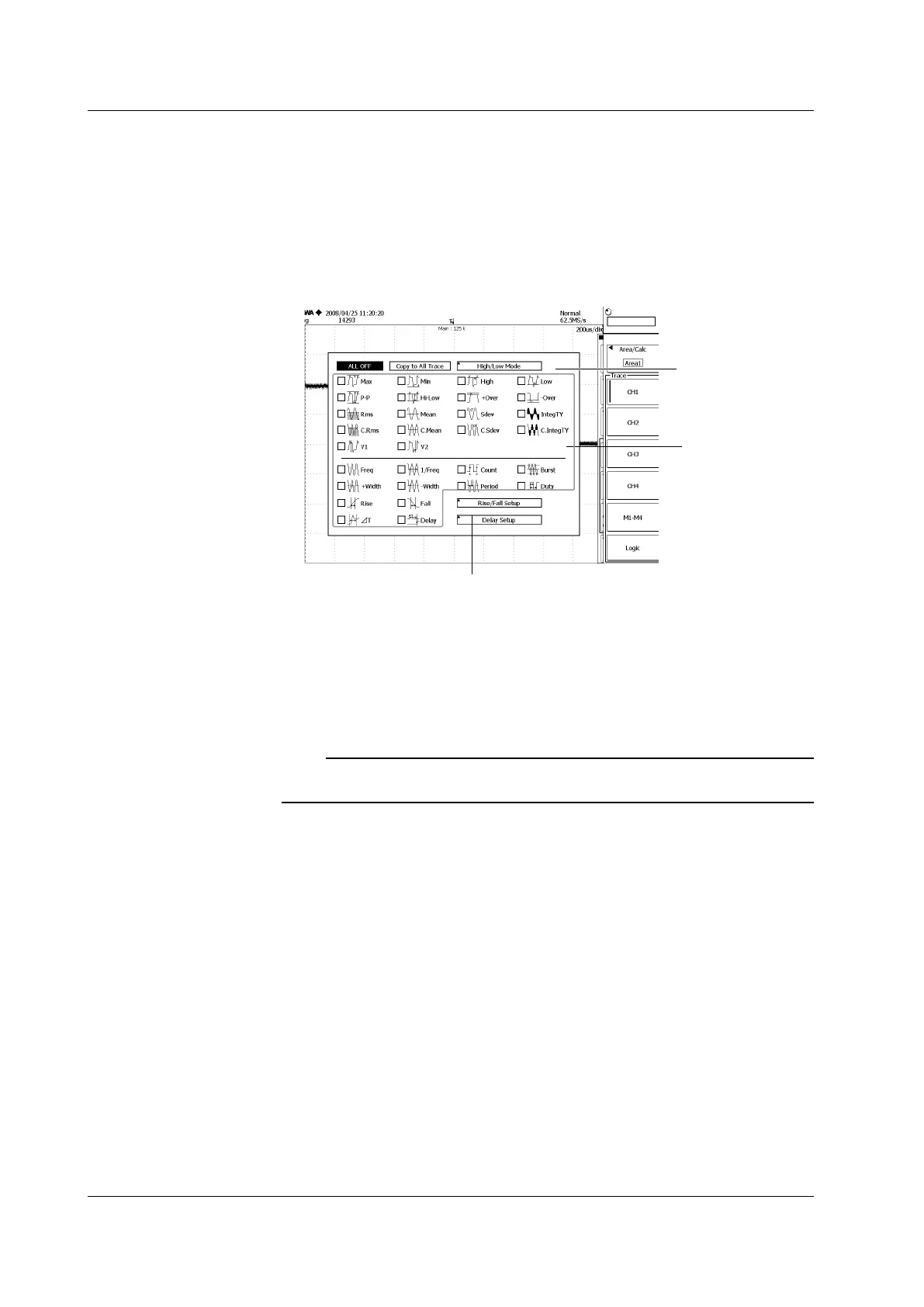4-2
IM 701310-01E
Operations on the Setup Dialog Box
1.
Open the setup dialog box using key operations.
2.
Use the rotary knob or arrow keys to move the cursor to an appropriate item.
3.
Press SET.
Depending on the item you are setting, the SET key operates in one of four ways, E and G,
as described below.
In this manual, the phrase “use the rotary knob and SET” is used to describe steps 1
to 3 above.
E: Press SET to confirm the selection. Press SET again to release the selection.
F: Press SET to switch the soft key menu to the settings for the item.
Setup dialog box
E
Turn the jog shuttle to
move the cursor to the
item you wish to set.
F
Clearing the Setup Menu and Setup Dialog Box Displays
Press ESC. The setup menu or the dialog box shown on top is cleared from the
screen.
Note
In the procedural explanations in this manual, the operation of clearing the setup menu or setup
dialog box may not be given.
4.1 Operations and Functions of Keys and the Rotary Knob
