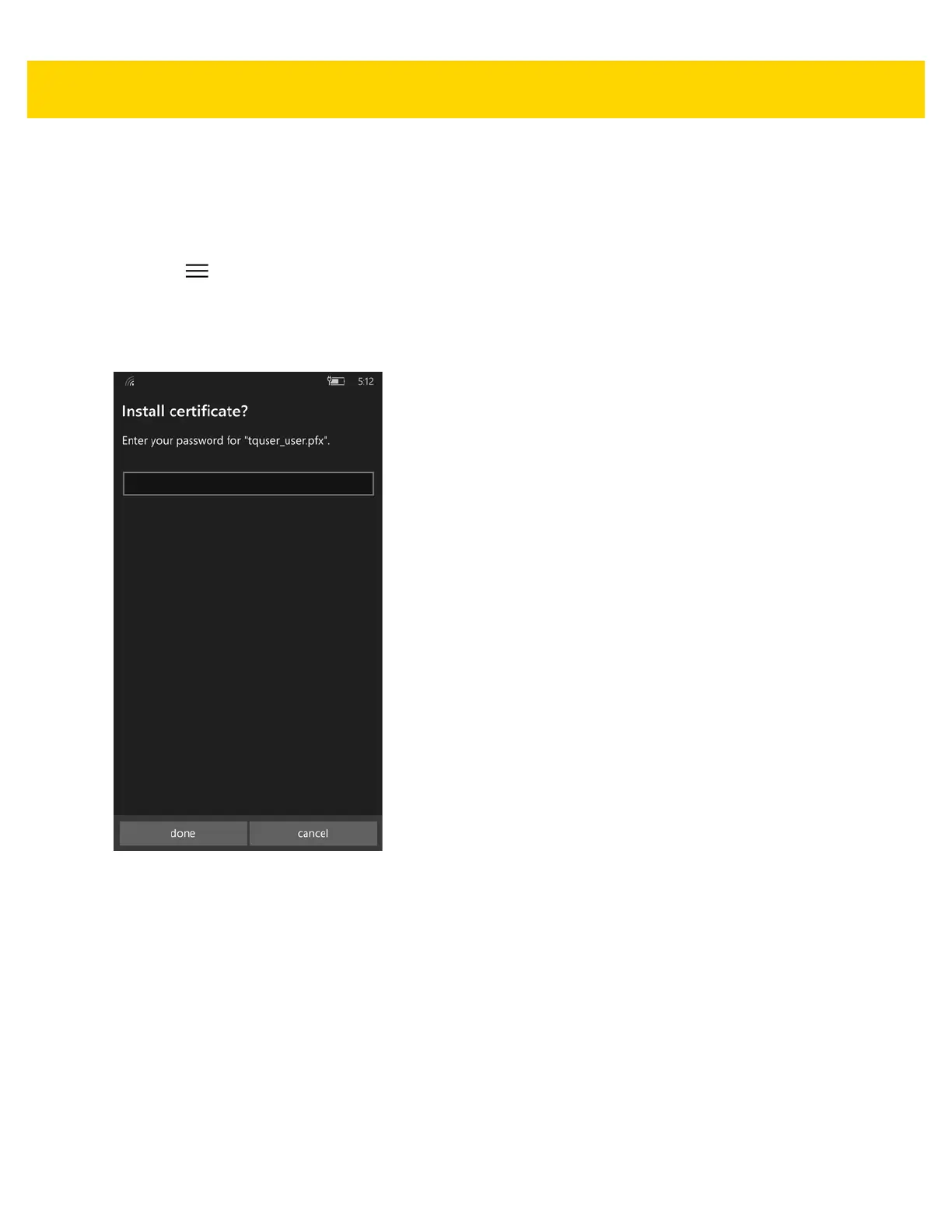8 - 2 TC70x Integrator Guide
To install a certificate from a microSD card:
1. Copy the certificate from the host computer to the root of the microSD card. See Chapter 4, USB
Communication for information about connecting the device to a host computer and copying files.
2. Open File Explorer.
3. Touch .
4. Touch SD card.
5. Navigate to the location of the certificate file.
6. Touch the filename of the certificate to install.
Figure 8-1 Enter Certificate Password
7. If prompted, enter the certificate’s password and touch Done.
