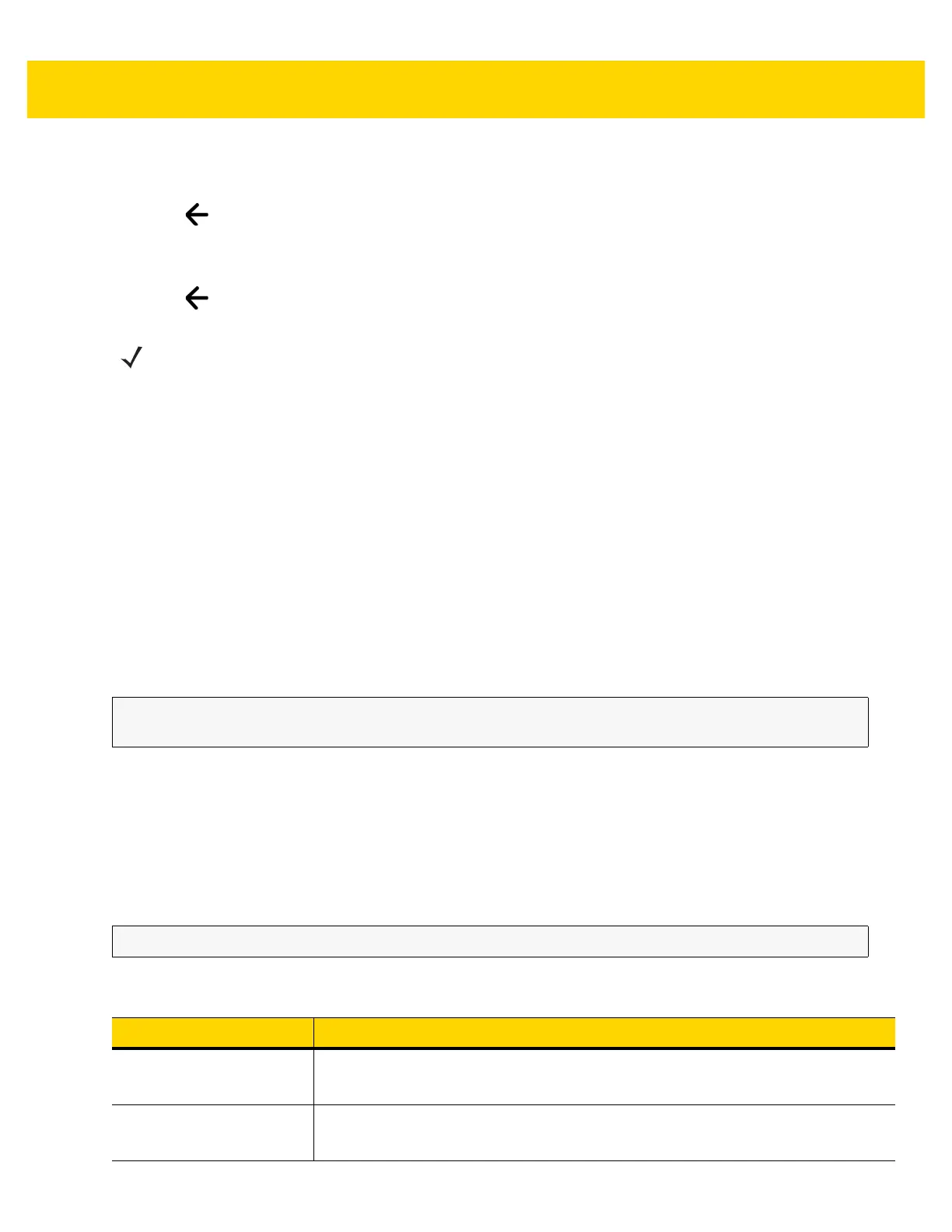Field Medic 11 - 5
5. Touch Configure system log and crash dump options and select to include system logs and crash dumps,
disksnapshot data and power logs.
6. Touch .
7. Touch Include Netlogs switch to include Net logs.
8. Touch Choose where to store reports and select location for storing report.
9. Touch .
Specify Custom Loggers
Field Medic can include reports from custom loggers that you specify. For more information, see Custom Logging
on page 11-7.
Use Field Medic from a Command Prompt
To use Field Medic from a command prompt (Field Medic Helper), you can install the
Microsoft.Phone.Test.Tools.FieldMedicHelper package.
You must use IUTool to install it on your device.
Field Medic Helper includes the following modules:
• FileMedicHelper.exe - The Field Medic Helper executable file.
• DiagnosticSvcRPC.dll - The diagnostic service RPC wrapper.
• DICData.dll - The device information library.
Syntax
NOTE To get crash dumps, you must opt in for feedback in the main OS settings screen. After you opt in, crash
dump information is periodically sent to Microsoft when the device is charging and connected to a Wi-Fi
network. When a Field Medic report is in session, the crash reports are not sent to Microsoft, but are
included in the Field Medic reports. Any crash dumps that are currently not uploaded to Microsoft before a
Field Medic report is recorded are also included in the next Field Medic report and will not be uploaded to
Microsoft afterwards.
%WPDKCONTENTROOT%\tools\bin\i386\IUTool.exe -p
Microsoft.Phone.Test.Tools.FieldMedicHelper.spkg
FieldMedicHelper parameter <options>
Table 11-1 Parameters
Parameter Description
-netlog start - Start NETLOG logging.
stop - Stop NETLOG logging.
-netlog start - Start QXDM logging.
stop - Stop QXDM logging.
