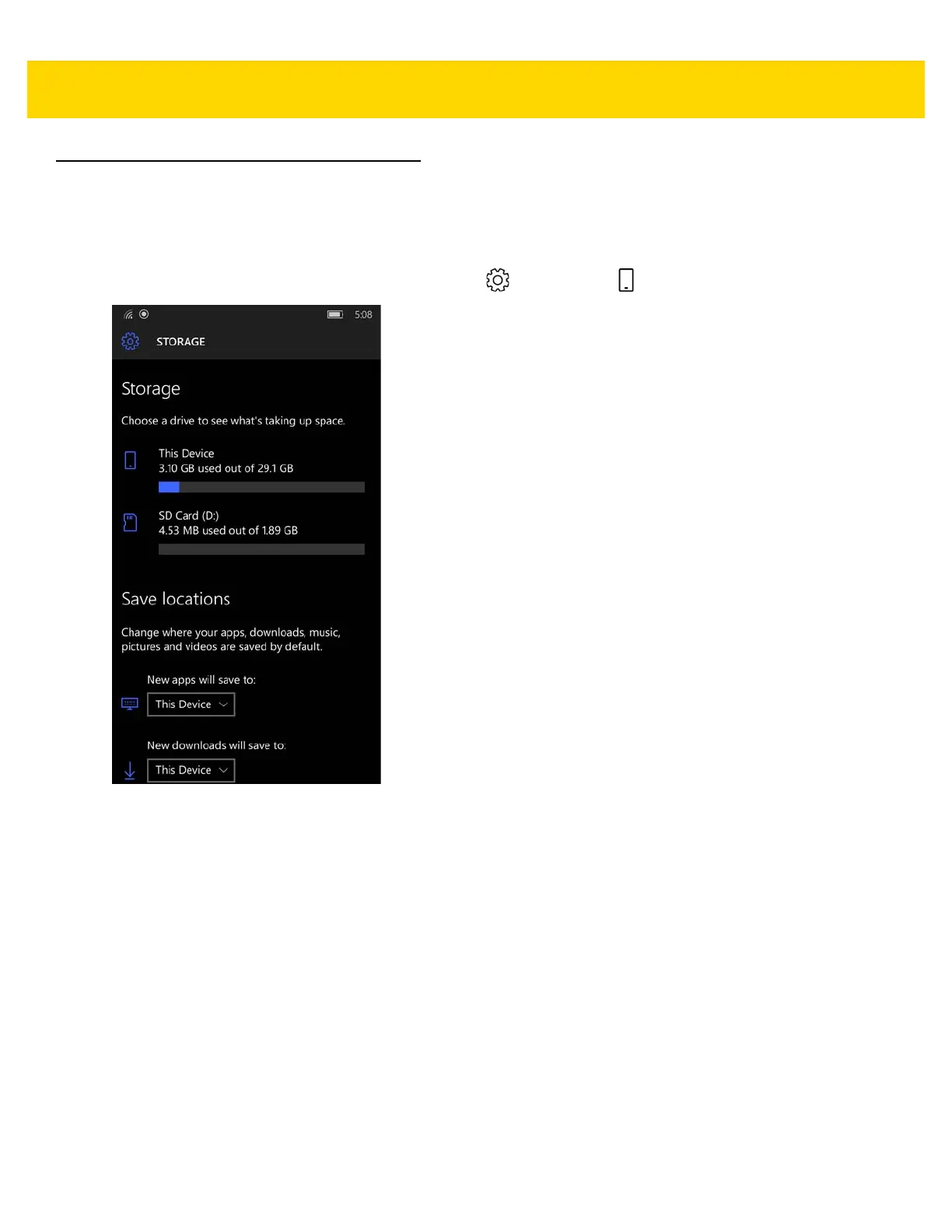Settings 5 - 5
Storage
The TC70x has internal storage and optional external storage. The internal and external storage content can be
viewed and files copied to and from when the TC70x is connected to a host computer.
1. Swipe down from the top of the screen, and touch All settings > System > Storage.
Figure 5-1 Storage Screen
The amount of space available and used is listed for each drive.
Touch to view detailed information.
