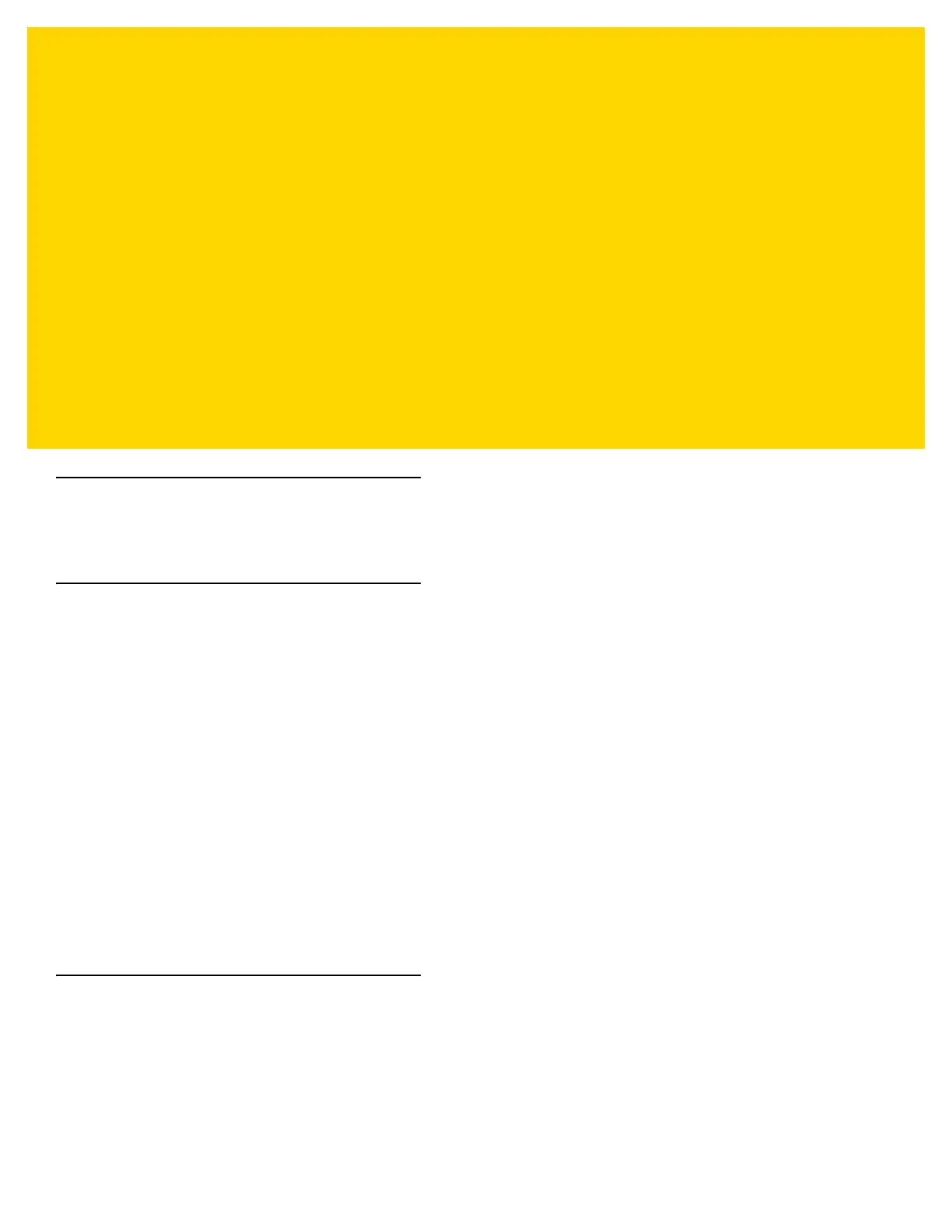CHAPTER 5 SETTINGS
Introduction
This chapter describes settings available for configuring the device.
System
Display - Controls setting for brightness, screen rotation, and text size.
Notifications & Actions - Controls quick action items and the type of notifications that appear on the Action
Center.
Phone - Not applicable.
Messaging - Not applicable.
Battery saver - Displays the current battery charge level and controls battery saver mode.
Storage - Displays the amount of space available of the device and SD card (if installed). Controls where data is
saved by default.
Device encryption - Enables device encryption.
Offline maps - Allows user to download maps for access when no internet access is available.
About - Displays device information and allows user to change the name of the device.
Devices
Default camera - Use to set the default camera application.
Bluetooth - Use to configure Bluetooth radio. Refer to the TC70x User Guide for Windows 10 IoT Mobile
Enterprise.
NFC - Use to configure NFC radio. Refer to the TC70x User Guide for Windows 10 IoT Mobile Enterprise.
Mouse - Use to set primary mouse button.
