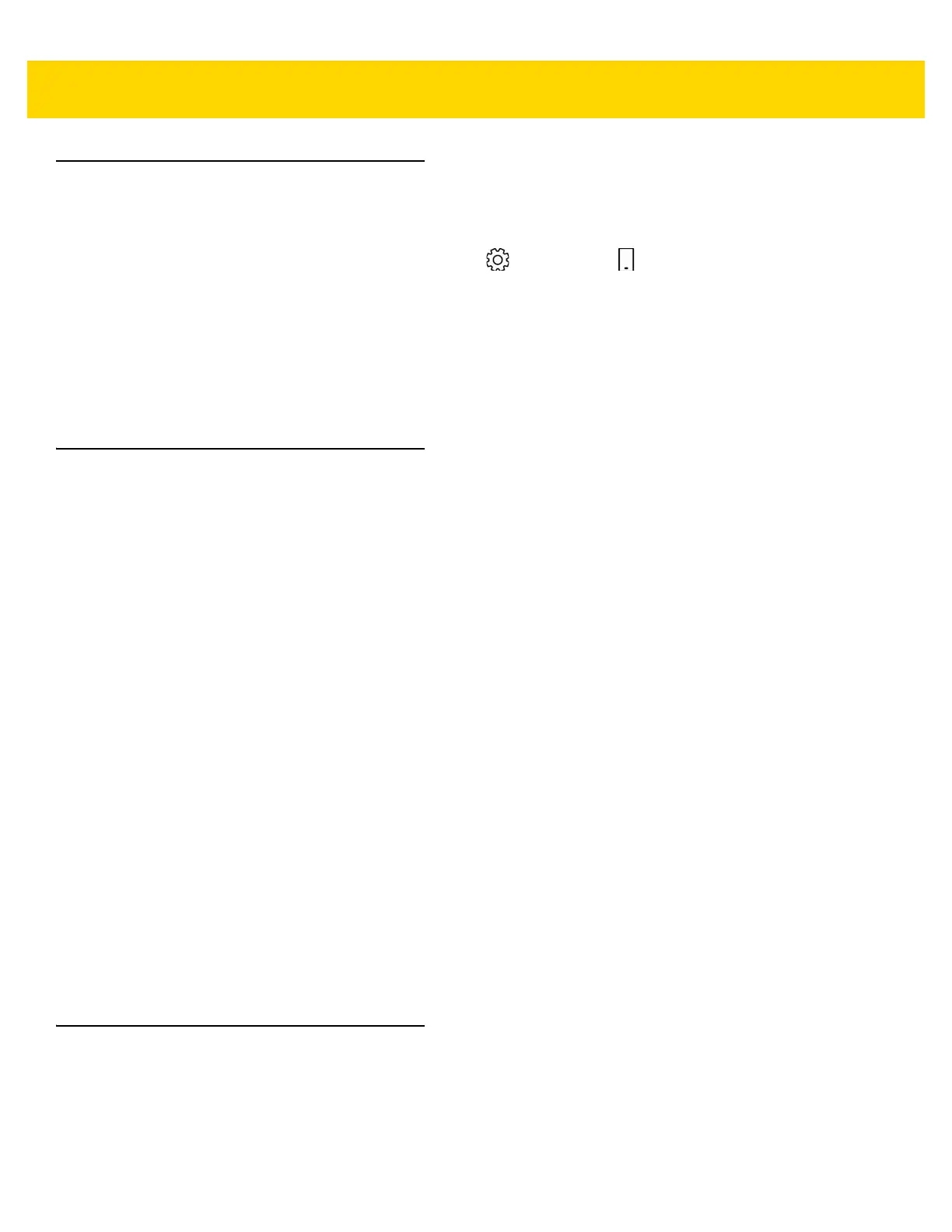xii TC70x Integrator Guide
Software Versions
To determine the current software versions:
1. Swipe down from the top of the screen, and touch All settings > System > About.
2. Touch More Info button.
•
Model - Displays the model number.
•
Software - Displays the operating system type.
•
Version - Displays the software version number.
•
Microsoft OS build - Displays the software build number.
Chapter Descriptions
Topics covered in this guide are as follows:
•
Chapter 1, Getting Started provides information on getting the TC70x up and running for the first time.
•
Chapter 2, Accessories describes the available accessories and how to use them with the TC70x.
•
Chapter 3, WLAN Configuration provides information for configuring WLAN network.
•
Chapter 4, USB Communication describes how to connect the TC70x to a host computer using USB.
•
Chapter 5, Settings provides the settings for configuring the TC70x.
•
Chapter 6, Scanner Profiles provides instructions for create scanning profile using the Zebra Scanning
Profile application.
•
Chapter 7, Administrator Utilities provides information for using the suite of administrative tools for
configuring the TC70x.
•
Chapter 8, Security provides information about how to secure the device.
•
Chapter 9, Provisioning provides information for provision a device.
•
Chapter 10, Application Deployment provides information for developing and managing applications.
•
Chapter 11, Field Medic provide information on using the Field Medic application.
•
Chapter 12, Maintenance and Troubleshooting includes instructions on cleaning and storing the TC70x, and
provides troubleshooting solutions for potential problems during TC70x operation.
•
Appendix A, Technical Specifications provides the technical specifications for the TC70x.
•
Appendix B, Application Development provides information on developing applications for the device.
Notational Conventions
The following conventions are used in this document:
