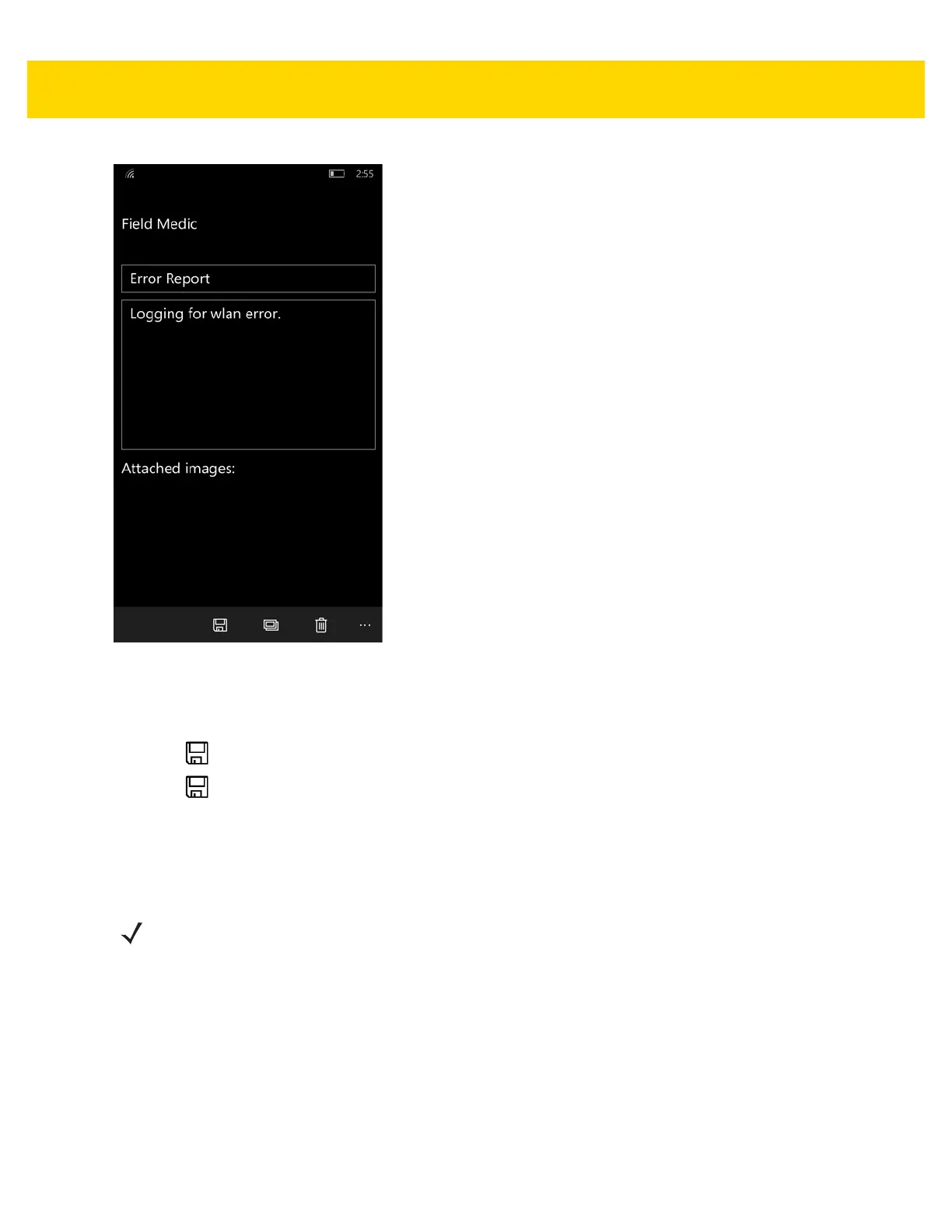Field Medic 11 - 3
Figure 11-2 Logging Report
13. Enter a name for the report.
14. Enter a description for the report.
15. Touch to add a screen shot to the report.
16. Touch .
To view a report:
1. Touch View Reports.
2. Touch a report to view from the list.
Use tools such as Xperf and Tracerpt, and ETWDump to examine the ETL files.
View Log Files
To view log files:
1. Connect the device to a host computer with a USB cable.
2. Copy the Field Medic report from the TC70x (either the root of the device or the root of the microSD card) to
the host computer. Each folder in this directory represents a different report and contains several ETW log files.
3. On the host computer, locate ETWDump in the Windows Driver Kit.
NOTE By default, reports shown in the reports screen are named with the format of “WPB_###_Date_Time.”
