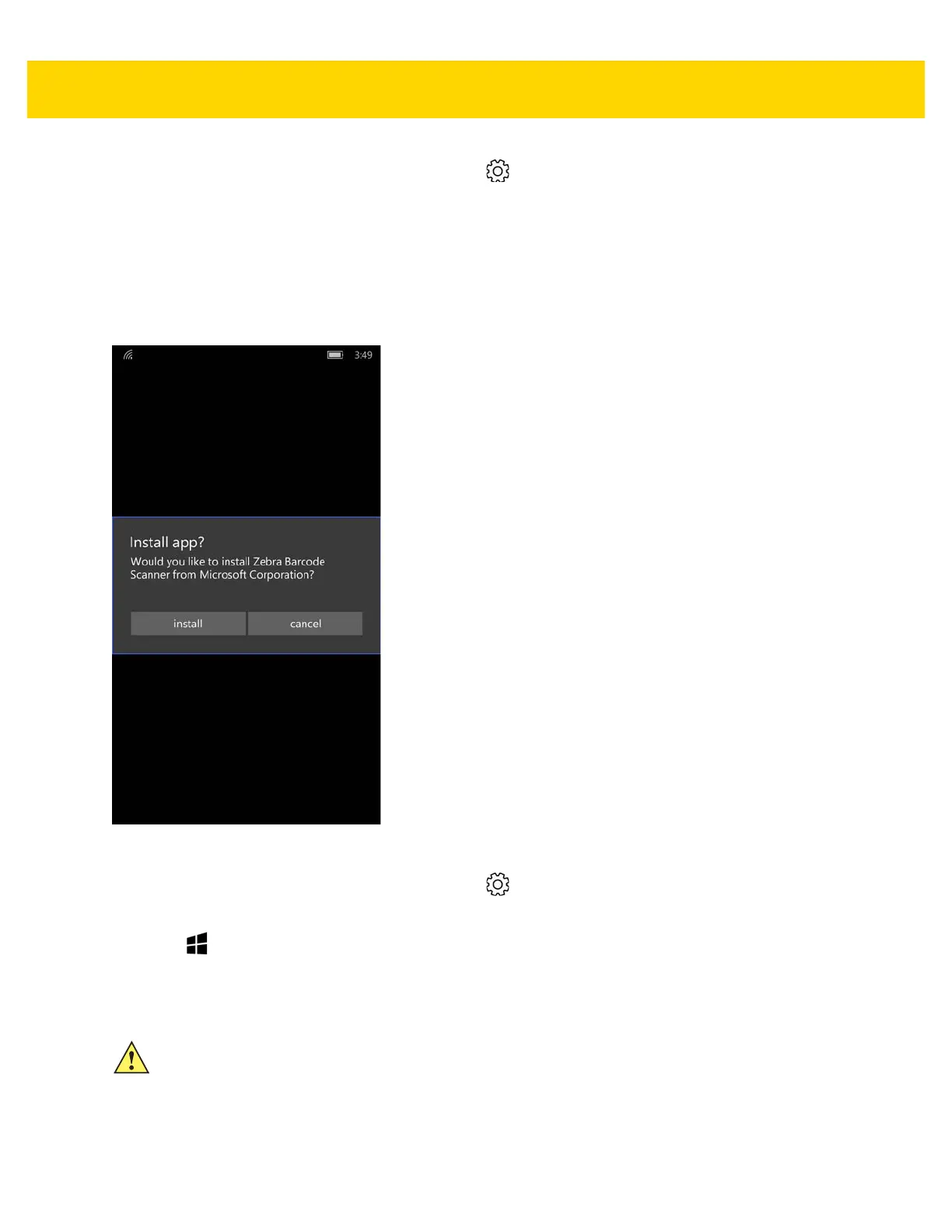10 - 2 TC70x Integrator Guide
4. Swipe down from the top of the screen, and touch All settings > Updates & Security > For developers.
5. In the Use developer features section, touch Developer mode. A warning dialog box appears.
6. Touch Yes.
7. On the TC70x, open File Explorer.
8. Locate the application .appx file.
9. Touch the application file to begin the installation process.
10. To confirm installation and accept what the application affects, touch Install otherwise touch Cancel.
Figure 10-1 Accept Installation Screen
11. Swipe down from the top of the screen, and touch All settings > Updates & Security > For developers.
12. In the Use developer features section, touch Windows Store apps.
13. Touch .
Installing Applications Using a microSD Card
1. Copy the application .appx file from the host computer to a microSD card.
2. Remove the microSD card from the host computer.
3. Press and hold the Power button until the menu appears.
CAUTION When connecting the device to a host computer and mounting its microSD card, follow the host
computer’s instructions for connecting and disconnecting USB devices, to avoid damaging or
corrupting files.
