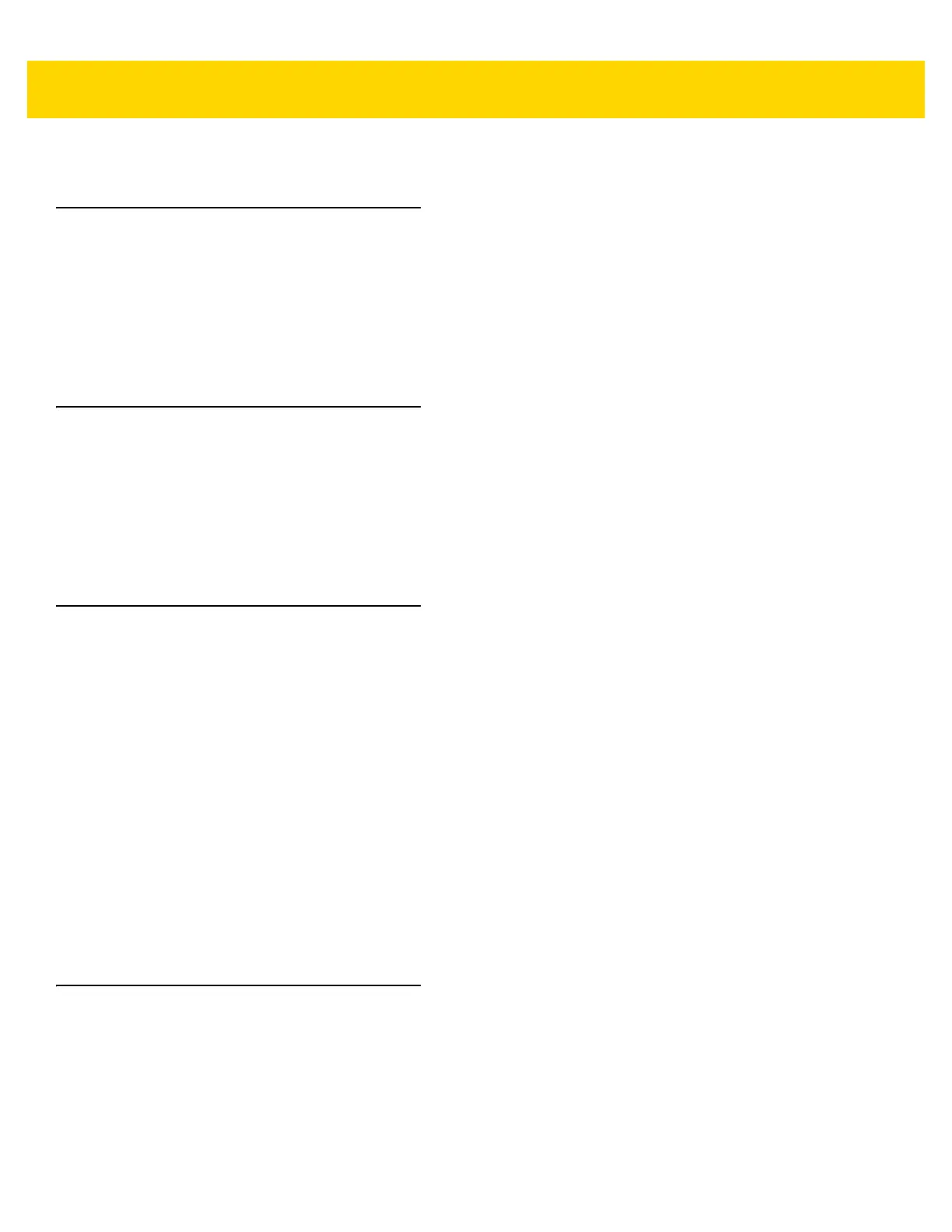5 - 2 TC70x Integrator Guide
USB - Use to control the TC70x USB connection.
Network & Wireless
Data Usage - Displays the amount of data transferred over Wi-Fi.
Wi-Fi - Use to configure Wi-Fi radio. See Chapter 3, WLAN Configuration for more information.
Airplane Mode - Use to turn off all radios.
VPN - Use to configure connection to a VPN network.
Personalization
Start - Use to configure the Start screen.
Colors - Use to set the color scheme for Windows environment.
Sounds - Use to configure when a sounds plays.
Lock Screen - Use to configure the lock screen.
Accounts
Use the Accounts settings to add, remove, and manage accounts. Use these settings to control how applications
send, receive, and sync data on their own schedules, and whether applications can synchronize user data
automatically. Applications may also have their own settings to control how they synchronize data; see the
documentation for those applications for details.
Your email and accounts - Use to set up Windows email accounts and other email accounts.
Sign-in options - Use to create a PIN that is required when unlocking the device.
Work access - Use to set up access to work network and enroll in a device management application.
Sync your settings - Use to sync Windows settings with other devices.
Kid’s corner - Not applicable.
Apps Corner - Allows user to give people access to apps on the device.
Provisioning - Use to install a provisioning package. See Chapter 9, Provisioning.
Time & language
Date & Time - Use to set the date and time on the device.
Language - Use to add a language feature to the device. Internet access required. See Language Usage on page
5-4.
Region - Use to set the country and region that the device is located.
Keyboard - Use to add additional language keyboards.
