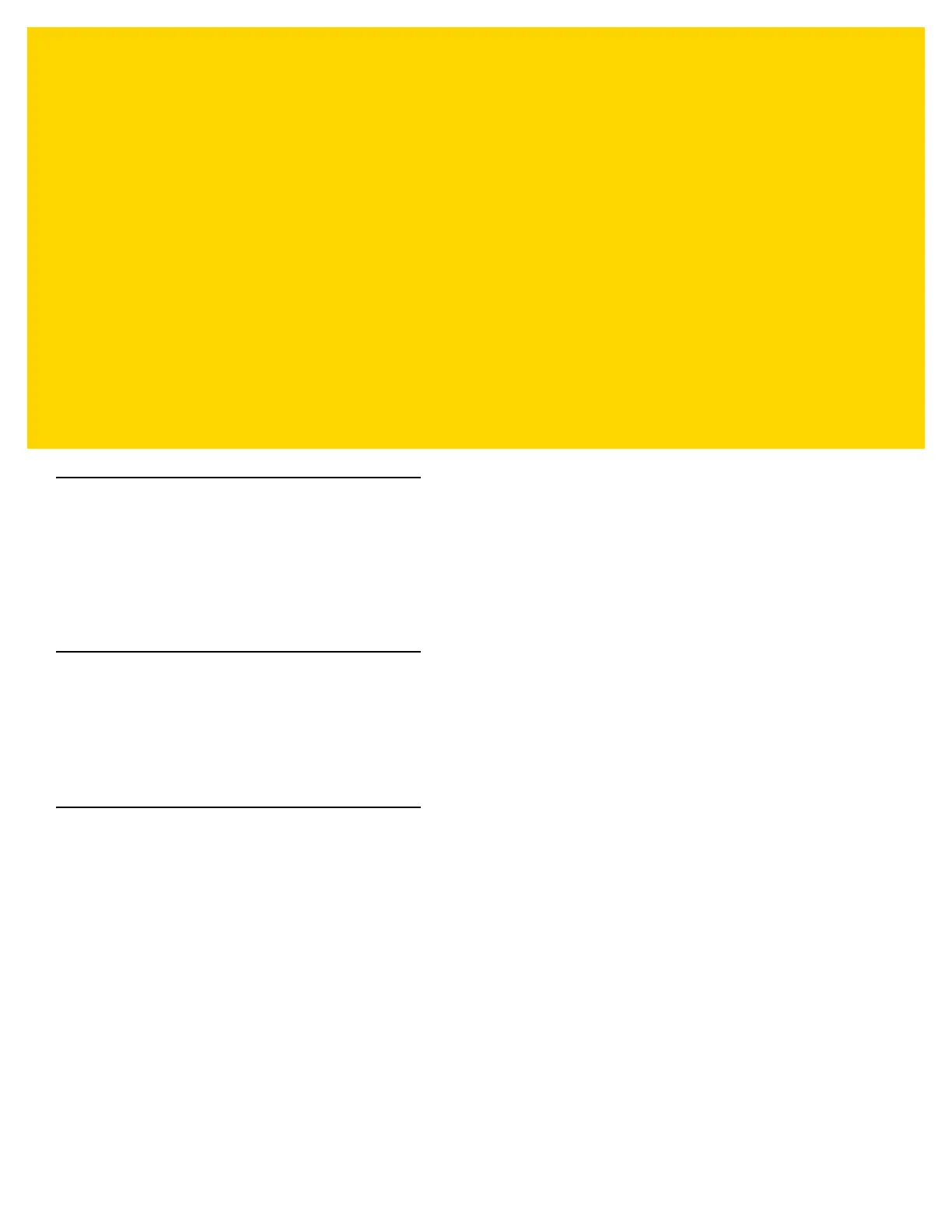CHAPTER 6 SCANNER PROFILES
Introduction
This chapter describes how to use the Zebra Scanning Profile application to create and edit profile parameters
such as decoder parameters, scan parameters and reader parameters. Use the profiles to enable specific
scanning parameters in scanning applications.
Note that default parameters are not be listed in the profile settings application.
Application Installation
Download the Zebra Scanner Profile application from the Zebra Support & Downloads web site. Go to:
www.zebra.com/support.
To install the application, see Application Installation on page 10-1.
Profiles
A profile contains information on how the scanner behaves within different applications. Using profiles, an
application can have a specific configurations. For example, each application can have a profile which outputs
scanned data in the required format when that application comes to the foreground. The application can be
configured to process the same set of captured data differently based on the requirements of each application.
Creating a New Profile
To create a new profile:
1. Touch +.
