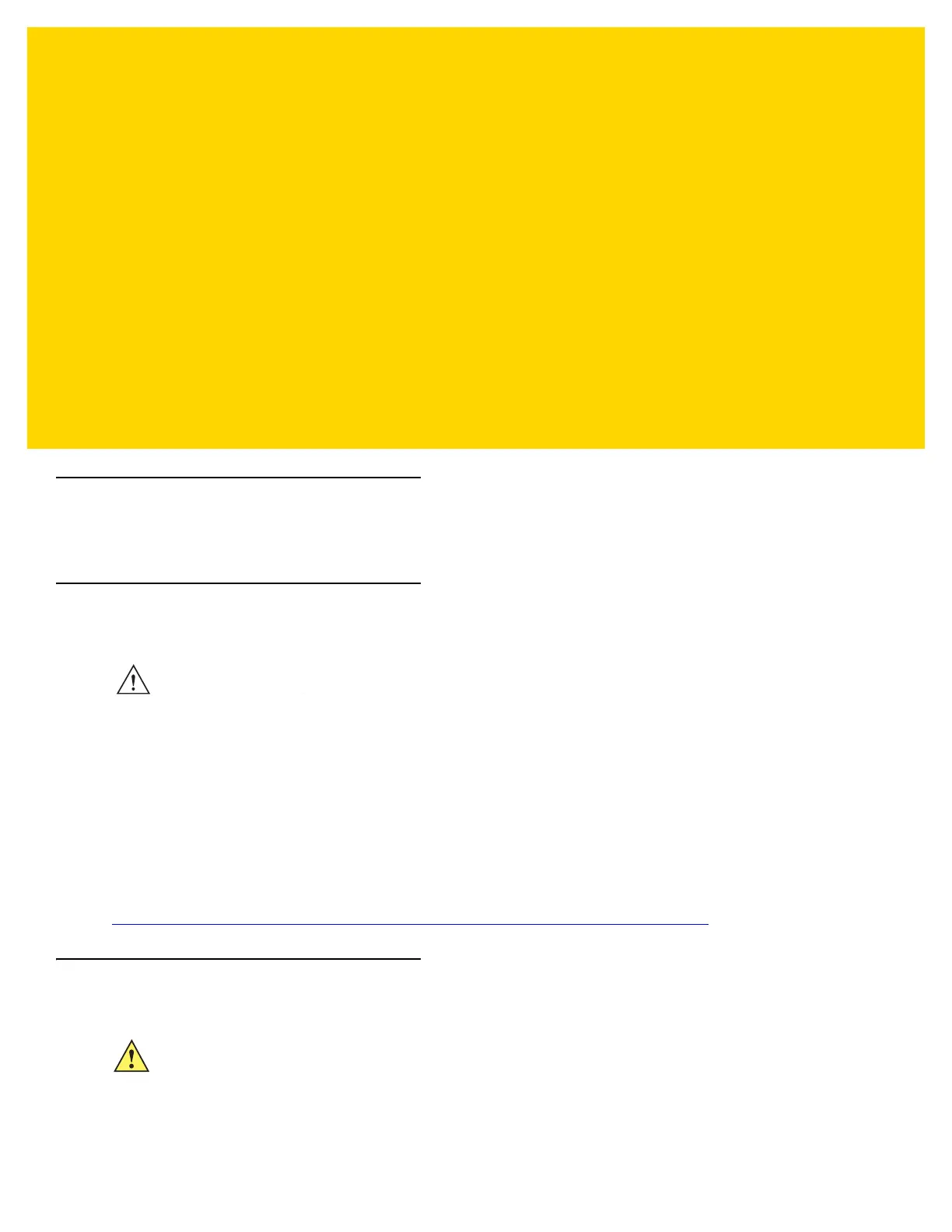CHAPTER 10 APPLICATION
DEPLOYMENT
Introduction
This chapter describes how to deploy applications onto a device.
Application Installation
After an application is developed, install the application onto the device using one of the following methods:
• Microsoft Store, refer to TC70x User Guide with Windows 10 IoT Mobile Enterprise for information on
installing applications from the Store.
• USB connection, see Installing Applications Using the USB Connection on page 10-1.
• microSD Card, see Installing Applications Using a microSD Card on page 10-2
• Mobile device management (MDM) platforms that have application provisioning. Refer to the MDM software
documentation for details.
For loading applications onto the device using USB or a microSD card, go to
https://technet.microsoft.com/en-us/itpro/windows/deploy/sideload-apps-in-windows-10
for more information.
Installing Applications Using the USB Connection
1. Connect the device to a host computer using USB. See Chapter 4, USB Communication.
2. On the host computer, copy the application .appx file from the host computer to the device.
3. Disconnect the device from the host computer. See Chapter 4, USB Communication.
CAUTION Installing applications from unknown sources can expose the device and data to security risks or harm
the device.
CAUTION When connecting the device to a host computer and mounting its microSD card, follow the host
computer’s instructions for connecting and disconnecting USB devices, to avoid damaging or
corrupting files.
