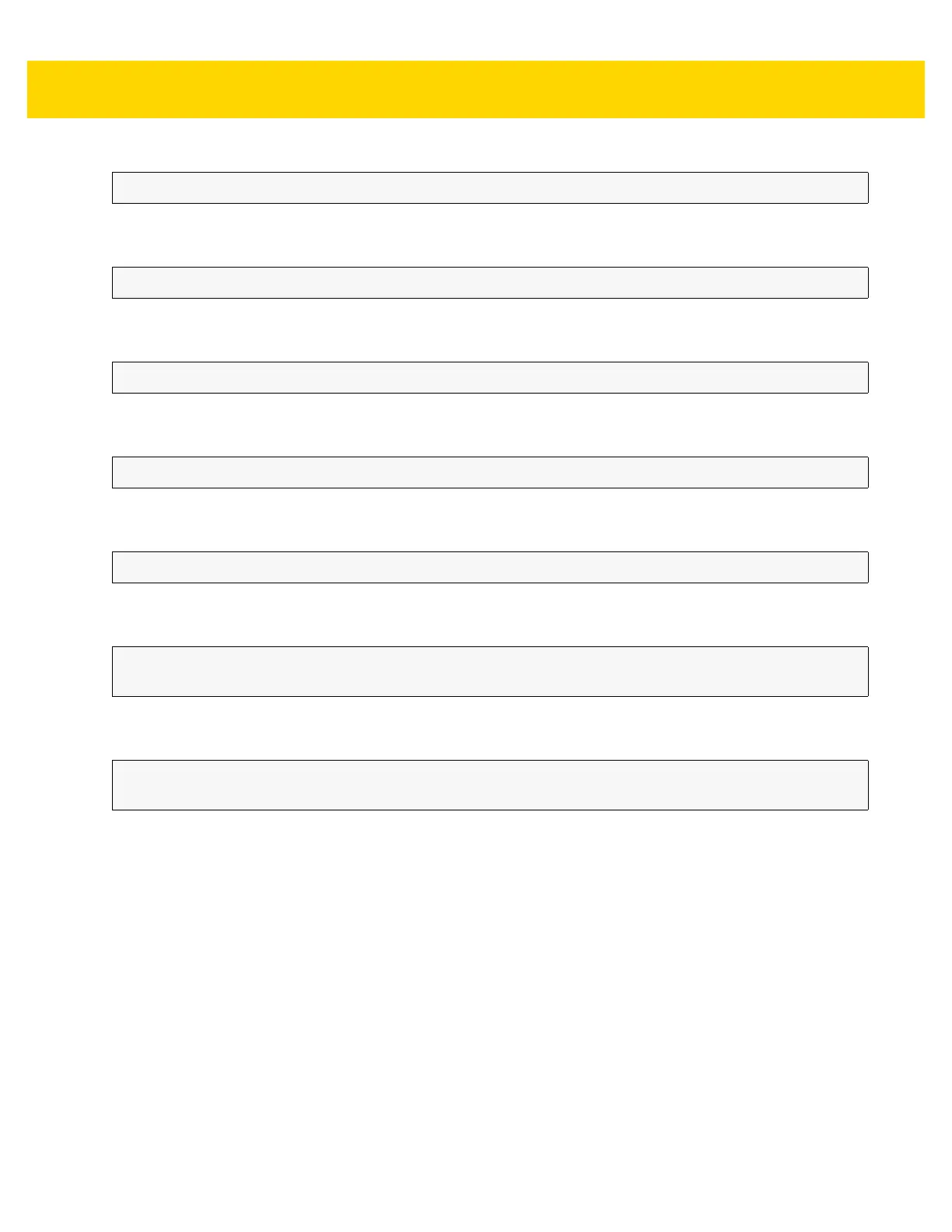Field Medic 11 - 7
Start Netlog with default values:
Start Netlog, store the log on the device, and stop after 10 hours:
or
Stop Netlog:
To start ETW with a custom provider:
To start QXDM with a custom provider in a custom path:
Custom Logging
The user can configure Field Medic to generate reports from custom loggers that are not part of the default group
of loggers. To specify a custom logger, create a profile XML file and copy it to
Phone\Documents\FieldMedic\CustomProfiles.
On the TC70x, T-shell can be used to place XML files into the OEM shared folder. A simple package can be
created to place the files there. For more info about the structure of XML that a custom profile XML file has to
contain.
Create a Custom Profile XML File
Here is an example how to create of a custom profile XML file. Suppose you want to create a custom category that
includes these two ETW providers.
FieldMedicHelper -netlog start -storage SD -timeoutduration 10
FieldMedicHelper -netlog start
FieldMedicHelper -netlog start -timeoutduration 10
FieldMedicHelper -netlog start -storage Phone -timeoutduration 10
FieldMedicHelper -netlog stop
FieldMedicHelper -etw start -custominputpath
c:\data\test\bin\FieldMedicHelper\mycustomprofile.xml
FieldMedicHelper -qxdm start -dmcinputpath c:\data\test\MyDMCFile.dmc
-custominputpath c:\data\test\mycustomprofile.xml -path C:\data\test\bin\logs
