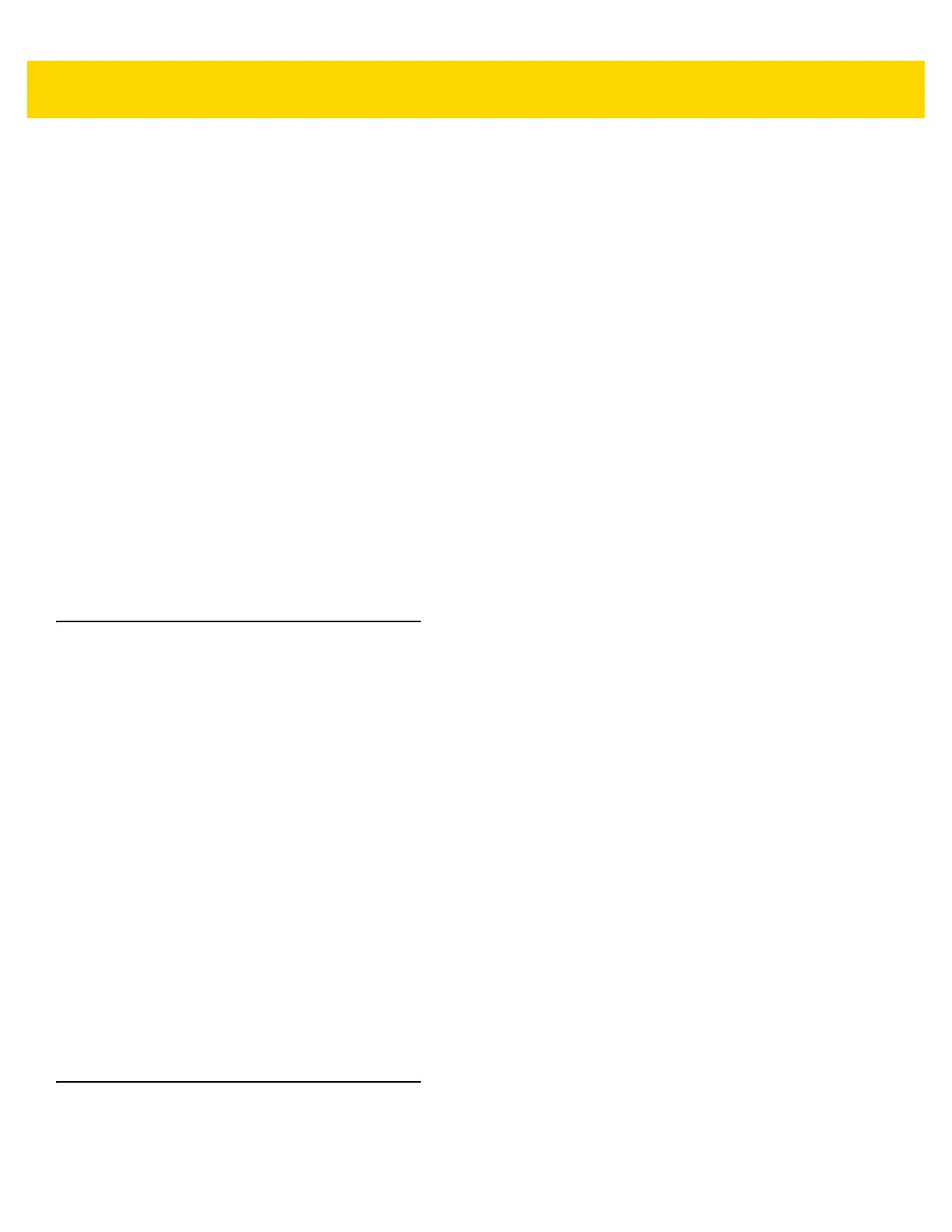Scanner Profiles 6 - 13
Databar Expanded. This format accommodates both retailers that do not recognize or use the additional
information included in the new coupon symbol, as well as those who can process new coupon symbols.
• Old Coupon Report Mode - Scanning an old coupon symbol reports both UPC and Code 128, scanning
is interim coupon symbol reports UPC, and scanning a new coupon symbol reports nothing (no decode).
• New Coupon Report Mode - Scanning an old coupon symbol reports either UPC or Code 128, and
scanning an interim coupon symbol or a new coupon symbol reports Databar Expanded.
• Both Coupon Report Modes - Scanning an old coupon symbol reports both UPC and Code 128, and
scanning an interim coupon symbol or a new coupon symbol reports Databar Expanded (default).
Decode Lengths
• The allowable decode lengths are specified by options Length1 and Length2 as follows:
• Variable length: Decode symbols containing any number of characters.
• Set both Length1 and Length2 to 0.
• Range: Decode a symbol with a specific length range (from a to b, including a and b).
• Set Length1 to a and set Length2 to b.
• Two Discrete Lengths: Decode only symbols containing either of two selected lengths.
• Set both Length1 or Length2 to the specific lengths. Length1 must be greater than Length2.
• One Discrete Length: Decode only symbols containing a specific length.
• Set both Length1 and Length2 to the specific length.
Reader Params
Allows the configuration of parameters specific to the selected bar code reader.
• Beam Timer - Sets the maximum amount of time that the reader remains on (0 - 60,000 ms in increments of
100 ms). A value of 0 sets the reader to stay on indefinitely (default -5000).
• Picklist - Allows the scanner to decode only the bar code that is directly under the cross-hair/reticle (+) part
of the pattern. This feature is useful in applications where multiple bar codes may appear in the field of view
during a decode session and only one of them is targeted for decode.
• Disabled – Disables Picklist mode. Any bar code within the field of view can be decoded (default).
• Hardware Picklist– Enables Picklist mode by sending a command to hardware.
• LCD Mode - Enables or disables LCD mode. LCD mode enhances the ability of the scanner to read bar
codes from LCD displays such as cellphones.
• Disable - Disables the LCD mode (default).
• Enable - Enables LCD mode.
• Inverse 1D Mode - This parameter allows the user to select decoding on inverse 1D bar codes.
• Disable - Disables decoding of inverse 1D bar codes (default).
• Enable - Enables decoding of only inverse 1D bar codes.
•Auto - Allows decoding of both twice positive and inverse 1D bar codes.
Scan Params
Allows the configuration of Code ID and decode feedback options.
