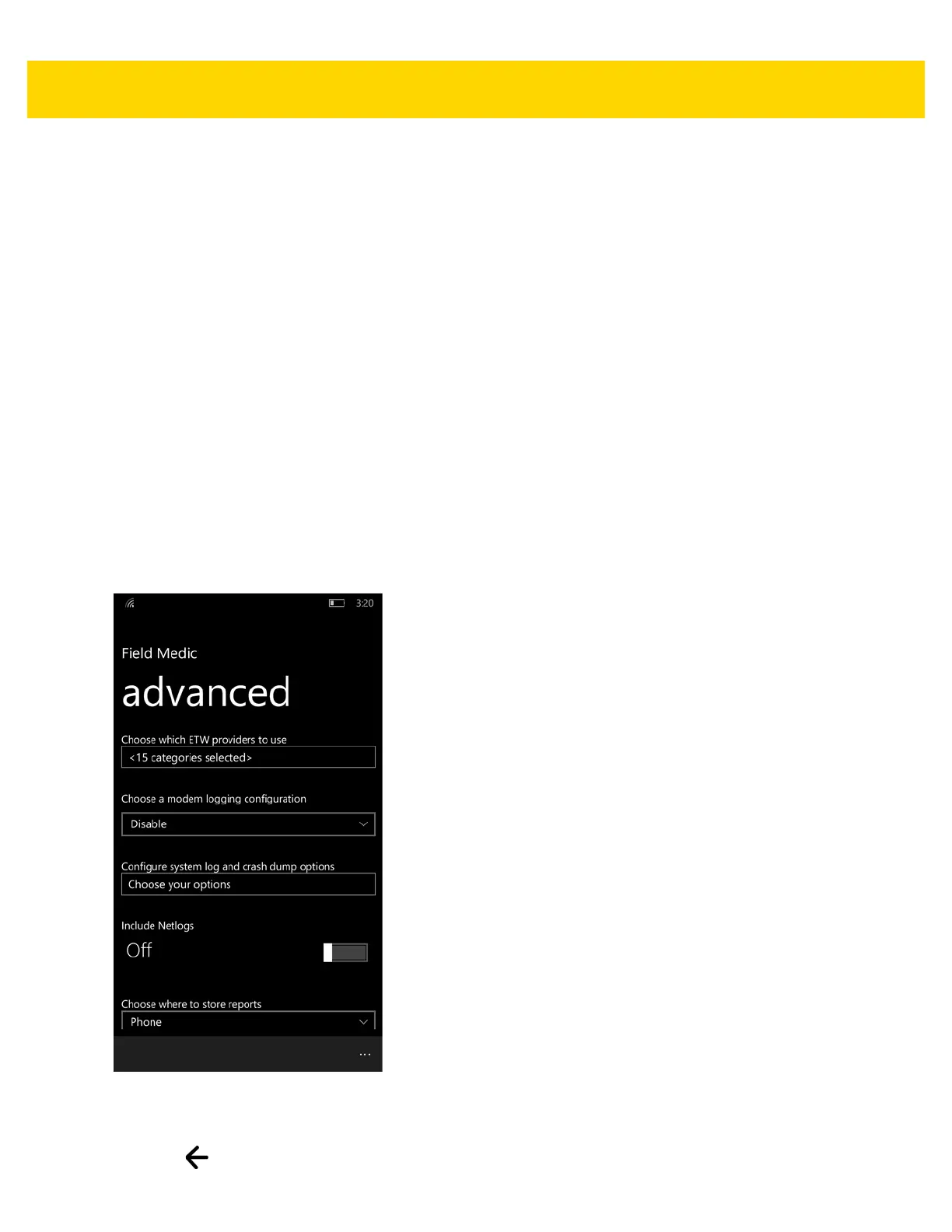11 - 4 TC70x Integrator Guide
Example: C:\Program Files (x86)\Windows Kits\10\ToolFunnel\EtwDump\2.0\EtwDump.exe
4. Locate the ETW manifest files in the Windows Driver Kit.
Example: C:\Program Files (x86)\Windows Kits\10\Manifests
The mainifest (.mc) files contain formatting information that ETWDump uses to decode the log (.etl) files.
5. Open a Command Prompt window, and make sure the path to ETWDump.exe is on the Path environment
variable.
Example using EtwDump to decode the FieldMedic-Contacts-Calendar.etl log file:
etwdump FieldMedic-Contacts-Calendar.etl -import "C:\Program Files (x86)\Windows
Kits\10\Manifests" -o FmCC.csv –of CSV
ETWDump is one of several tools to use to decode ETW log files. Other tools include:
• Xperf (included in the Windows Adaptation and Deployment Kit (ADK)).
• Tracerpt (included in Windows).
Specify Advanced Options
To set advanced options:
1. Open the Field Medic app.
2. Touch Advanced.
Figure 11-3 Field Medic Advanced
3. Touch Choose which ETW providers to use and select categories.
4. Touch .
