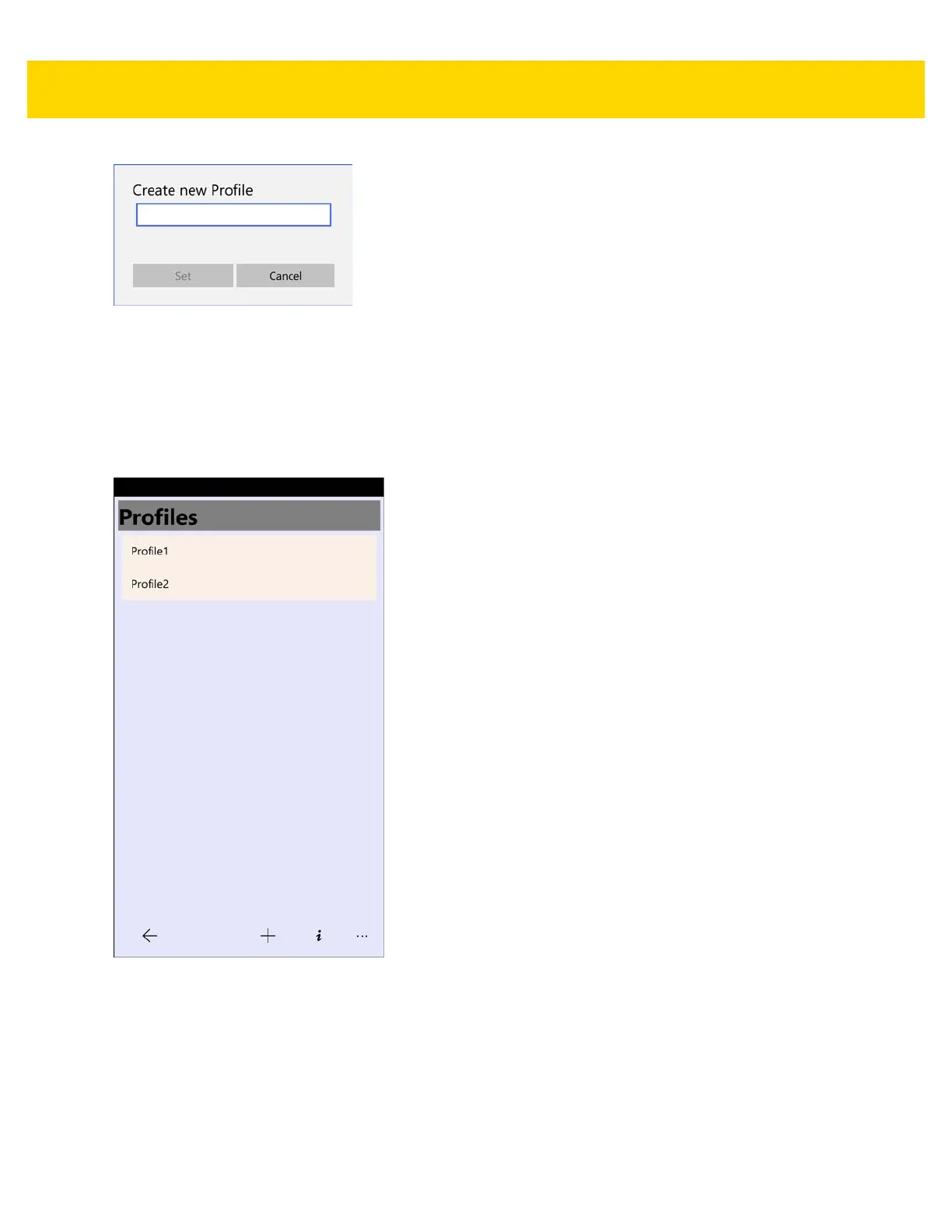6 - 2 TC70x Integrator Guide
Figure 6-1 Create New Profile Dialog Box
2. In the Create new Profile dialog box, enter a name for the new profile.
It is recommended that profile names be unique and made up of only alpha-numeric characters (A-Z, a-z, 0-9).
The filename cannot contain: / \ : * ? “ < > | or space.
3. Touch Set.
The new profile name appears in the Profiles list.
Figure 6-2 Profile List
Configuring a Profile
To configure a profile:
1. Touch the profile name. The Profile screen appears.
