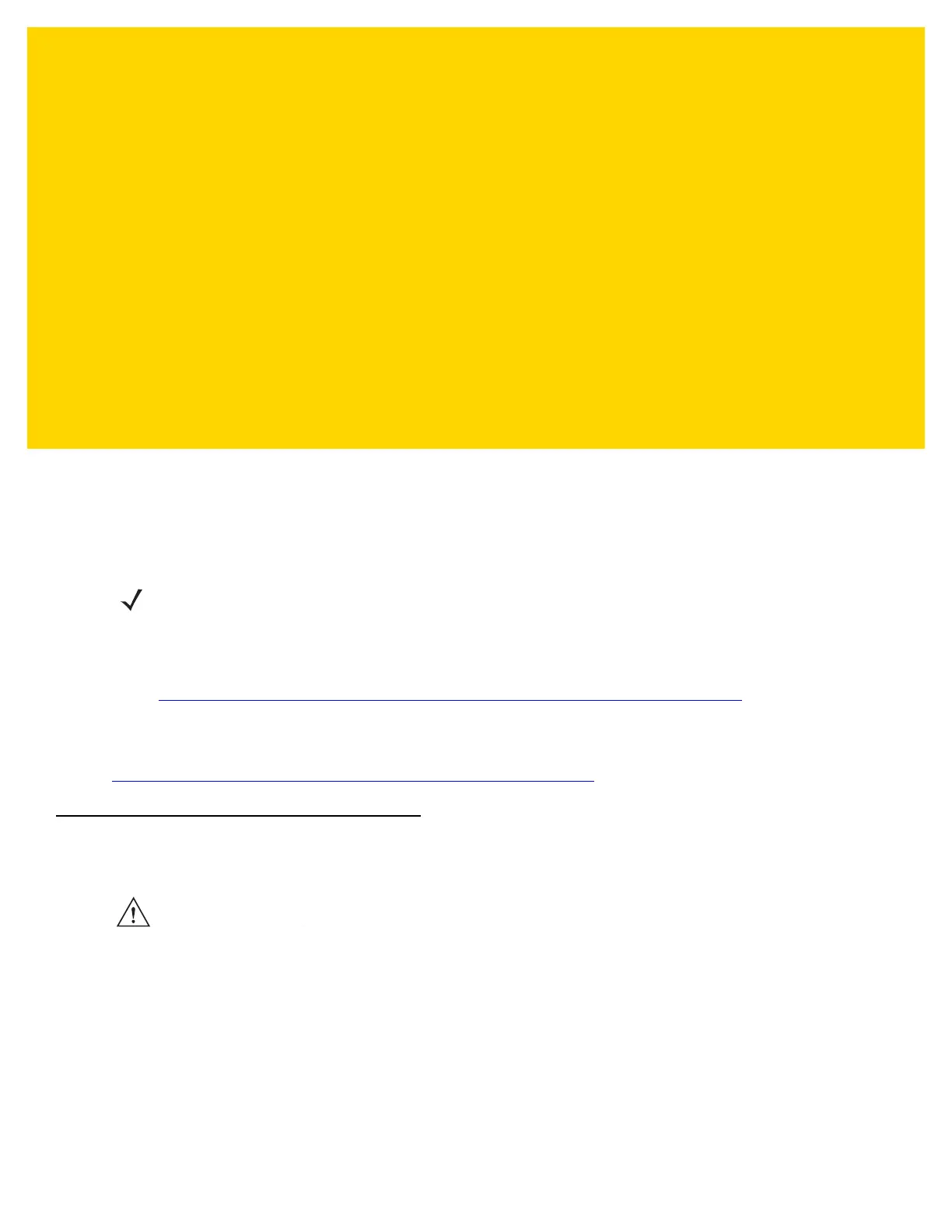CHAPTER 8 SECURITY
The device implements a set of security policies that determine whether an application is allowed to run and, if
allowed, with what level of trust. To develop an application, you must know the security configuration of the device,
and how to sign an application with the appropriate certificate to allow the application to run (and to run with the
needed level of trust).
The Windows Imaging and Configuration Designer (ICD) provides various security settings for the device. Use the
ICD to configure specific security settings, create a provisioning package and deploy onto the device.
Go to: https://msdn.microsoft.com/en-us/library/windows/hardware/dn916109(v=vs.85).aspx
for more information.
For example, In ICD under Policies, BitLocker, DeviceLock and ApplicationManagement.
Use the security settings and the Enterprise Assigned Access CSP to lock down the device. got to:
https://msdn.microsoft.com/en-us/library/windows/hardware/mt157024
for more information.
Secure Certificates
If the VPN or Wi-Fi networks rely on secure certificates, obtain the certificates and store them in the device’s
secure credential storage, before configuring access to the VPN or Wi-Fi networks.
If downloading the certificates from a web site, set a password for the credential storage. The device
supports .cer, .p7b, .pem, and .pfx files.
Installing a Secure Certificate
Install certificates using:
• microSD card
• MDM (refer to the MDM documentation).
NOTE Ensure the date is set correctly before installing certificates or when accessing secure web sites.
CAUTION Installing certificates from unknown sources can expose the device and data to security risks or harm
the device.
