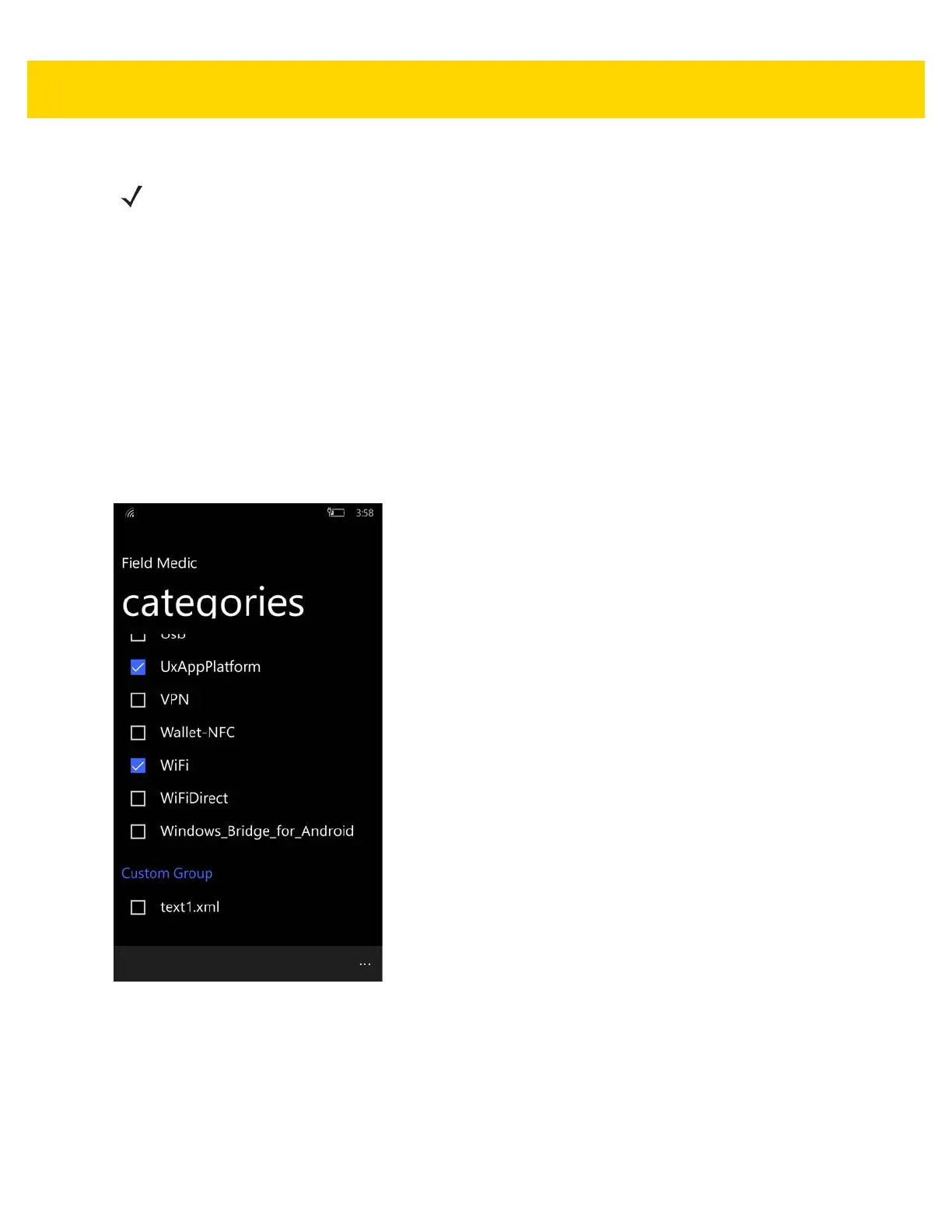11 - 10TC70x Integrator Guide
Add Custom Profile to Field Medic
To add a custom profile:
1. Create a custom profile XML file as described previously.
2. Copy the custom profile XML file to Phone\Documents\FieldMedic\CustomProfiles.
3. Open the FieldMedic app.
4. Touch Advanced.
5. Touch the box under Choose which ETW providers to use.
6. Scroll down to Custom Group.
7. Under Custom Group, Field Medic displays the names of the custom profile XML files that are in
Phone\Documents\FieldMedic\CustomProfiles.
Figure 11-4 Custom Groups
8. Select the custom profile.
9. Generate a report as described in Generating a Report on page 11-1. The resulting ETL files have a prefix of
“Custom-” and are placed in root of the device or the microSD card.
Custom profiles can be selected together, separate from, or mixed with the regular profiles depending on logging
requirements.
NOTE The ETW providers listed in the preceding XML are user-mode components. If your custom profile XML
file lists a kernel-mode provider, add NonPagedMemory=”true” to the <EventProvider> element.
