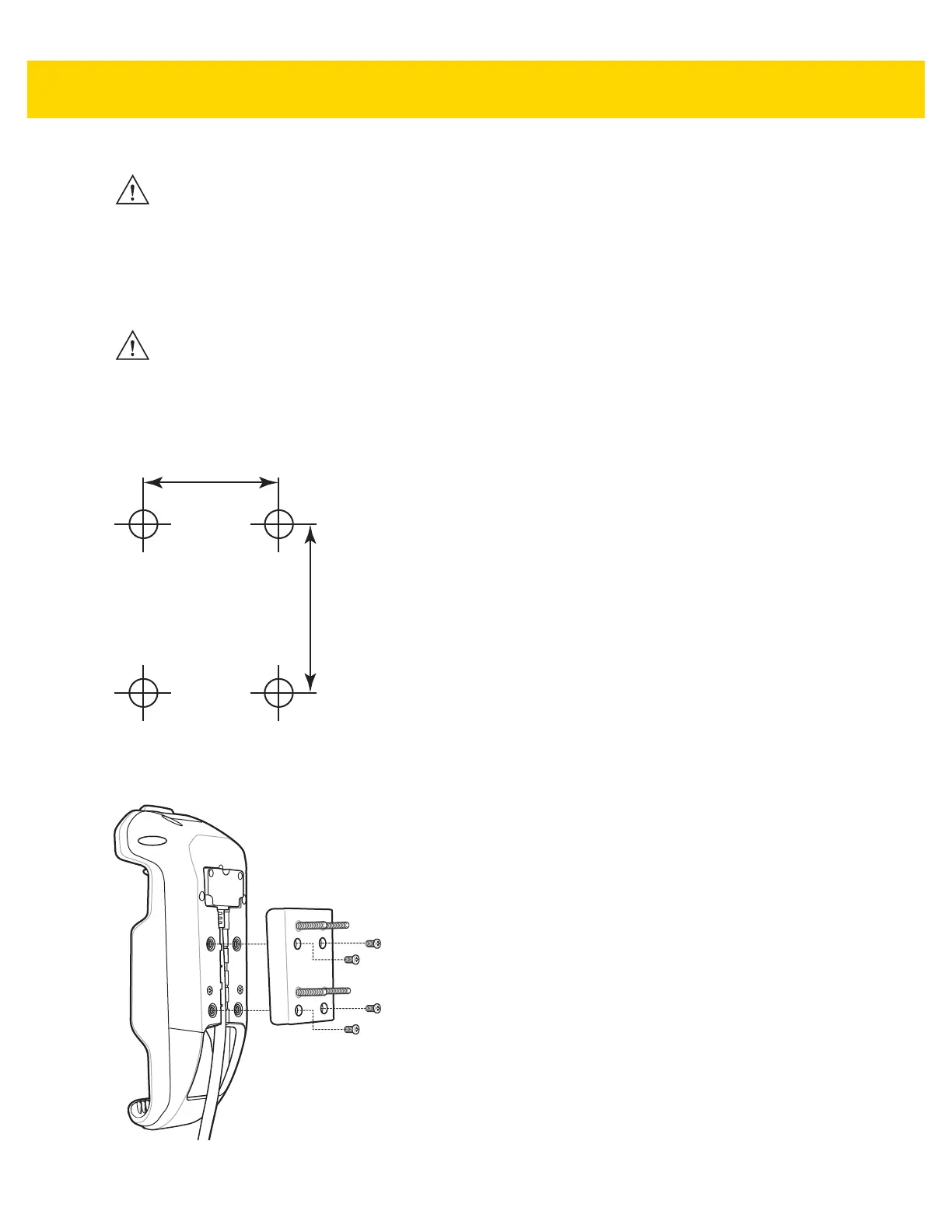Accessories 2 - 43
Mounting the Cradle to a Flat Surface
1. Select a mounting location for the cradle. It should be flat, and must provide adequate support for the cradle.
2. Prepare the mounting surface, using the mounting template below, with wall anchors that support the weight of
the cradle and device. The anchors should accept four M3 screws.
Figure 2-56 Mounting Template
3. Align the mounting holes on the mounting plate with the holes on the vehicle cradle.
Figure 2-57 Align Mounting Plate
CAUTION ROAD SAFETY - Do not use the TC75 while driving. Park the vehicle first. Always ensure the TC75 is fully
inserted into the cradle. Do not place it on the seat or where it can break loose in a collision or sudden stop.
Lack of proper insertion may result in property damage or personal injury. Zebra is not responsible for any
loss resulting from the use of the products while driving. Remember: Safety comes first.
CAUTION Only mount the Vehicle Cradle in a vertical position. Never mount the vehicle cradle on the side or upside
down or on a wall that can be subject to impact or collision of greater than 10Gs, in accordance with SAE
J1455 Section 4.10.3.5.
