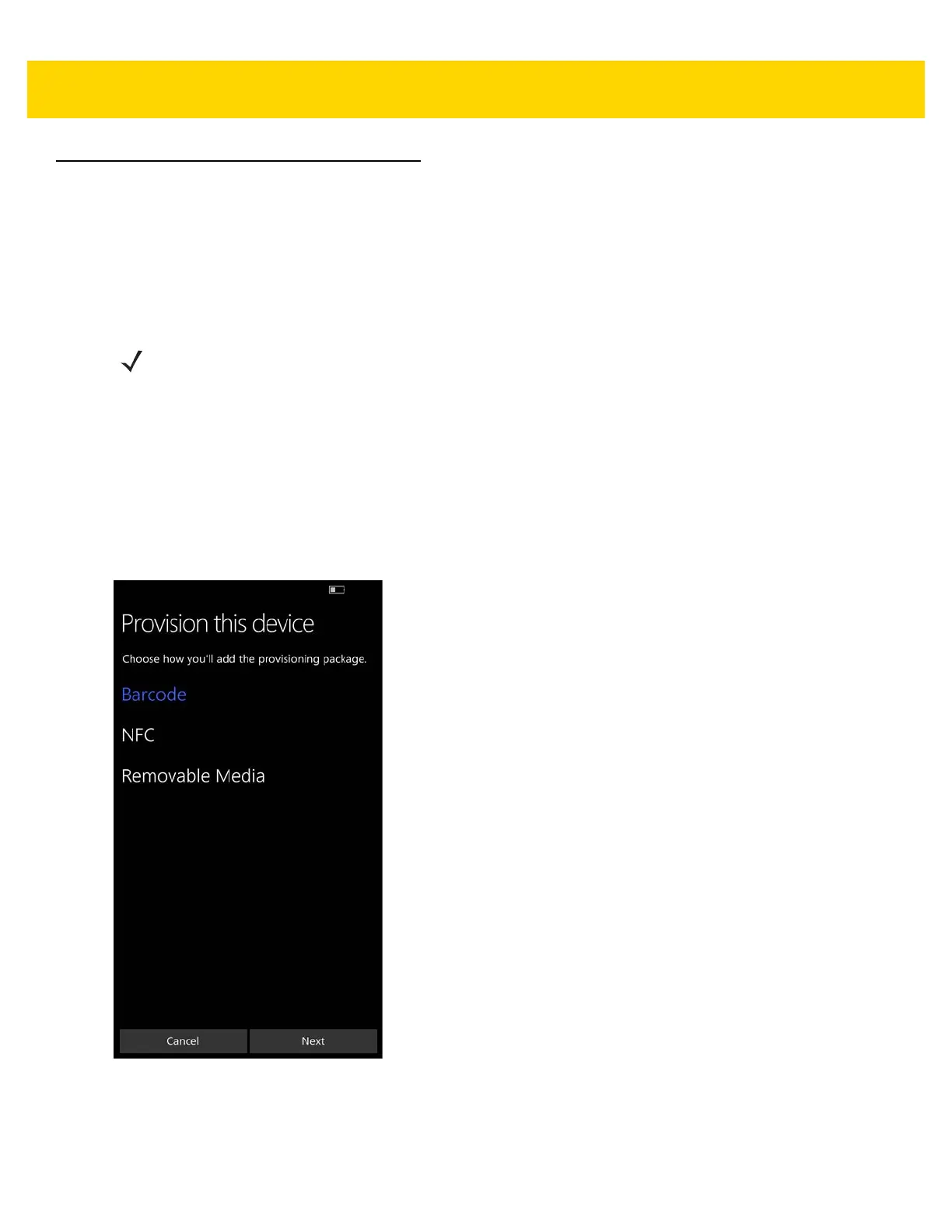Provisioning 9 - 9
Provisioning During Factory Reboot
During the initial booting of the device, the setup screens provide an option to add a provisioning package using:
• removable media
• bar codes
• NFC.
Using Removable Media
To provision the device using a microSD card:
1. Copy the provisioning package file (*.ppkg) into the root of a microSD card.
2. Insert into microSD card slot of the TC70x. See Installing a microSD Card on page 1-1.
3. Perform a factory reset. See Resetting the TC70x on page 1-9.
4. Follow the on-screen instructions until the Provisioning screen appears.
Figure 9-16 Provision this Device Screen
5. At the Provisioning screen, touch Removable Media.
6. Touch Next.
NOTE To perform a factory reset, see Resetting the TC70x on page 1-9.
