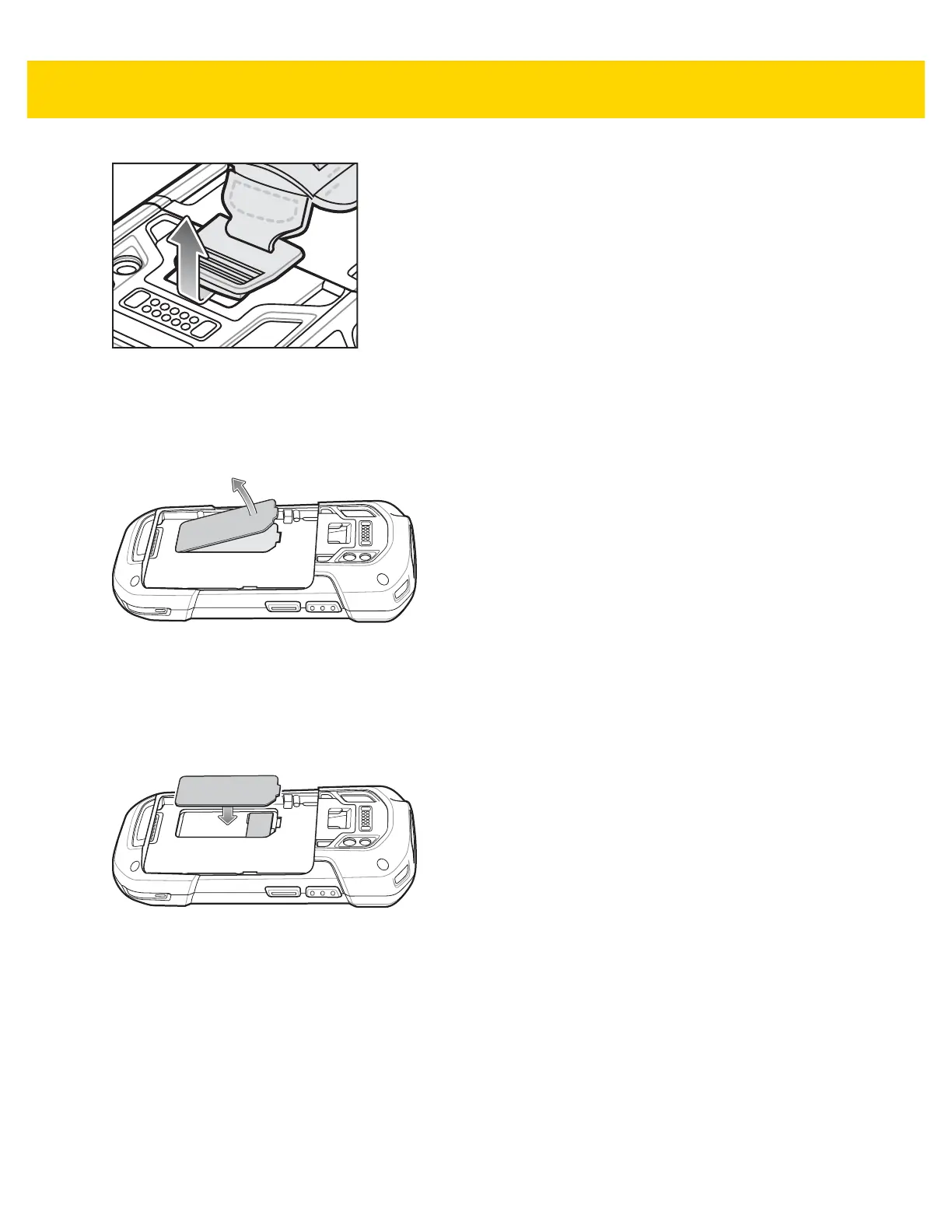1 - 8 TC70x Integrator Guide
Figure 1-13 Remove Hand Strap Clip
5. Press the two battery latches in.
6. Lift the battery from the TC70x.
7. Lift the access door.
Figure 1-14 Remove Access Door
8. Remove microSD card from holder.
9. Press the access door down and ensure that it is properly seated.
10. Insert the replacement microSD card.
11. Replace the access door.
Figure 1-15 Replace Access Door
12. Insert the battery, bottom first, into the battery compartment in the back of the TC70x.
13. Press the battery down until the battery release latch snaps into place.
14. Replace the hand strap, if required.
15. Press and hold the Power button to turn on the TC70x.
