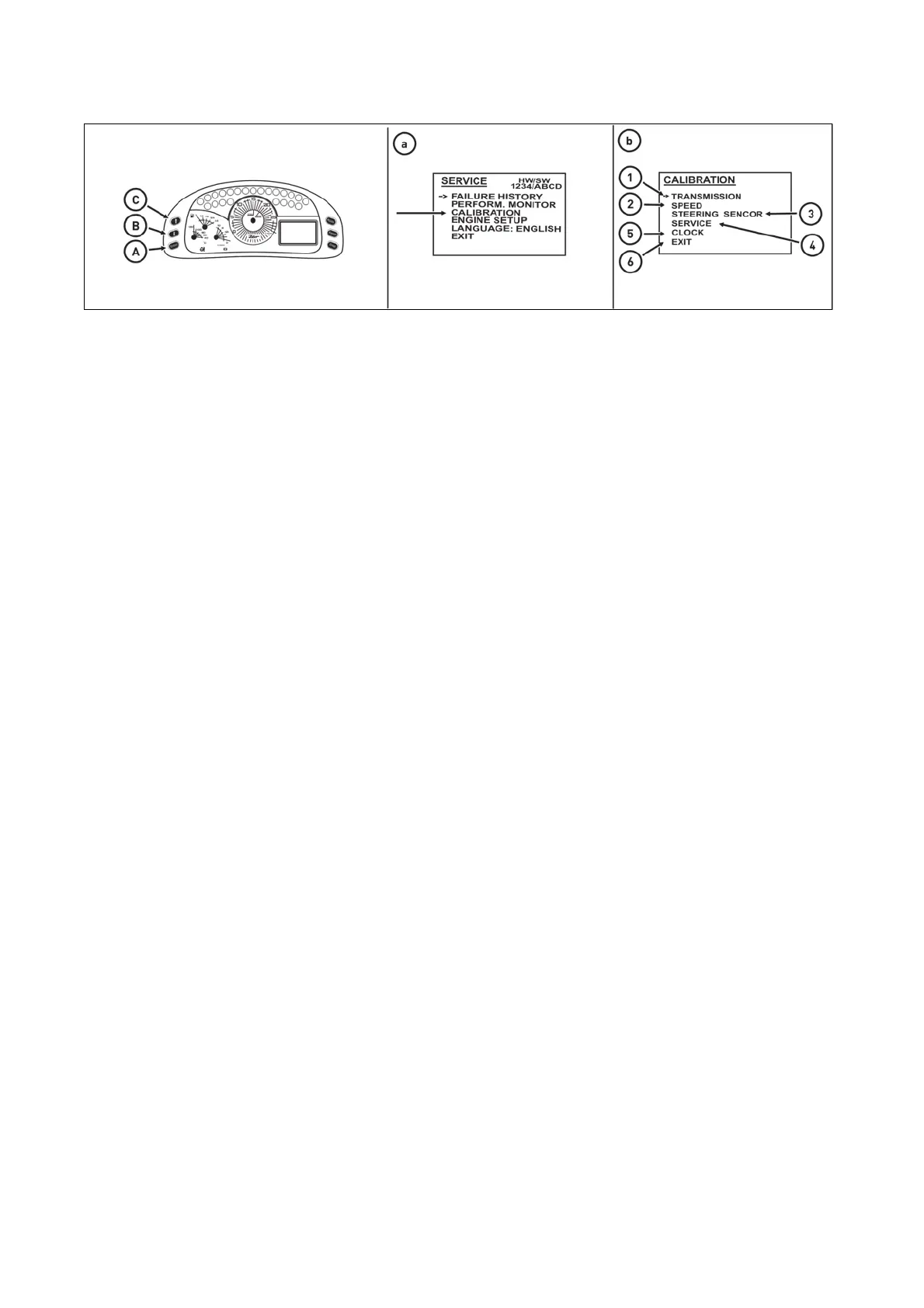Display - setting and calibratio
C15N060
Enter the service menu by a longer pressing of button (A):
a - Use buttons (B) and (C) to select the item calibration indicated with arrow.
b - By pressing button (A) you enter the calibration menu.
1 - calibration of travelling clutches
2 - calibration of travel speed
3 - setting of steering sensors of the front axle
4 - service setting
5 - setting of hours
6 - return to the main screen
