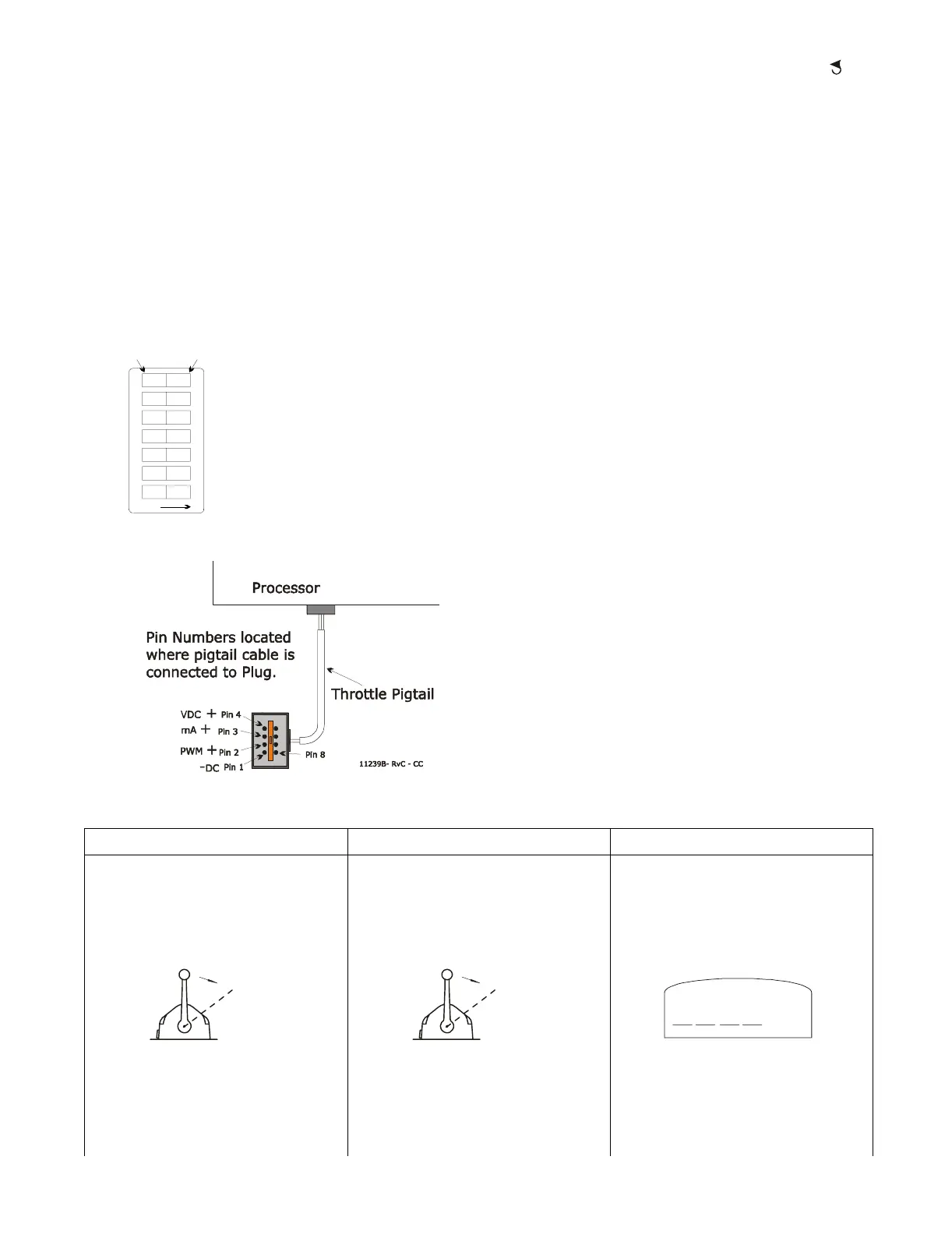ADJUSTMENT AND TESTS [AT DOCK]
Page 41
C) Ensure that Potentiometer R7 is in the fully counter clockwise
position.
• Refer to Figure 13:, page 25, or the Drawing in Appendix C for
R7 location
D) Enable Set-up Mode by following Section 6.1.5, page 23.
E) Press the transfer button at the remote station being used during set-
up.
• Verify a tone is heard when depressing the transfer button.
.
Figure 28: Dip Switch
Throttle Maximum
• The Control Head LED will not be lit, but the Control Head will
be active for set-up procedures.
F)Place the appropriate Dip Switches On to ready the Processor for
adjustment.
• Refer to Figure 28: for the Dip Switch settings.
• Refer to Figure 13:, page 25, for location of Dip Switch.
G) Adjust Throttle Maximum Output using the PWM, Voltage, or
Current steps outlined in Table 2:
To Measure Throttle Signals:
8 Pin Throttle Connector at the Processor
Pigtail
PIN 1 – DC Return
PIN 2 – PWM +
PIN 3 – mA (current) +
PIN 4 – VDC (voltage) +
PIN 8 – Shield Wire
Figure 29: Throttle Connector at Processor Pigtail
Table 2: Throttle Maximum Output Adjustments
PWM (Duty Cycle) Voltage (VDC) Current (mA)
1)Disconnect the Throttle Wire Harness
from the Throttle Pigtail at the
Processor.
1)Disconnect the Throttle Wire Harness
from the Throttle Pigtail at the
Processor.
1) Disconnect the positive (+) throttle
signal wire from the governor (refer
to the System Drawing in Appendix
C)
2) Place the Control Head lever into the
Full Ahead position.
2) Place the Control Head lever into the
Full Ahead position.
2)Set the Multimeter up as an Amp Meter
(current).
0657-600
1234567
OFF
To chan
e, use a
small screwdriver.
PUSH DOWN
FOR ‘ON’
PUSH DOWN
FOR ‘OFF
OFF
OFF
OFF
OFF
ON
ON
ON
Shield Wire
Move To
Full Ahead
10161
Move To
Full Ahead
10161
mA