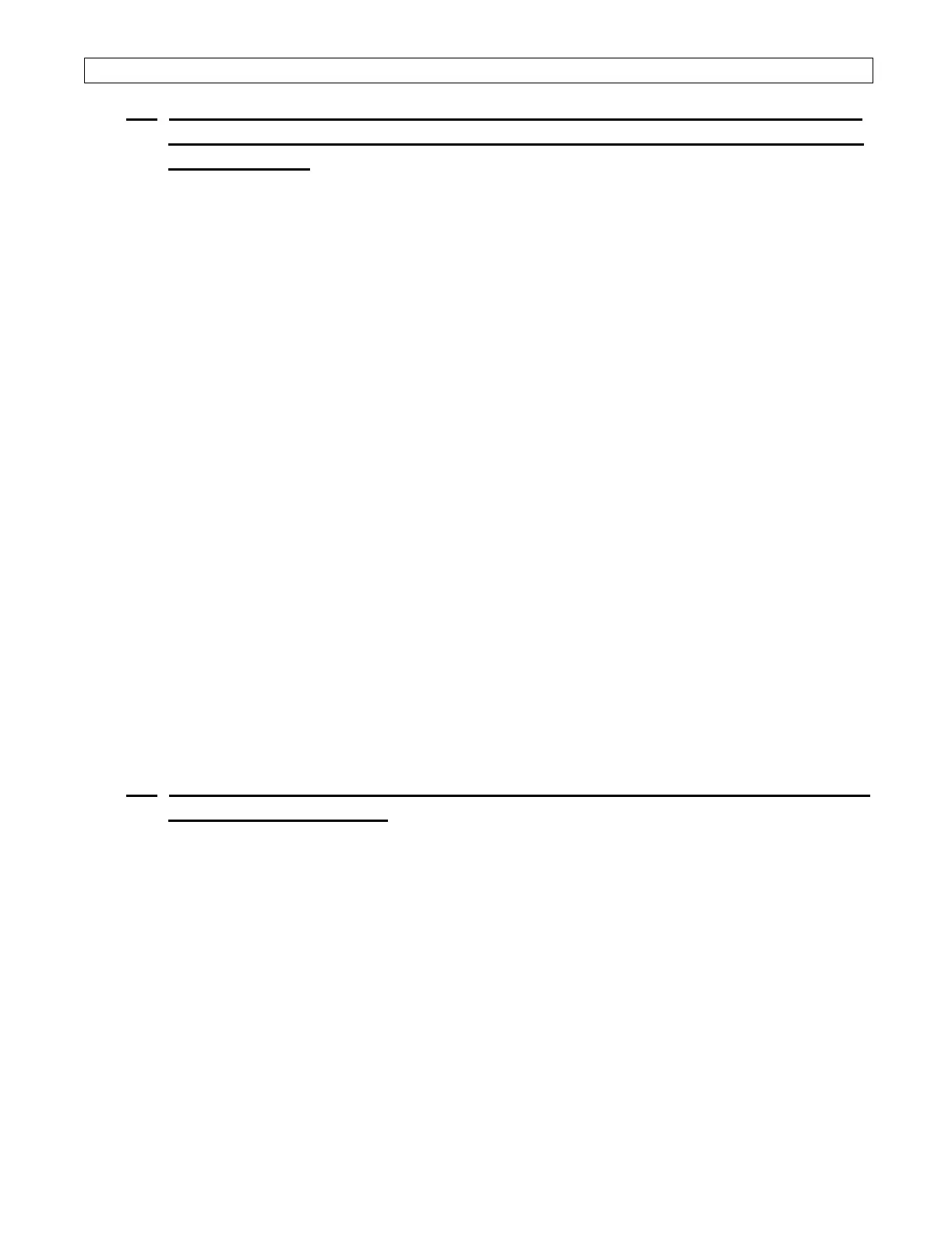TROUBLESHOOTING
Page 2
1.1 SYMPTOM - WHEN DC POWER IS TURNED ON, OPERATOR CANNOT
TAKE COMMAND AT ONE STATION (BOTH PORT AND STARBOARD FOR
TWIN SCREW).
Cause:
A)A corroded or loose electrical connection.
B) Incorrectly wired eight-conductor cable.
C) Defective Control Head.
Remedy:
A)At the Control Head verify crimps and screws are tight. Verify
the station connections at the Processor. Tighten or re-crimp as
necessary.
B) Rewire the cable connections as shown on Appendix B Draw-
ing and Paragraph 5.3.3 of the main manual. Correct as neces-
sary.
C) Verify the voltage between the red and orange wires (Terminals
3 and 4). The reading should be 4.80 to 5.00 volts DC. Verify
the voltage at Terminals 3 and 4 while depressing the transfer
button. The voltage reading should be less than 0.50 volts DC.
If the voltage remains near 5.00 volts, the Control Head needs
repair.
1.2
SYMPTOM - ONE SIDE WILL NOT TAKE COMMAND WHEN DC POWER
IS FIRST TURNED ON.
Cause:
A)Port and Starboard power sources do not have a common
ground (only the Starboard would be unable to take command).
B) Miswired eight-conductor cable.
C) Defective Control Head potentiometer.
Remedy:
A)Verify that the negative terminal connections of both batteries
are to a common point. If not, connect both to a common point.
NOTE: Always check the other Stations, to see if the symptom can be repeated.