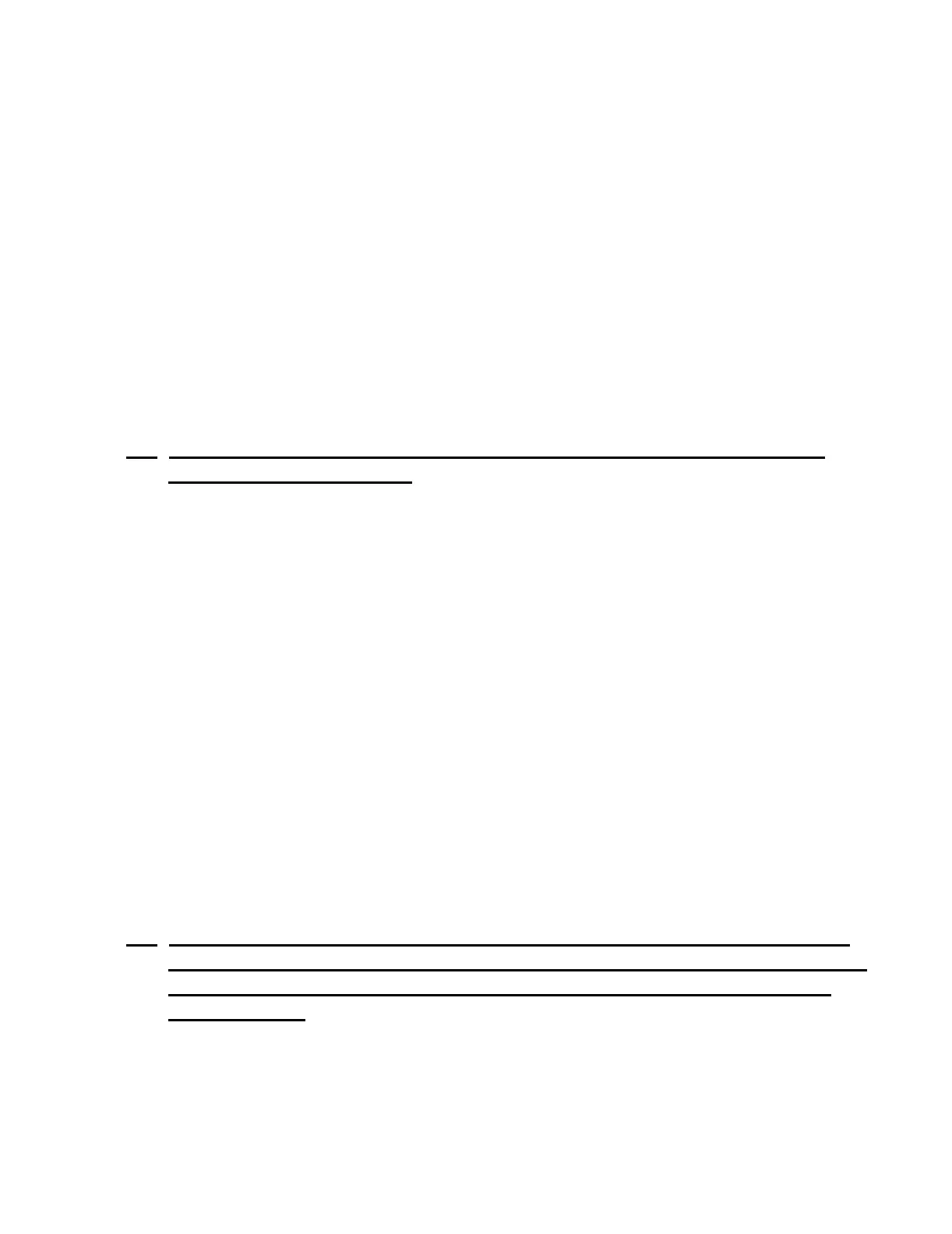TROUBLESHOOTING
Page 3
B) Rewire cable connections as shown on the Appendix C Draw-
ing, Appendix B Control Head Variations sheets, and the Con-
trol Head Installation Section of the main manual.
C) Verify the voltage between the yellow and the blue wires (Ter-
minals 5 and 7) at the suspected Control. Head. The reading
should be 4.80 to 5.00 VDC. Measure the voltage between the
blue and green wires for left hand Control Heads and the yel-
low and green wires for right hand Control Heads. The mea-
surement should be between 49 percent and 51 percent of that
measured at Terminals 5 and 7 with the Control Head lever at
the Neutral Idle position. If not, replace the Control Head or
install a Control Head Repair Kit
1.3
SYMPTOM - THE ENGINE RPM VARIES, WITHOUT MOVING THE
CONTROL HEAD LEVER.
Cause:
A)Problem with the governor.
B) Erratic command signal.
Remedy:
A)Signal to the governor should be steady. If not, go on to b).
B) At the Processor, measure the DC voltage at the yellow and
green wires (Terminals 5 and 6) of the Station-in-Command.
The reading should be a stable voltage (no variations). If not,
check for a loose connection between the Processor and the
Control Head. If the connections are tight and no corrosion is
present, replace the Control Head or install a Control Head
Repair Kit.
1.4
SYMPTOM - THE ENGINE RPM REDUCES TO IDLE, THE CONTROL
HEAD INDICATOR LIGHT TURNS OFF, AND A SLOW REPETITIVE TONE
EMITTED AT ALL STATIONS AFTER REPOSITIONING THE CONTROL
HEAD LEVER.
Cause:
A drop in battery voltage (12 volt systems only) at the Processor.