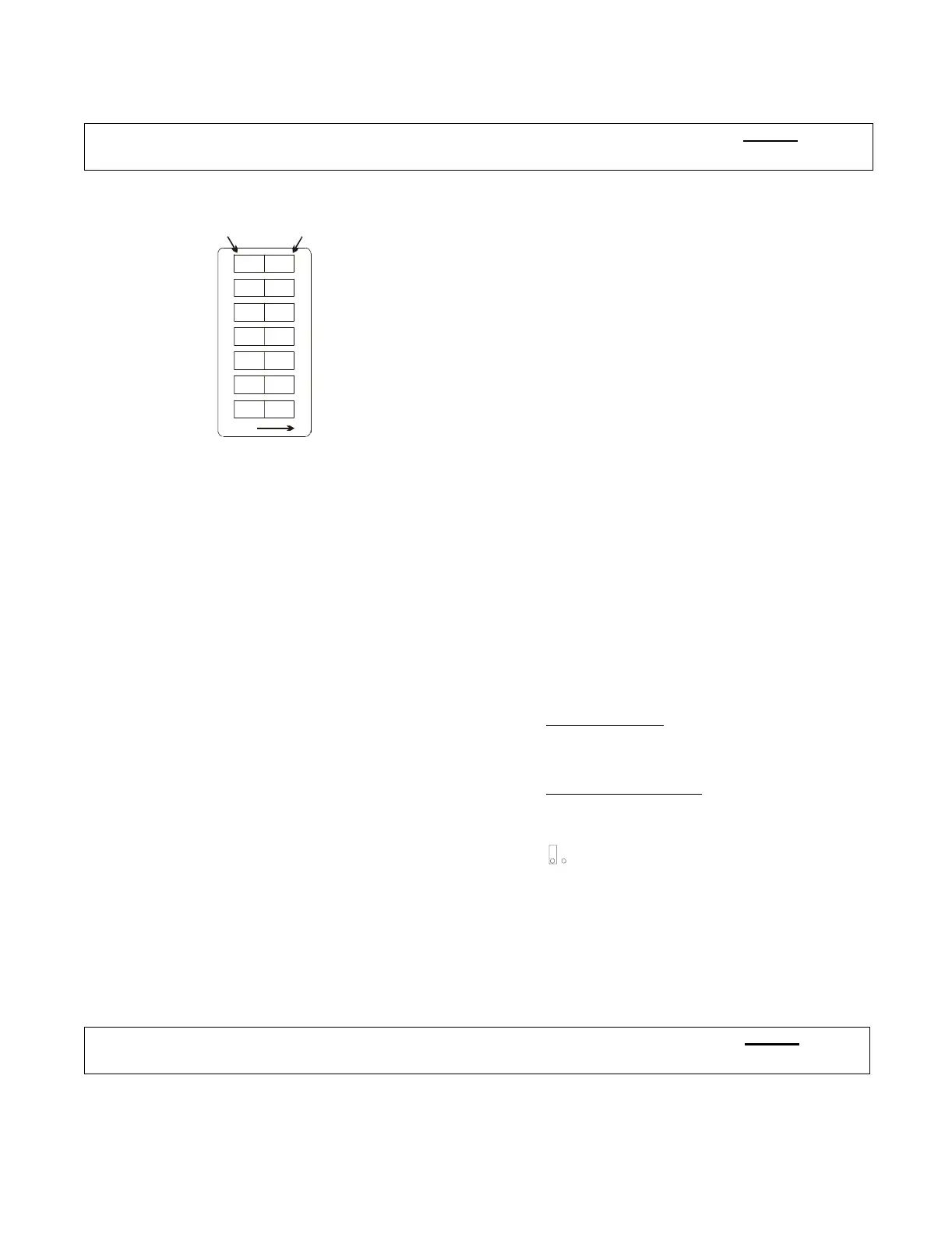TROUBLESHOOTING
Page 10
2.0 RESET ALL PARAMETERS TO FACTORY DEFAULT
VALUES
• After approximately 10 seconds, the motor control relay
(located next to the Power Supply Terminal Block) will start
clicking to confirm the Factory Defaults have been stored.
D)The clicking will continue until all of the Dip Switches are reset to
the Off position.
E) Ensure the Control Head lever(s) is in the vertical detent.
• If another adjustment setting is necessary
, continue with the
appropriate adjustment instruction Section.
• If another adjustment setting is not necessary
, continue with
the next Step.
F) Place Jumper 2 in the Open State .
• A low repetitious rate tone is heard indicating that the Control
System is out of Set-up Mode and no Station is in command.
G)Take command at the Station.
• The LED will light; indicating Station is in command.
NOTE: If this procedure is used, all adjustments and tests specified in this manual MUST be
repeated.
Figure 1: Dip Switch Setting Reset All Parameters
to Factory Default Values
Set the SW1 Dip Switches on the
Processor Main Circuit Board using
the following steps.
A)Place the System in Set-up Mode by
following Section 6.1.5, page 26.
B)Refer to the Figure 1: for the correct
Dip Switch setting.
C) Start the process by depressing PB1
located on the Auxiliary Circuit Board.
NOTE: If this procedure is used, all adjustments and tests specified in this manual MUST be
repeated.
0657-600
1
2
3
4
5
6
7
OFF
To cha nge , u s e a
small screwdriver.
PUSH DOWN
FOR ‘ON’
PUSH DOWN
FOR ‘OFF’
ON
ON
ON
ON
ON
ON
ON