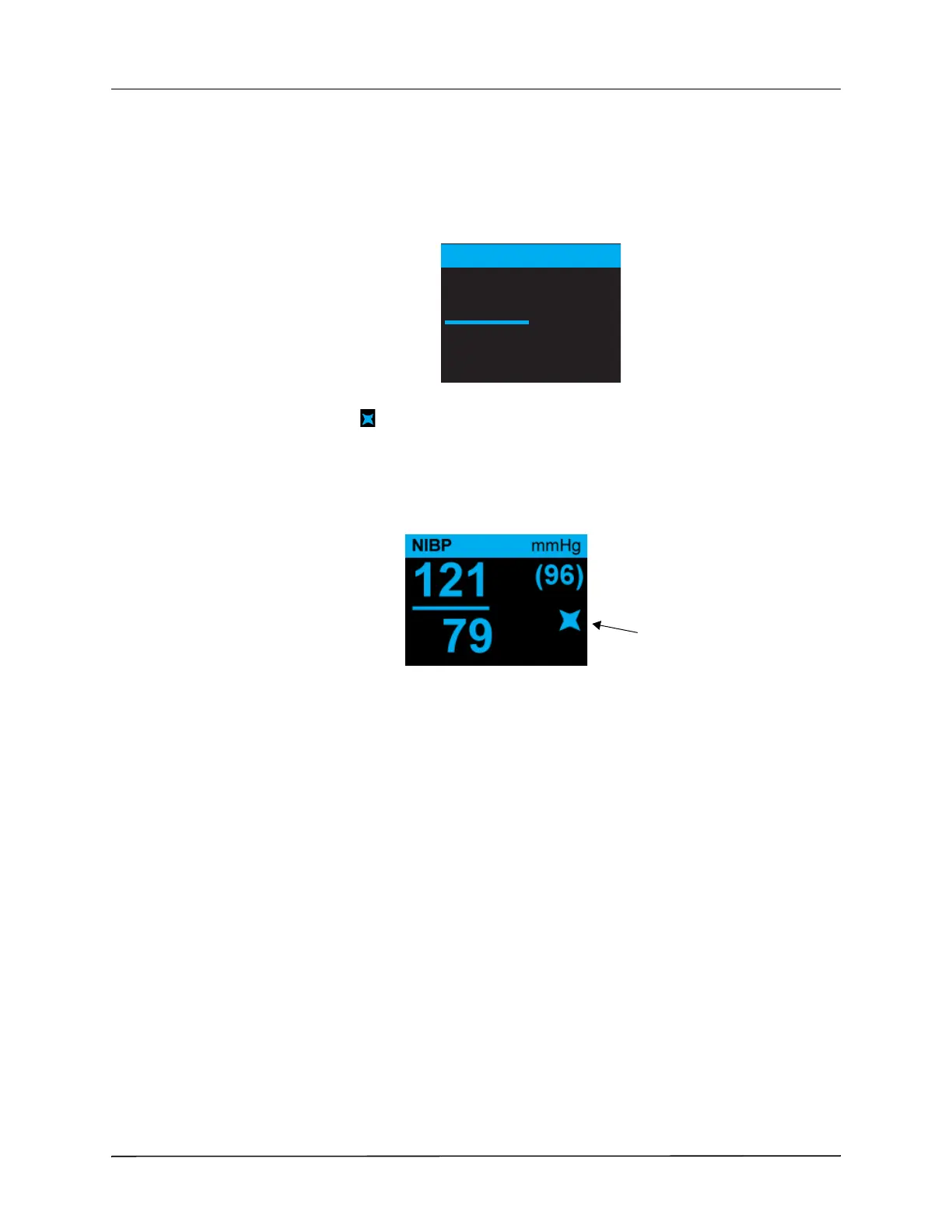Chapter 8 Monitoring Non-Invasive Blood Pressure (NIBP)
8-4 www.zoll.com 9650-001355-01 Rev. M
The NIBP Numeric Display
When NIBP monitoring has been set up and the X Series unit has begun taking NIBP
measurements, the systolic, diastolic, and mean blood pressure measurements appear on the
NIBP numeric display as follows:
The Artifact symbol ( ) appears on the NIBP numeric display whenever the X Series unit
detects that NIBP measurements (systolic, diastolic, mean) may be inaccurate. The symbol
displays when NIBP measurements are below the specified measurement range for the selected
patient type or when the accuracy of NIBP measurements may be compromised by the presence
of motion artifact, weak pulses, cardiac arrhythmias or other blood pressure artifacts.
Note: For a list of system messages that may display on the X Series unit when monitoring
NIBP see “NIBP System Messages” on page 8-15.
The following sections describe how to set up NIBP monitoring.
NIBP Setup and Use
To take safe and accurate NIBP measurements using the X Series unit, you must perform the
following steps, each of which corresponds to a section in this chapter. Read each section
carefully before you perform NIBP measurements.
1. Select the correct size cuff.
2. Apply the cuff to the patient.
3. Connect the inflation hose to the X Series unit and to the cuff.
4. Configure NIBP alarms and settings (if the current NIBP alarms and settings are not
appropriate).
5. Press the NIBP button on the X Series unit’s front panel and take the blood pressure
measurement.
