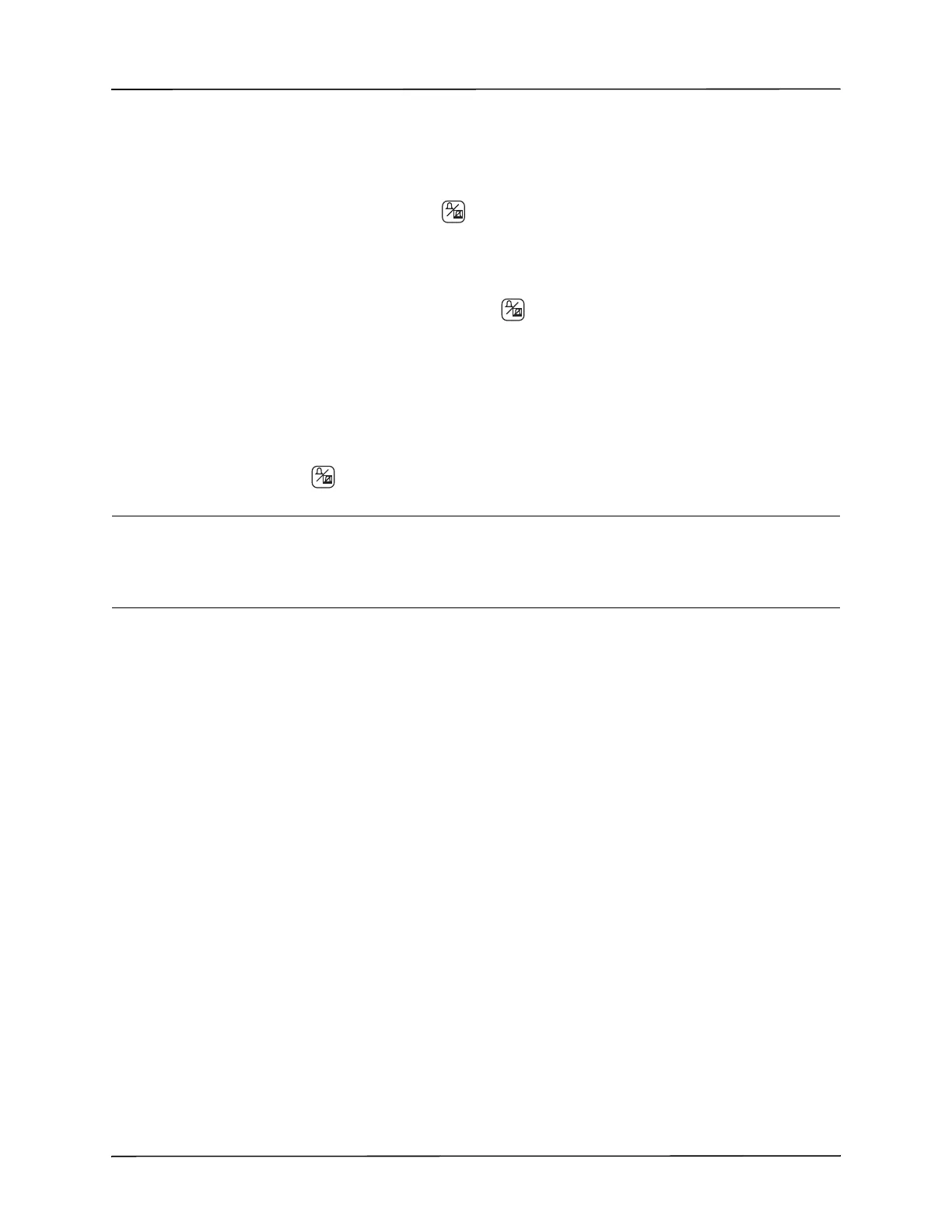Responding to Active Alarms
9650-001355-01 Rev. M X Series Operator’s Guide 5-5
Responding to Active Alarms
When a patient alarm is triggered and the alarm tone sounds:
1. Check the patient and provide appropriate care.
2. Press the Alarm Pause/Reset ( ) button on the X Series unit’s front panel to acknowledge
the alarm and briefly pause (silence) the alarm (90 seconds).
3. After caring for the patient, check that the appropriate alarms are set (for more information
about setting alarms, see appropriate monitoring chapters later in this manual).
Note: Pressing the Alarm Pause/Reset ( ) button pauses (silences) the alarm tone briefly
for all active alarms. If the patient’s vital signs measurements trigger another, different
alarm, the patient alarm tone will sound, even if the first pause (silence) period hasn’t
expired.
Re-enabling an Alarm
To re-enable an alarm before the alarm pause (silence) period has expired, press the Alarm
Pause/Reset ( ) button.
Warning! • Do not pause (silence) the audible alarm if patient safety may be compromised.
• Do not adjust alarm signal volume lower than the ambient noise level if this may impede
operator recognition of alarm signals.
Latching Alarms
High priority patient alarms can be configured to be latching or non-latching (default). When
alarms are configured to be latching, alarm indicators (sound, message, color) remain whether
or not the condition is present. Life Threatening Rhythm Alarms (LTA) are always latching.
Latched alarms must be acknowledged even if the condition no longer exists. Latching alarms
are useful in situations where the patient may not be continuously attended by the clinical
operator as they make you aware of patient alarm conditions whether or not they are still
occurring.
When alarms are configured as non-latching alarm indicators clear when the alarm condition
ends, whether or not the alarm was Paused (Silenced).
Latching alarms are enabled or disabled (default) in the
Setup>Supervisor>Alarms>General>menu.
