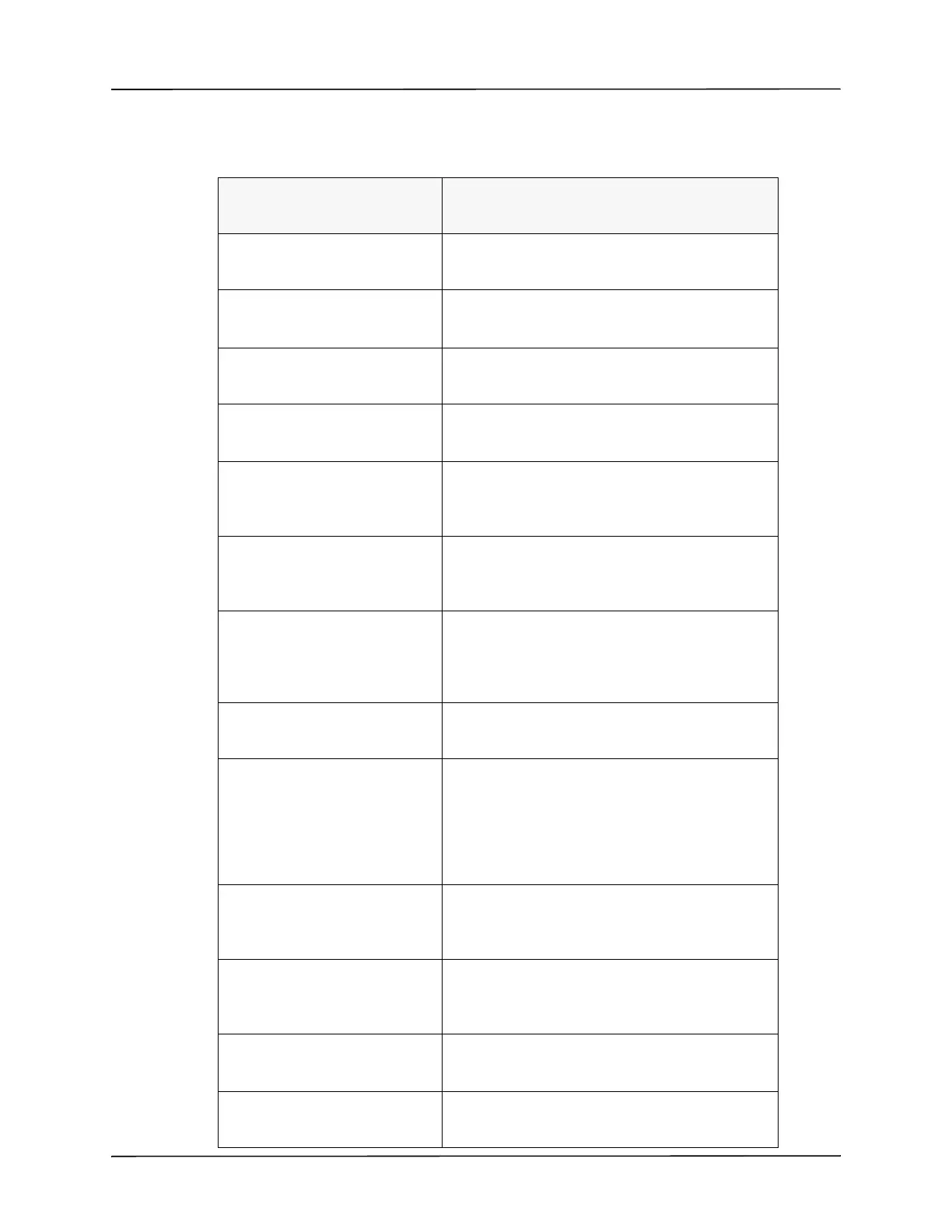NIBP System Messages
9650-001355-01 Rev. M X Series Operator’s Guide 8-15
NIBP System Messages
When monitoring NIBP, the X Series unit may display the following messages:
System Message Cause
READING IN PROGRESS The unit is taking an NIBP measurement and
functioning normally.
READING STOPPED The unit has stopped an NIBP measurement,
because the operator has pressed the NIBP button
and cancelled the measurement.
READING FAILED The patient’s pulse is too weak to obtain an NIBP
measurement, or the cuff requires adjustment.
ARTIFACT Excessive artifact is preventing the NIBP
measurement. If ECG is available, consider turning
SmartCuf on.
NEONATE ALERT The unit has detected a neonate cuff when in Adult
mode. Replace cuff or correct patient mode, as
appropriate. If the detection is in error, dismiss the
alert and reattempt the NIBP measurement.
AIR LEAK A major air leak is preventing cuff inflation. Check
hose and cuff connections, replace a defective hose
or cuff, as necessary, and reattempt NIBP
measurement.
KINKED HOSE An air obstruction is preventing the correct operation
of the unit. Check hose for kinks. If using a dual
lumen hose, verify the correct placement of the O
ring on the hose connector. Eliminate kinks or
replace hose, if necessary.
NIBP DISABLED A system error has occurred, and the X Series unit
should be serviced.
NIBP CALIBRATION CHECK DUE The annual calibration check is due. You can
continue to use the device, however, we recommend
that you contact your trained specialist or the ZOLL
Technical Service Department or a ZOLL authorized
service representative as soon as possible to
perform the recommended annual NIBP calibration
check.
PLEASE WAIT After completing an NIBP request in Automatic mode
or STAT (TurboCuf) mode, the unit must wait up to
30 seconds before initiating the next NIBP
measurement request.
PRESS. LIMIT EXCEEDED The cuff pressure has exceeded the allowable limit.
Restrict patient movement and check the hose for
kinks. Eliminate kinks or replace the hose, if
necessary.
TEMP OUT OF RANGE The NIBP module is outside of its operating
temperature range. Move unit to proper operating
temperature and reattempt the NIBP measurement.
WEAK PULSE The patient’s pulse is too weak to obtain an NIBP
measurement or the cuff requires adjustment.
