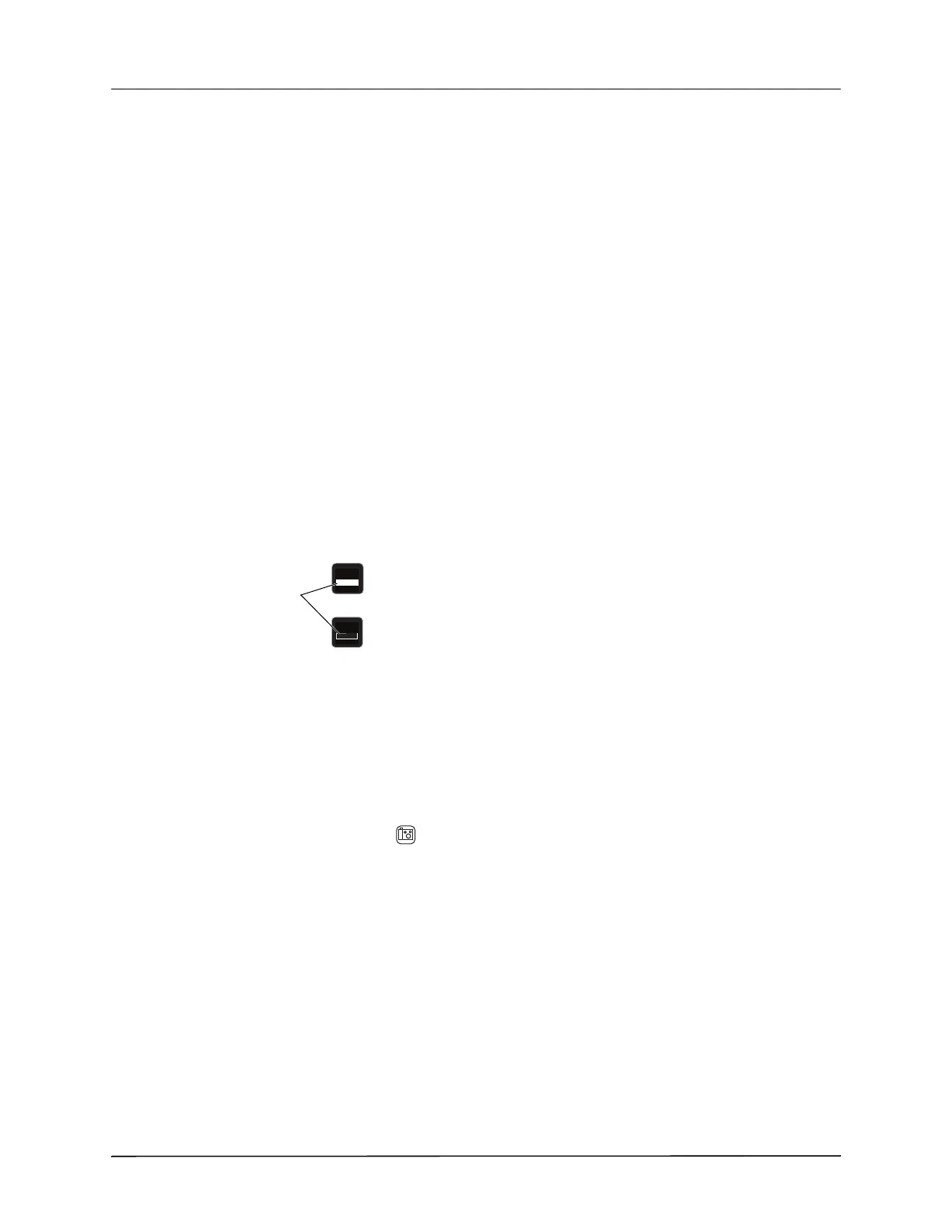Chapter 21 Patient Data
21-2 www.zoll.com 9650-001355-01 Rev. M
Storing Data
The X Series unit continuously stores information in a full disclosure case log for the patient
being monitored. The X Series can maintain up to 150 full disclosure cases that contain
treatment events, trends, ECG and other continuous waveforms, monitoring and event
snapshots, and 12-lead snapshots and analysis. The X Series unit can, at a minimum,
concurrently store the following information:
• 32 monitor snapshots
• 500 non-ECG events
• 24 hours of continuous ECG (4 waveforms), Capnography, IBP (3 channels), and Pads
Impedance
The actual information that is stored depends on usage. Also, the specific combination of stored
continuous waveform data depends on how the waveform recording settings are configured in
the Supervisor menu.
Note: The X Series unit retains stored cases even if you turn off or remove the auxiliary
power adapter.
Log Capacity Indicator
The Log quick access key has an indicator bar which shows an approximation of the current
level of data storage in the log.
When data storage reaches its capacity, the unit performs automatic log management by
deleting the oldest full disclosure case. If the log is not cleared or transferred, the X Series unit
continues to delete cases as needed to acquire storage capacity. For more information on
clearing or transferring the log, see page 21-4.
Capturing a Data Snapshot
Press the Snapshot button ( ) on the front panel to capture a 24-second period of numeric and
waveform patient data. The unit captures 12 seconds proceeding and 12 seconds following the
button press.
The X Series unit can store a minimum of 32 snapshots, including:
• Monitor snapshots
• Defibrillator snapshots
• Treatment snapshots
• Pacer snapshots
• Alarm snapshots
• Presenting Rhythm snapshots
Note: Presenting Rhythm snapshots are only taken at the start of a new patient. The snapshot
will not be retaken if the unit is shut off for less than two minutes.
LOG
LOG
Indicator bar
The log is full.
The log is empty.
