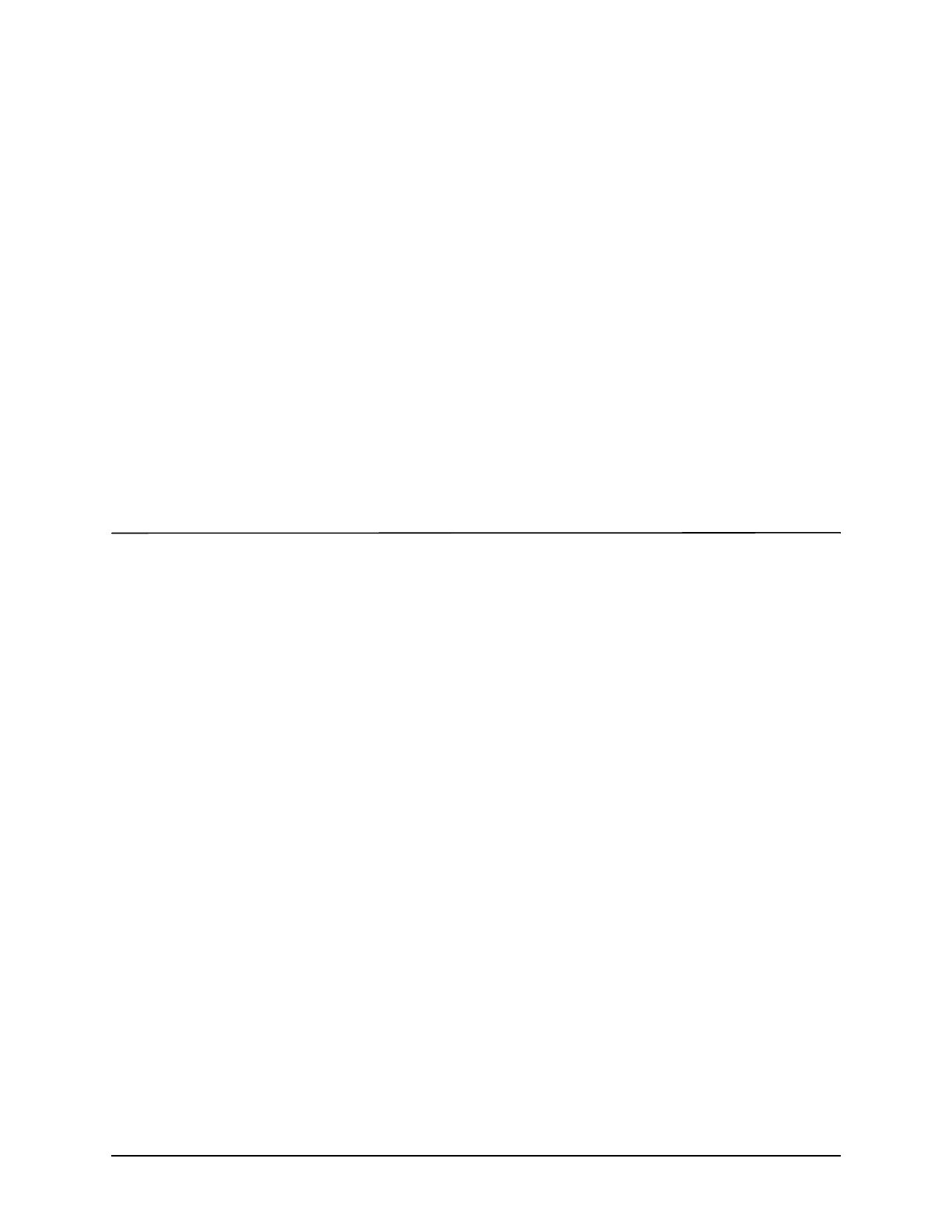9650-001355-01 Rev. M X Series Operator’s Guide 22-1
Chapter 22
Communications
If installed, the X Series unit is equipped to communicate through a WiFi access point,
Bluetooth-equipped device, Ethernet cable, or USB cellular modem. You can send data through
a wireless connection to a remote recipient via a ZOLL server configured for your unit or you
can use an Ethernet adapter to transfer data to a PC via an Ethernet cable. The data available to
transmit to a remote location includes 12-lead report snapshots (including trend data) as well as
the Disclosure logs for up to 15 cases at one time. The X Series unit continuously stores
information in a full disclosure case log for monitored patients. The disclosure logs contain
treatment events, trends, ECG and other continuous waveforms, monitoring and event
snapshots, and 12-lead snapshots and analysis.
Note: Full disclosure cases, can also be automatically retrieved from the X Series unit using
ZOLL RescueNet or ePCR software or saved to a USB device.
You can set up a Bluetooth pairing or temporary wireless access point on the X Series unit by
selecting the wireless icon on the display screen. Supervisors can set up permanent
communications configuration, including up to 255 Wi-Fi profiles and up to 3 Cellular
providers in the Setup/Communications menu, which requires a password.Once you have set
up a wireless connection, you can send 12-lead reports or disclosure logs via a ZOLL server.
This chapter describes how to set up and use communications capabilities in the X Series unit.
This chapter contains the following sections:
• The Wireless Icon
• The Wireless Menu
• Sending a 12-Lead Report
• Sending Disclosure Logs
• Supervisor Communications Menu
• Communications System Messages
Important: Test all wireless connections after initial setup and prior to use.
