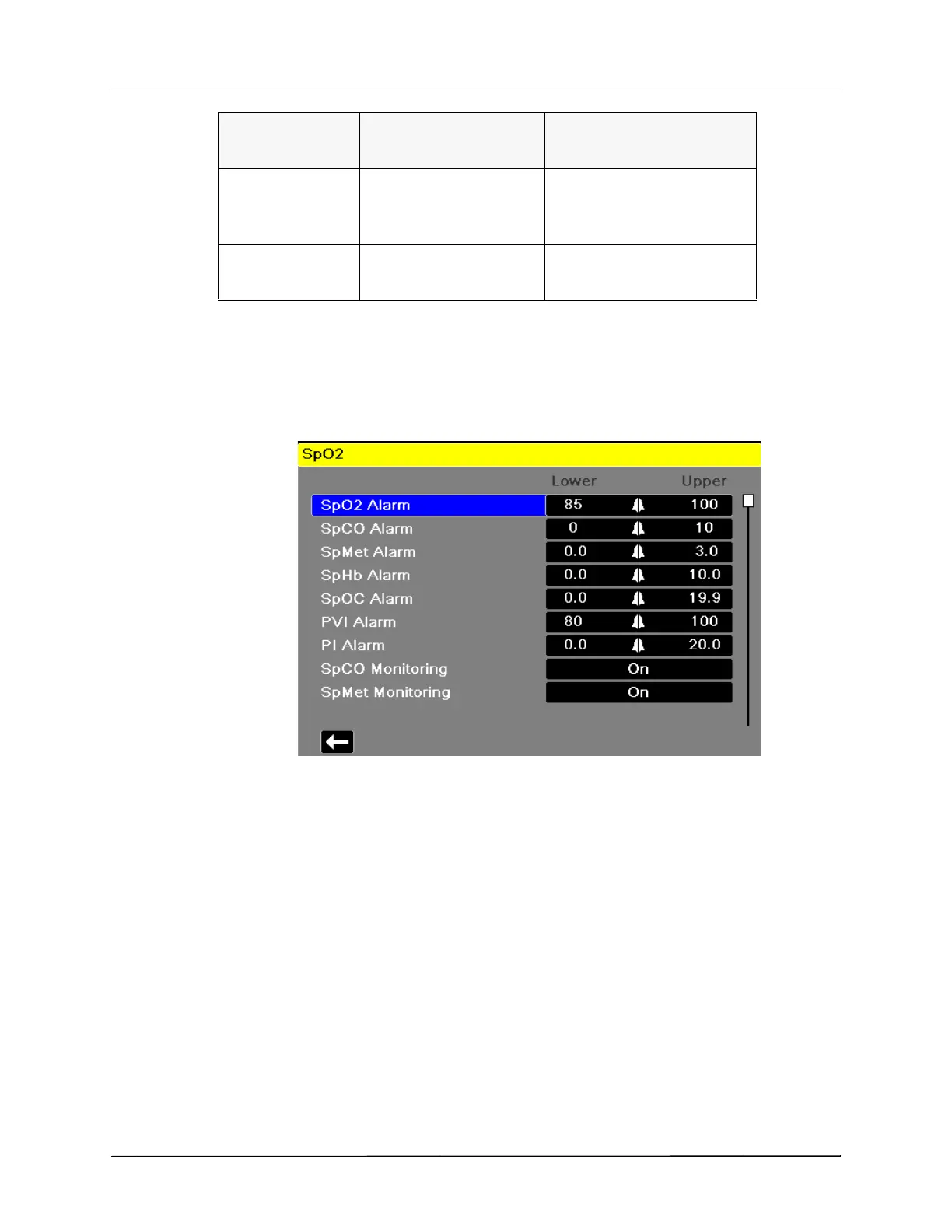Chapter 10 Pulse CO-Oximetry (SpO2)
10-14 www.zoll.com 9650-001355-01 Rev. M
Using the SpO
2
Parameter Control Panel
Use the navigation keys to highlight and select the SpO
2
numeric display to display the SpO2
Parameter Control Panel, where you can select options that optimize the use of SpO
2
for the
patient:
SpCO and SpMet, and SpHb, SpOC, PVI and PI Monitoring
If the SpCO and SpMet or the SpHb, SpOC, PVI and PI options are installed on your unit you
can enable or disable monitoring these parameters on the SpO2 Control Panel.
Specifying the SpO
2
Averaging Time
The Masimo SpO
2
module in the X Series unit provides three different time periods over which
SpO
2
values are averaged: 4 seconds, 8 seconds (default) and 16 seconds. The averaging period
is rarely changed from the 8 second default setting. For high risk patients with rapidly changing
SpO
2
conditions, use the 4 second setting. Use the 16 second setting only when the 8 second
setting (default) is inadequate due to extremely high artifact conditions.
Pediatric
Lower: 0%
Upper: 20%
Lower: 0 - 98%
Upper: 0.2 - 20%
Neonate
Lower: 0%
Upper: 20%
Lower: 0 - 98%
Upper: 0.2 - 20%
Patient Type PI Limit Default PI Limit Range
