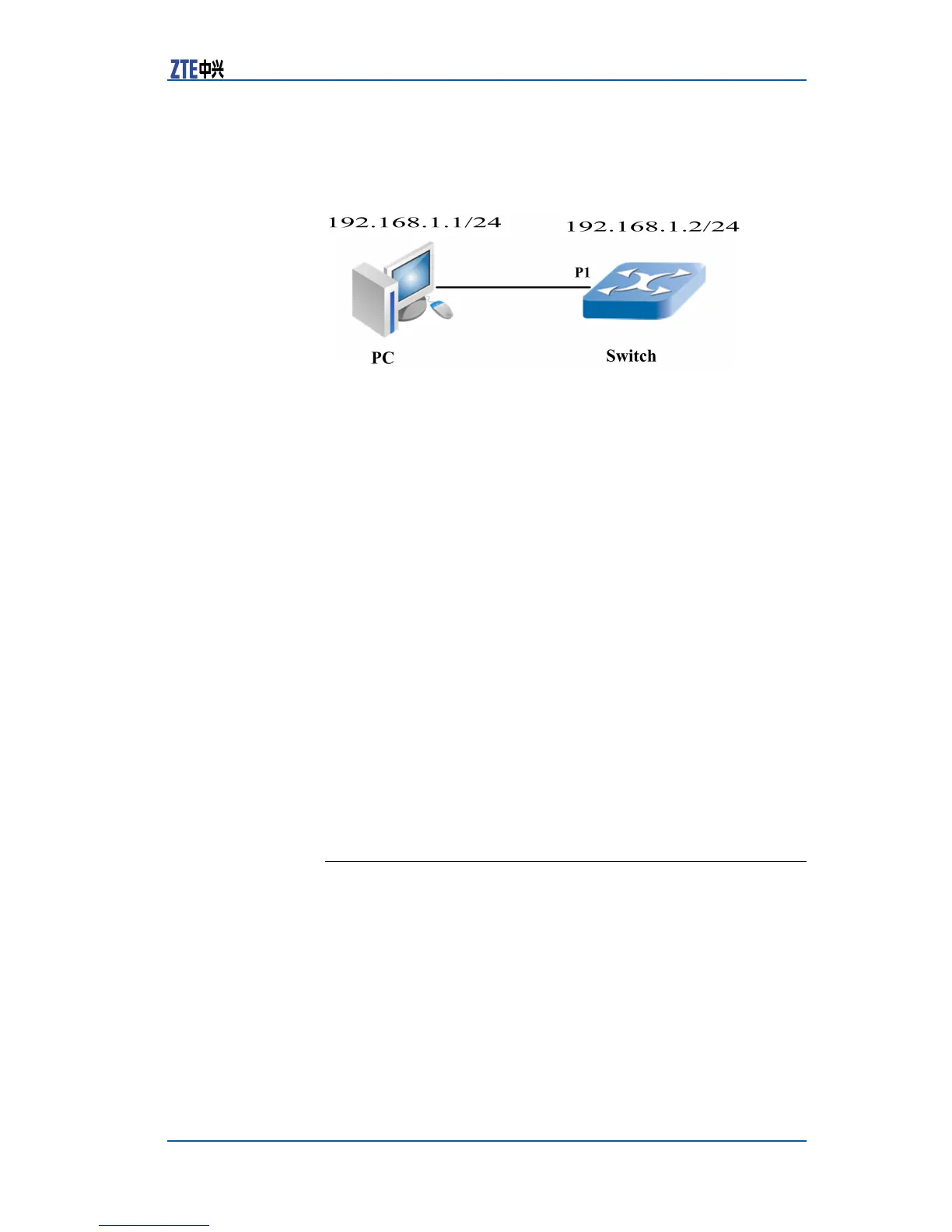Chapter7ServiceConguration
dress192.168.1.1.Bindvlan100with192.168.1.2.Port1on
switchconnectswithPC.
FIGURE71LAYER-3CONFIGURATIONEXAMPLE
Congurationofswitch:
zte(cfg)#setvlan100en
zte(cfg)#setvlan100addport1untag
zte(cfg)#setport1pvid100
zte(cfg)#configroute
zte(cfg-router)#setipport0ipaddress192.168.1.2255.255.255.0
zte(cfg-router)#setipport0vlan100
zte(cfg-router)#setipport0enable
zte(cfg-router)#showipport
IpPortEn/DisableIpAddressMaskMacAddressVlanId
-------------------------------------------------
0enabled192.168.1.2255.255.255.000.d0.d0.fa.29.20100
zte(cfg-router)#ex
zte(cfg)#ping192.168.1.1
/*usethecommandpingtoseewhetherthelayer-3portisavailable.*/
zte(cfg)#ping192.168.1.1
Replyfrom192.168.1.1:bytes=28time<1msTTL=64
Replyfrom192.168.1.1:bytes=28time<1msTTL=64
Replyfrom192.168.1.1:bytes=28time<1msTTL=64
Replyfrom192.168.1.1:bytes=28time<1msTTL=64
Replyfrom192.168.1.1:bytes=28time<1msTTL=64
AccessService
Configuration
AccessServiceOverview
WiththerapidexpansionofEthernetconstructionscale,tomeet
thefastincreaseofsubscribersandrequirementofdiversied
broadbandservices,NetworkAccessService(NAS)isembedded
ontheswitchtoimprovetheauthenticationandmanagement
ofaccesssubscribersandbettersupportthebilling,security,
operation,andmanagementofthebroadbandnetwork.
NASusesthe802.1xprotocolandRADIUSprotocoltorealizethe
authenticationandmanagementofaccesssubscribers.Itishighly
efcient,safe,andeasytooperate.
CondentialandProprietaryInformationofZTECORPORATION171
